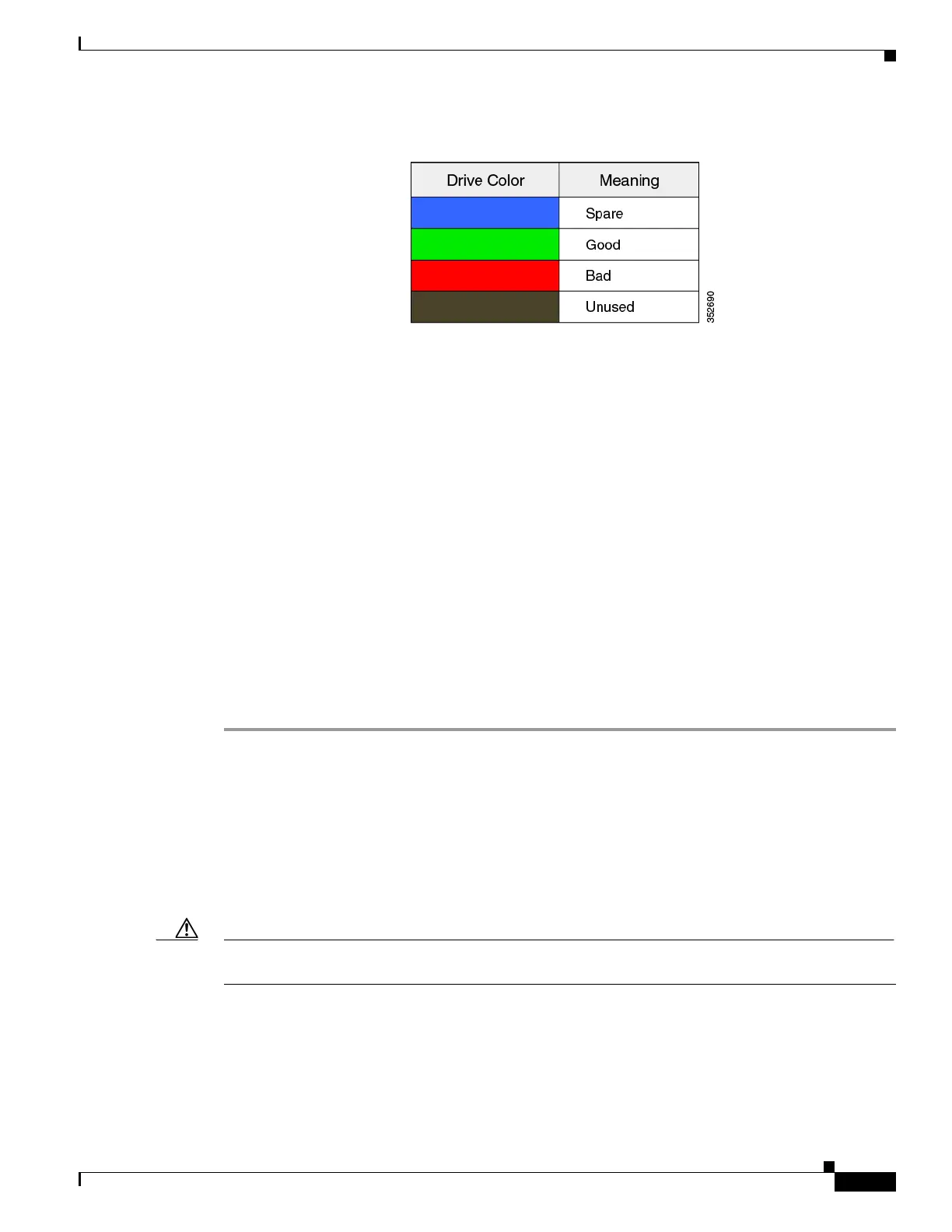2-3
Cisco UCS Invicta Scaling System Administration and Configuration Guide, Version 5.0.1.1a
OL-31372-01
Chapter 2 Home
Main Dashboard
Figure 2-2 Drive Status Legend
Node Status
This area conveys whether or not the Cisco UCS Invicta Scaling System has Data Reduction.
Drive Wear Monitor
This speedometer provides a pictorial view of the drive’s wear status. Drives should be replaced when
the wear arrow is in the yellow area (0-20).
Drive Tasks
To perform drive tasks:
Step 1 Right-click a drive in the Node Health Information window.
The drive tasks right-click menu appears.
Step 2 Do any of the following:
• If you want to view drive information, choose Info.
The Node Health Information window displays specific drive information, including drive
position, device model, serial number, firmware version and LU WWN Device ID.
• Choose Fail to fail a drive, if necessary.
Caution The fail right-click menu option on a RAID 5 is only visible on the RAID set that houses the spare. When
a fail is initiated, recovery to a spare is triggered.
–
If the RAID set is in a degraded mode, the Fail menu option is not available on any RAID.The
verification for the fail drive appears. The failed drive will be in a “bad” state.
–
The ‘Remove’ right-click menu option provides a means to safely remove a bad drive to the
unused tab.