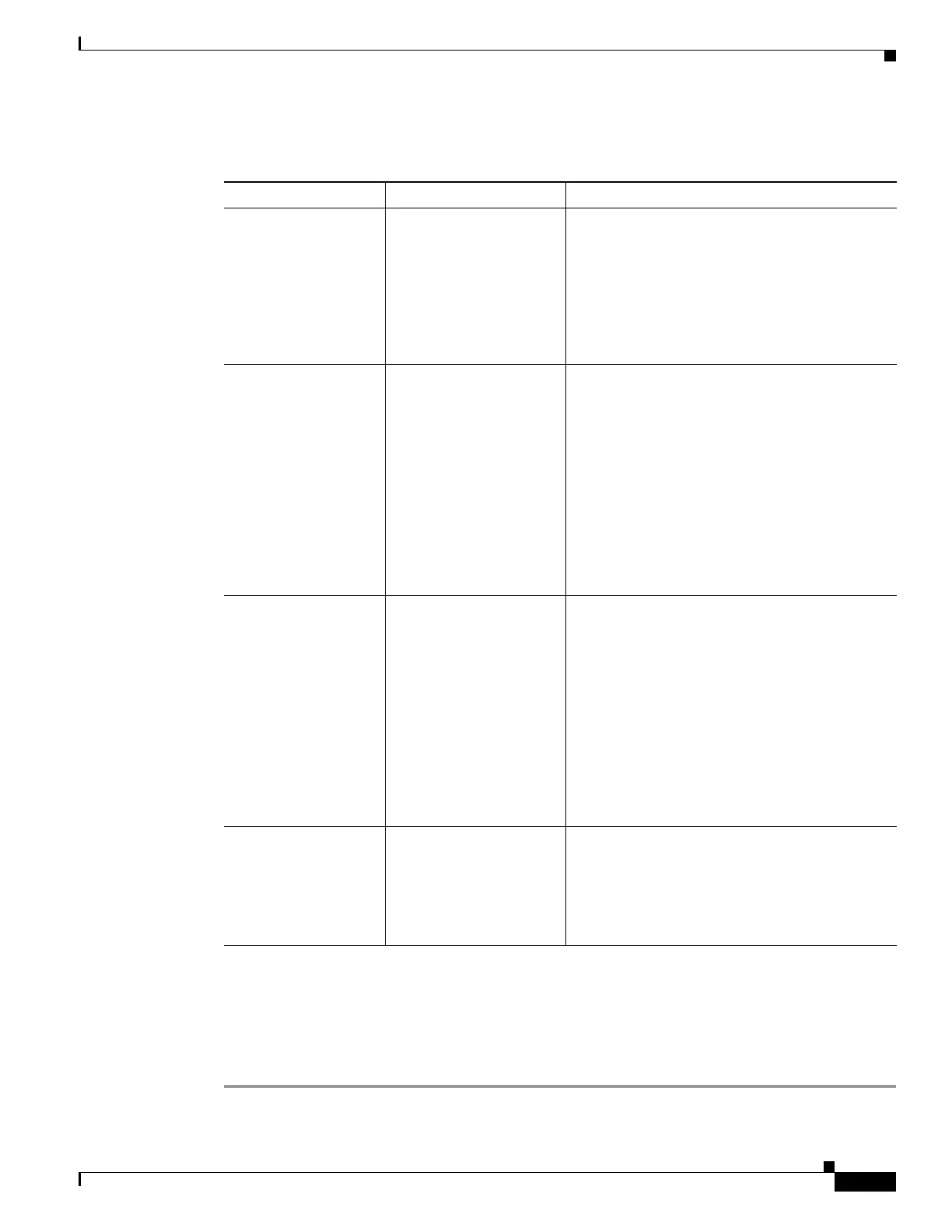3-3
Cisco UCS Invicta Scaling System Administration and Configuration Guide, Version 5.0.1.1a
Chapter 3 SSR Configuration
Default Gateway
The default gateway is the device that connects the local network to another network.
To update the default gateway, do the following:
Step 1 Choose SSR Configuration > Network Settings.
Table 3-1 Bonding Modes
MODE NAME DESCRIPTION ADDITIONAL INFORMATION
mode=0
(balance-rr)
Round-robin policy:
Transmit packets in
sequential order from the
first available slave
through the last. This
mode provides load
balancing and fault
tolerance.
mode=1
(active-backup)
Active-backup policy:
Only one slave in the bond
is active. A different slave
becomes active if and only
if the active slave fails.
The bond's MAC address
is externally visible on
only one port (network
adapter) to avoid
confusing the switch. This
mode provides fault
tolerance.
mode=4
(802.3ad)
Link Aggregation
Control Protocol
(LACP)
IEEE 802.3ad Dynamic
link aggregation creates
aggregation groups that
share the same speed and
duplex settings. This
utilizes all slaves in the
active aggregator
according to the 802.3ad
specification. Most
switches require some
type of configuration to
enable 802.3ad mode.
Pre-requisites:
• ethtool support in the base drivers for
retrieving the speed and duplex of each slave.
• A switch that supports IEEE 802.3ad
Dynamic link aggregation.
mode=6
(balance-alb) [Default
setting on Cisco UCS
Invicta Scaling
Systems]
Adaptive load balancing:
includes balance-tlb plus
receive load balancing
(rlb) for IPV4 traffic and
does not require any
special switch support.
ALB (mode 6) is the default mode.