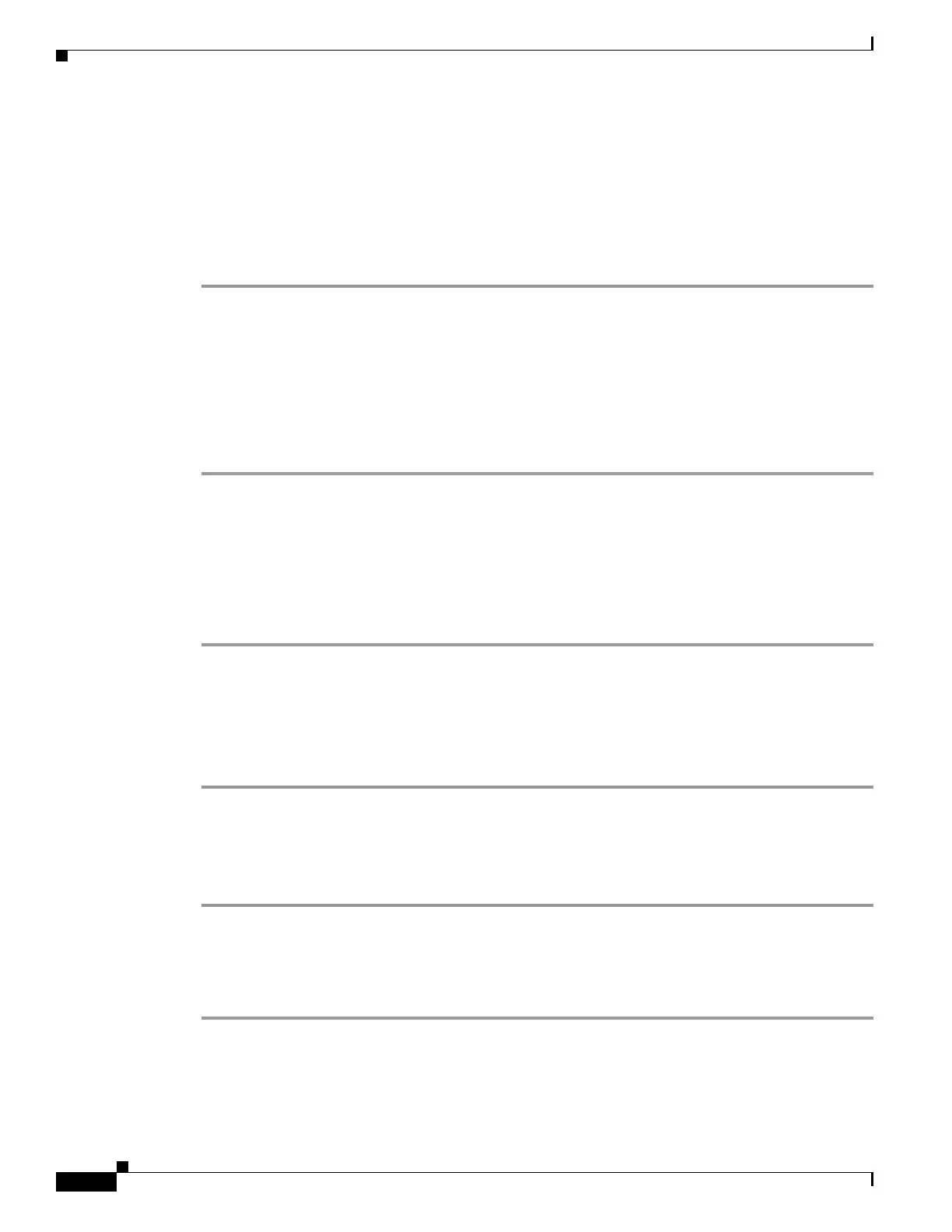3-4
Cisco UCS Invicta Scaling System Administration and Configuration Guide, Version 5.0.1.1a
Chapter 3 SSR Configuration
The Network Setting window appears.
Step 2 Click Default Gateway.
The Update Default Gateway dialog box appears.
Step 3 Enter the Gateway IP address.
A check mark appears if the gateway is valid.
Step 4 Click Save Gateway or click Cancel to return to the Network Settings window.
DNS Nameservers
The most important function of the Domain Name Server DNS servers is the translation (resolution) of
human-memorable domain names and hostnames into the corresponding numeric Internet Protocol (IP)
addresses.
To edit the Nameservers, do the following:
Step 1 Choose SSR Configuration > Network Settings.
The Network Setting window appears.
Step 2 Click DNS Nameservers.
The Edit DNS Nameservers dialog box appears.
Step 3 Enter the DNS Nameserver IP addresses.
Step 4 Click Save DNS or click Cancel to return to the Network Settings window.
Static Routes
Static routes are routes through a data network that are described by fixed paths (statically). To create a
static route, do the following:
Step 1 Choose SSR Configuration > Network Settings.
The Network Setting window appears.
Step 2 Click Static Routes.
The Static Routes window appears.
Add Static Route
To create a new static route for an active bond, do the following:
Step 1 Choose SSR Configuration > Network Settings.
The Network Setting window appears.
Step 2 Click Static Routes > Add Static Route.