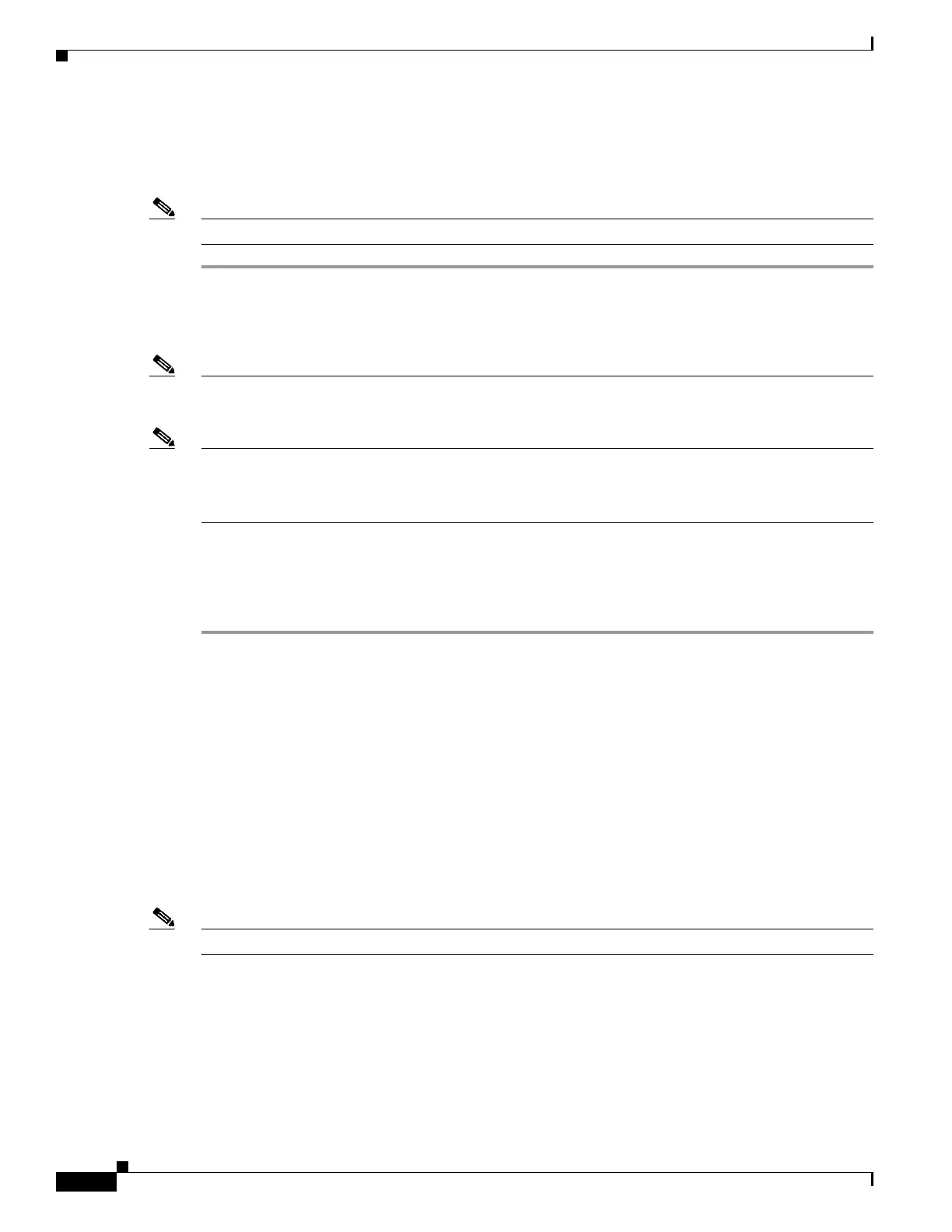5-10
Cisco UCS Invicta Scaling System Administration and Configuration Guide, Version 5.0.1.1a
Chapter 5 Asynchronous Replication
Step 4 Update the field or fields, as necessary.
Step 5 Click Update to update the pairing or click Cancel to return to the Async Replication window.
Note When updating a partner host, a full replication is triggered.
Async Replication Scheduling
Note During the occurrence of each scheduled replication the target LUN will be unmapped/dismounted and,
therefore inaccessible.
Note During the replication process, the source LUN will be unmapped/unmounted on the peer SSR and is
therefore inaccessible from the peer SSR. This prevents possible corruption of source data. The
replication process will automatically re-map and re-mount.
The Async Replication function can be set at scheduled intervals or may be triggered for immediate
replication.
To schedule an Async Replication, do the following:
Step 1 Choose Async Replication > Pairings.
The Pairings window appears.
Step 2 Mouse over an Async Replication pairing to highlight it and right click.
The right-click menu appears.
Step 3 Choose Schedule.
The Replication Schedule Setup dialog box appears.
Step 4 Complete the fields as described in Table 5-3.
• Threads
• Init Block Size (MB)
Step 5 Do one or both of the following:
Note Entries with “occurs every” interval set to “off” on the drop-down list are ignored.
• Click Run Now to manually trigger an Async Replication.
• Click New Schedule Entry one or more times to schedule one-time or recurring Async
Replications.
–
Enter the replication start time (24-hour clock) or use the Hour and Minute slide bar to choose
a time.
–
Choose a time interval, day of the week or calendar date from the Occurs Every drop-down list.