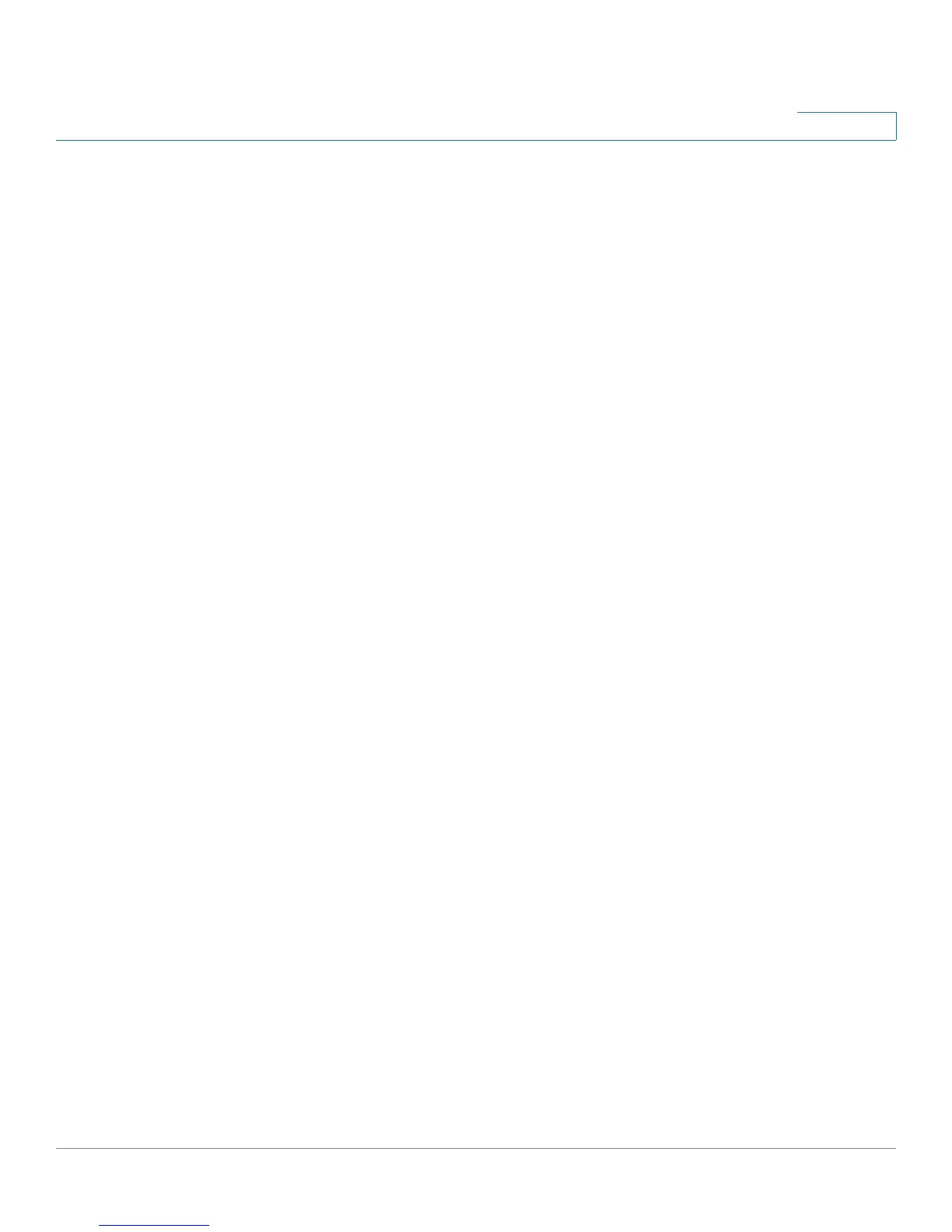WAP4410N Wireless-N Access Point with Power Over Internet iii
Contents
About This Document vi
Audience vi
Organization vi
Finding Information in PDF Files vii
Finding Text in a PDF vii
Finding Text in Multiple PDF Files viii
Chapter 1: Introduction 1
Chapter 2: Planning Your Wireless Network 3
Network Topology 3
Roaming 3
Network Layout 4
Example of a Simple Wireless Network 4
Chapter 3: Getting to Know the Wireless-N Access Point 6
Front Panel 6
Back Panel 7
Antennas and Positions 8
Chapter 4: Connecting the WAP4410N Access Point 9
Placement Options 9
Desktop Option 9
Wall-Mount Option 9
Stand Option 10
Connecting the WAP4410N Access Point to the Network 11
Using a PoE Switch to Connect the WAP4410N Access Point to the Network
12
Using a Standard Switch to Connect the WAP4410N Access Point to the Net-
work 13
Chapter 5: Setting Up the WAP4410N Wireless-N Access Point 14
