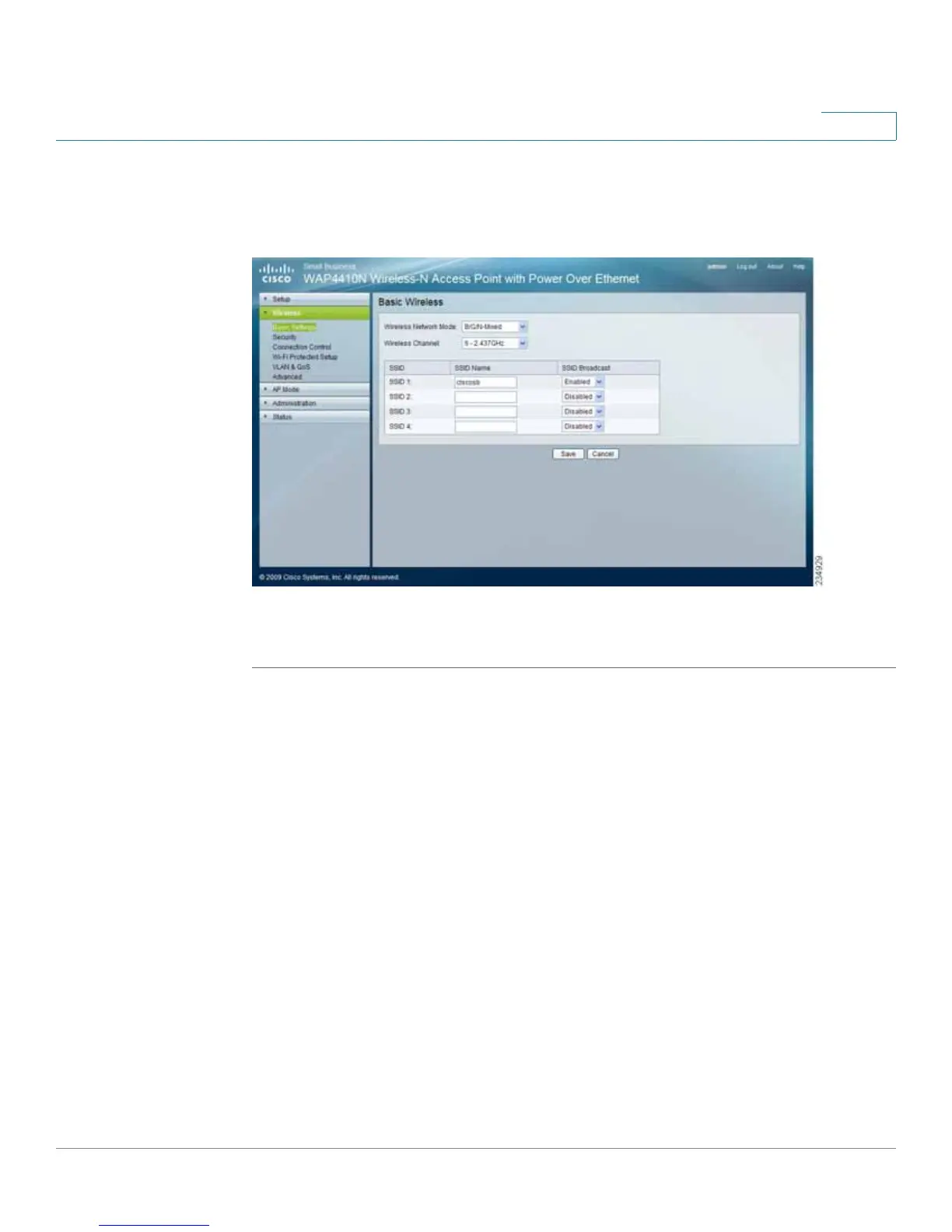Configuring the WAP4410N Wireless-N Access Point
Wireless
WAP4410N Wireless-N Access Point with Power Over Internet 25
6
Configuring Basic Settings
The Wireless > Basic Settings page displays the basic wireless network settings.
To configure the basic attributes for this access point, follow these steps:
STEP 1 Click Wireless > Basic Settings.
STEP 2 From the Wireless Network Mode field, select one of the following modes:
• Disabled—Disables wireless connectivity completely. This might be useful
during system maintenance.
• B-Only—Connects all the wireless client devices to the access point at
Wireless-B data rates with maximum speed at 11 Mbps.
• G-Only—Connects both Wireless-N and Wireless-G client devices at
Wireless-G data rates with maximum speed at 54Mbps. Wireless-B clients
cannot be connected in this mode.
• N-Only—Connects only Wireless-N client devices at Wireless-N data rates
with maximum speed at 300 Mbps.
• B/G-Mixed—Connects both Wireless-B and Wireless-G client devices at
their respective data rates. Wireless-N devices can be connected at
Wireless-G data rates.
• B/G/N-Mixed—(Default) Connects all the wireless client devices at their
respective data rates in this mixed mode.
