
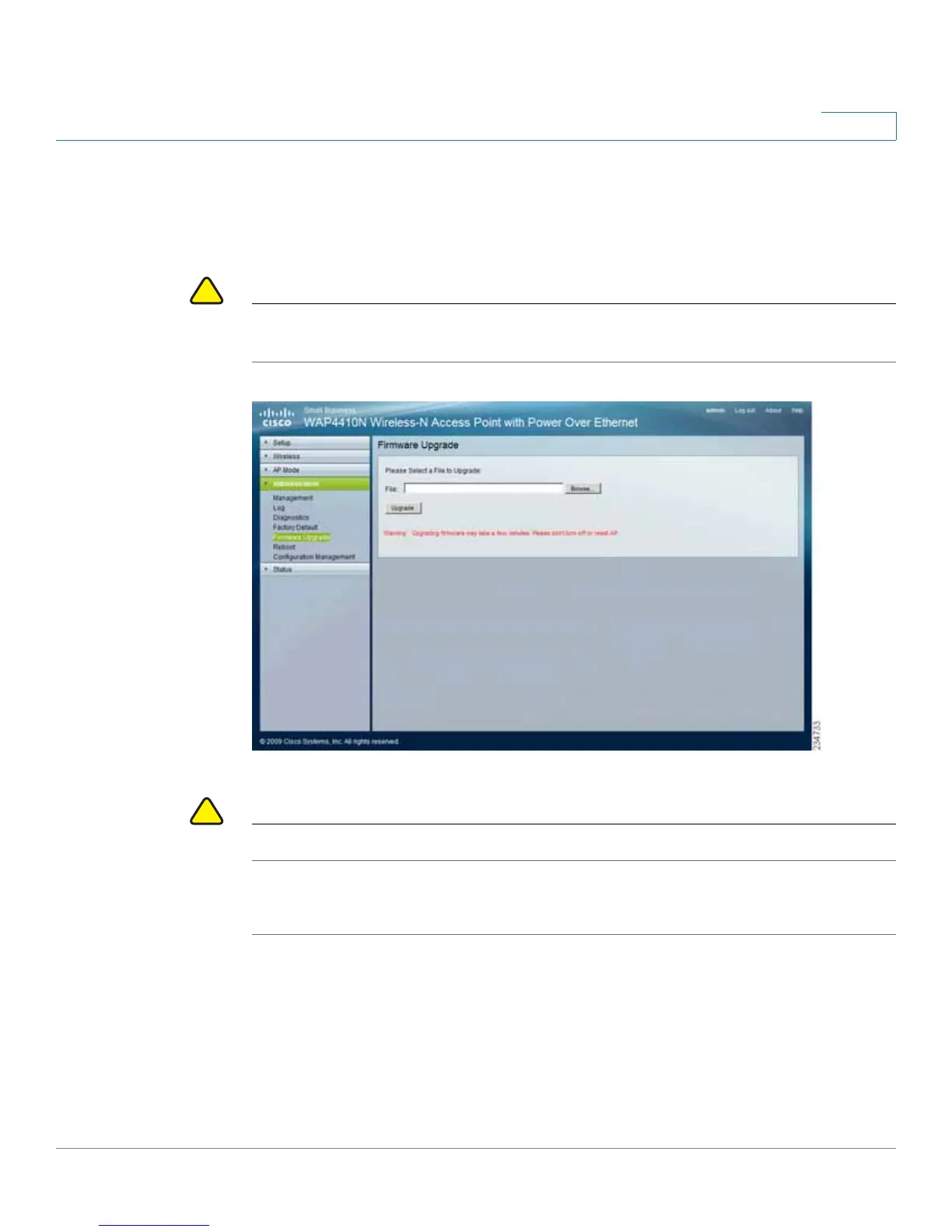 Loading...
Loading...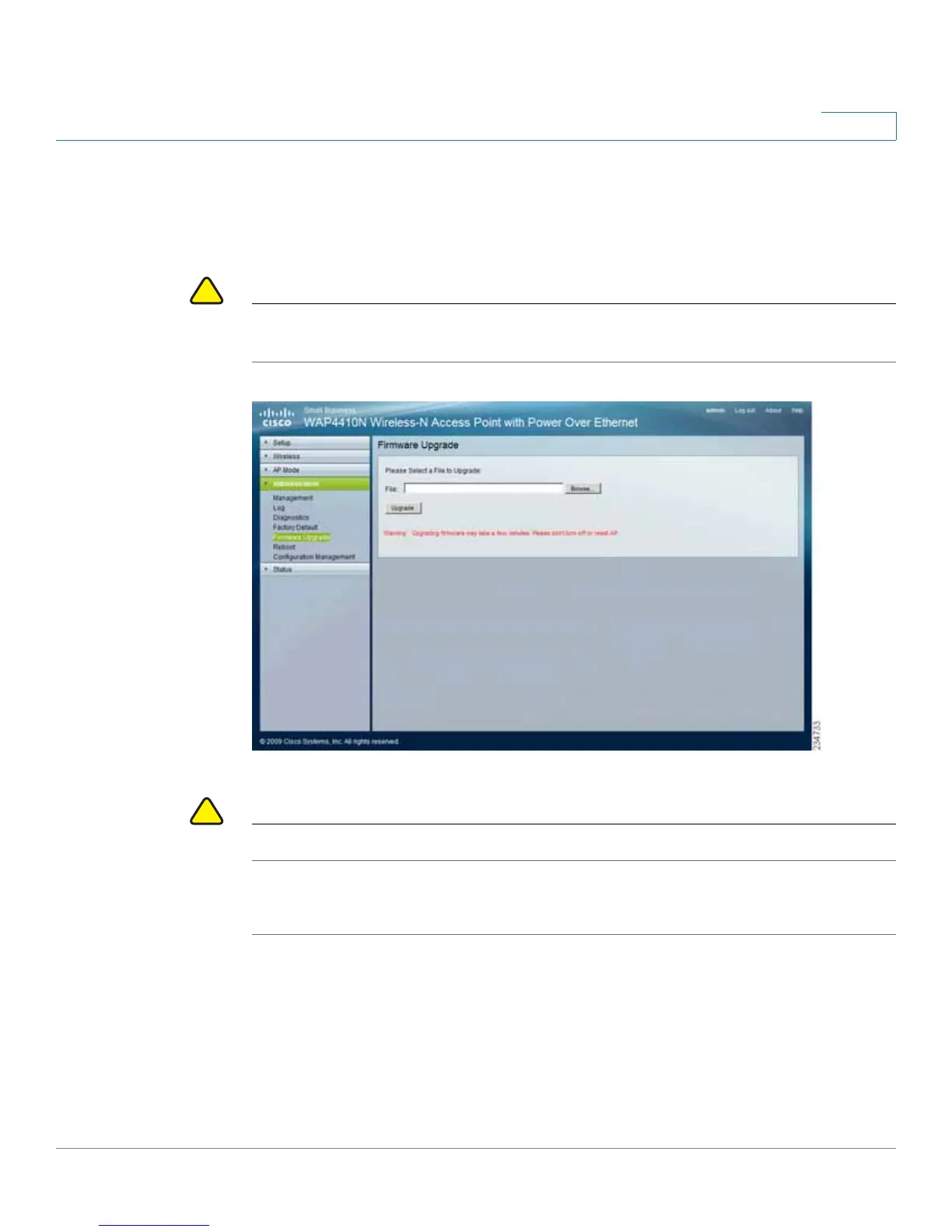
Do you have a question about the Cisco WAP4410N - Small Business Wireless-N Access Point and is the answer not in the manual?
| Frequency Band | 2.4 GHz |
|---|---|
| Ethernet Port | 1 x 10/100 Mbps |
| Power Over Ethernet (PoE) | Yes |
| Max Data Rate | 300 Mbps |
| Security Features | WPA2, WPA, WEP |
| Operating Modes | Access Point |
| Operating Temperature | 0°C to 40°C (32°F to 104°F) |
| Weight | 0.3 kg (0.66 lbs) |
| Wireless Standard | 802.11n |











