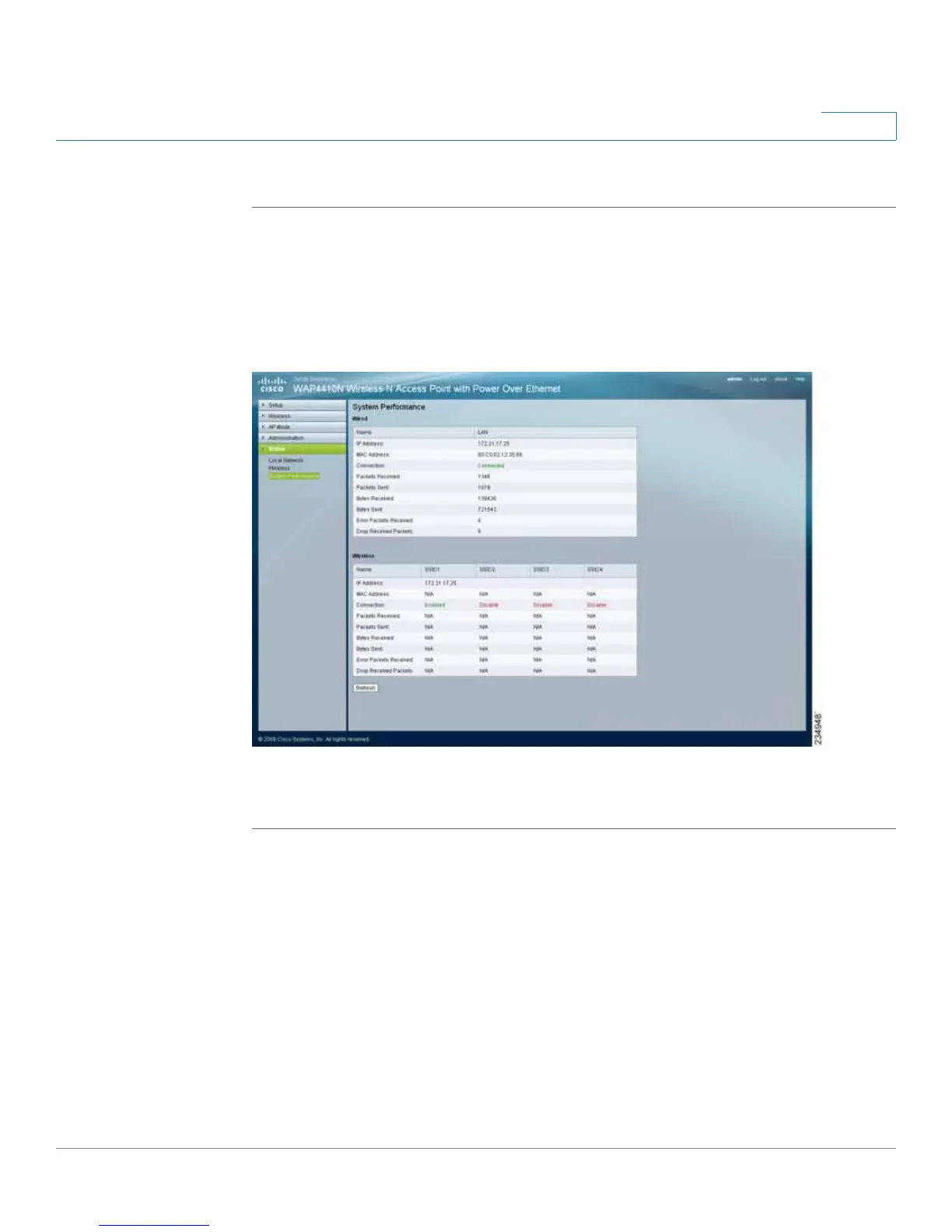Configuring the WAP4410N Wireless-N Access Point
Configuring Status Settings
WAP4410N Wireless-N Access Point with Power Over Internet 64
6
STEP 2 To update the wireless status information, click Refresh.
Checking System Performance
The Status > System Performance page displays the access point’s status
information for its current settings and data transmissions.
To check system performance of the access point, follow these steps:
STEP 1 Click Status > Systems Performance.
This page displays the access point’s system performance values:
• Wired—The statistics for the wired network.
- IP Address—The access point’s local IP address.
- MAC Address—The MAC address of the access point’s wired interface.
- Connection—The status of the access point’s connection for the wired
network.
- Packets Received—The number of packets received.
