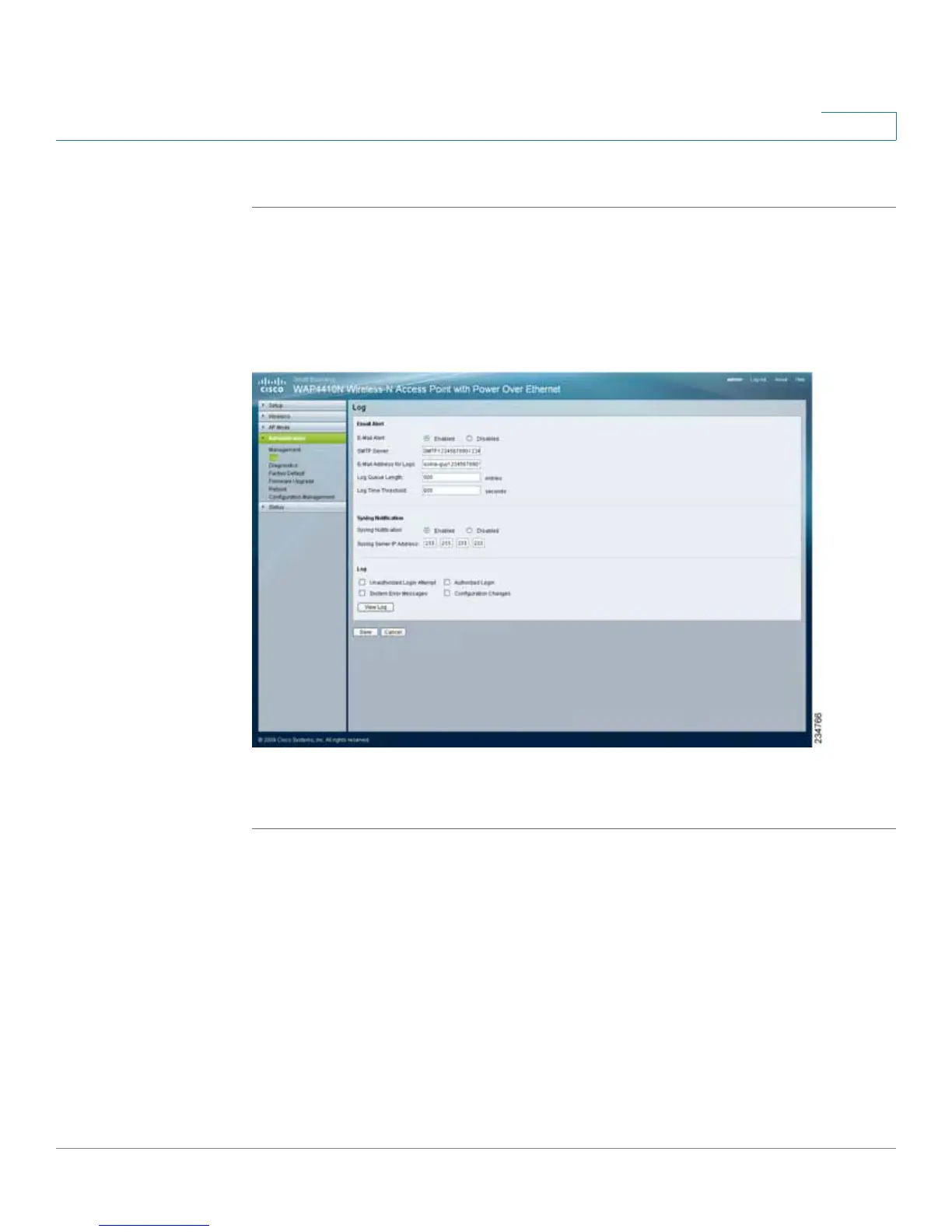Configuring the WAP4410N Wireless-N Access Point
Administration
WAP4410N Wireless-N Access Point with Power Over Internet 54
6
STEP 3 Click Save.
Configuring Administration Log
The Administration > Log page configures the log settings and provides alerts for
particular events.
To configure the log settings of the access point, follow these steps:
STEP 1 Click Administration > Log.
STEP 2 Configure the log settings.
• Log—Allows you to have logs that keep track of the access point’s
activities.
• Email Alert
- E-Mail Alert—If you want the access point to send e-mail alerts in the
event of certain attacks, click Enabled. The default is Disabled.
- SMTP Server—Enter the address or IP address of the Simple Mail
Transport Protocol (SMTP) server (incoming mail server).
