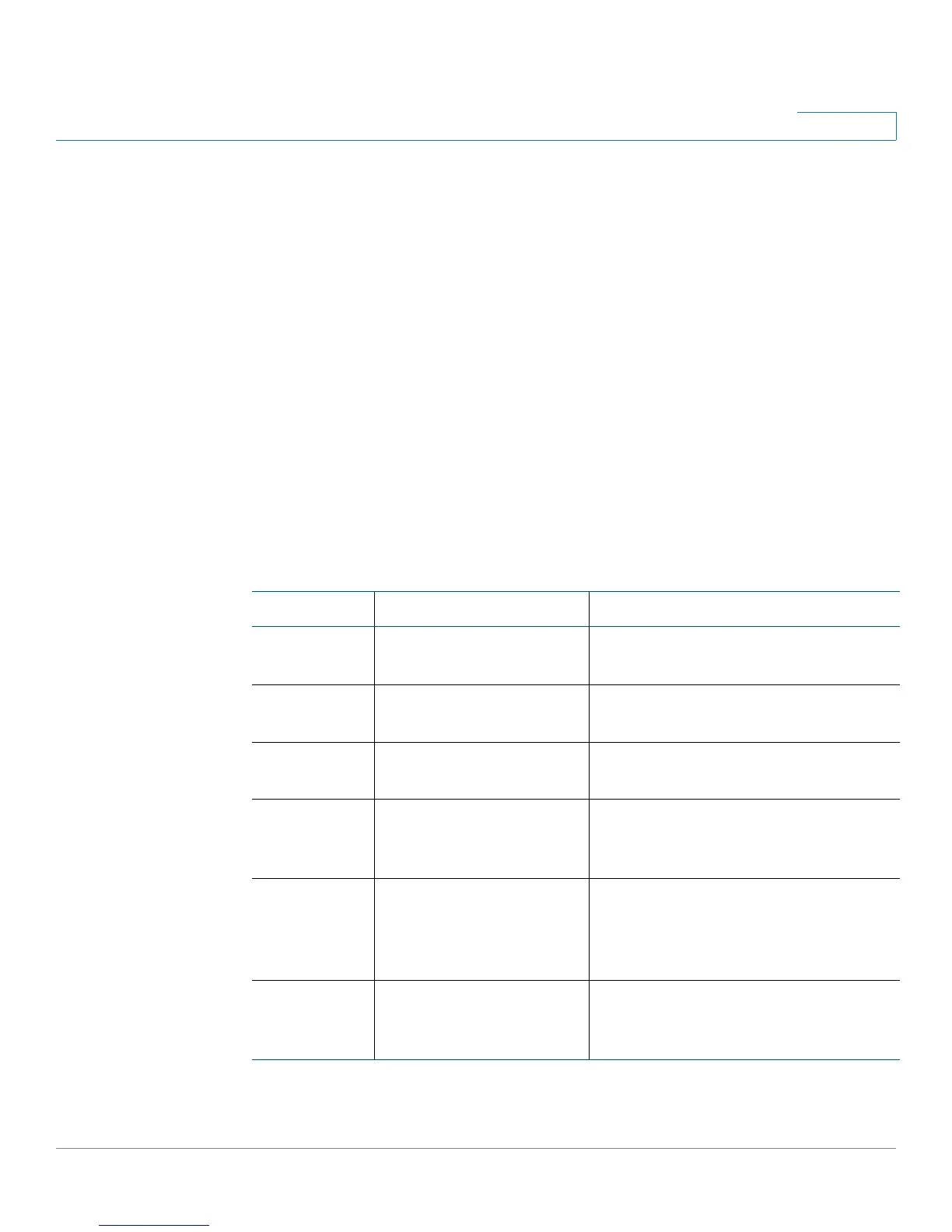Preface
WAP4410N Wireless-N Access Point with Power Over Internet vi
About This Document
This guide describes the concepts and tasks necessary to install, configure, and
manage the WAP4410N Access Point.
Audience
The audience for this document includes wireless network users, administrators,
and managers.
Organization
This table describes the contents of each chapter in this document.
Chapter Title Description
Chapter1 Introduction Introduces the access point and its
capabilities.
Chapter 2 Planning Your Wireless
Network
Describes how to connect the
access point to the network.
Chapter 3 Getting to Know the
Wireless-N Access Point
Describes the physical features of
the access point.
Chapter4 Connecting the
WAP4410N Access
Point
Explains how to place and connect
the access point.
Chapter 5 Setting Up the
WAP4410N Wireless-N
Access Point
Explains how to use the web-based
utility to configure the basic settings
of the access point through your web
browser.
Chapter 6 Configuring the
WAP4410N Wireless-N
Access Point
Describes how to configure and
manage your WAP4410 access
point.
