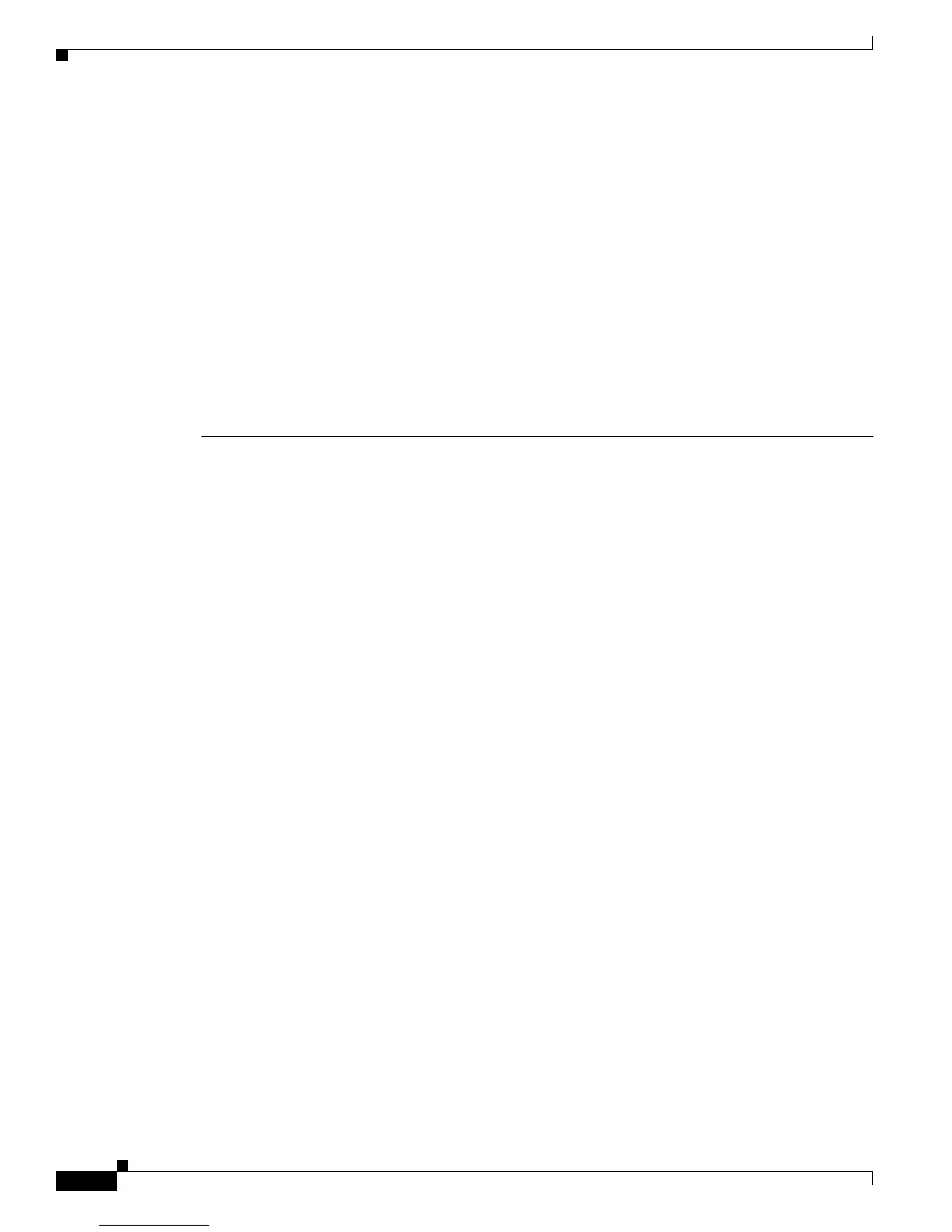5-4
Catalyst 2900 Series XL and Catalyst 3500 SeriesXL Software Configuration Guide
78-6511-08
Chapter 5 Clustering Switches
Understanding Switch Clusters
–
When the command switch is a Catalyst 2950 switch running Release 12.1(6)EA2 or later, all
standby command switches must be Catalyst 2950 switches running Release 12.1(6)EA2 or
later.
–
When the command switch is running Release 12.0(5)WC2 or earlier, the standby command
switches can be these switches: Catalyst 2900 XL, Catalyst 2950, and Catalyst 3500 XL
switches.
• We strongly recommend that the command switch and standby command switches are of the same
switch platform.
–
If you have a Catalyst 3550 command switch, the standby command switches should be
Catalyst 3550 switches.
–
If you have a Catalyst 2950 command switch, the standby command switches should be
Catalyst 2950 switches.
–
If you have a Catalyst 2900 XL or Catalyst 3500 XL command switch, the standby command
switches should be Catalyst 2900 XL and Catalyst 3500 XL switches.
Candidate Switch and Member Switch Characteristics
Candidate switches are cluster-capable switches that have not yet been added to a cluster. Member
switches are switches that have actually been added to a switch cluster. Although not required, a
candidate or member switch can have its own IP address and password (for related considerations, see
the “IP Addresses” section on page 5-15 and “Passwords” section on page 5-16).
To join a cluster, a candidate switch must meet these requirements:
• It is running cluster-capable software.
• It has CDP version 2 enabled.
• It is not a command or member switch of another cluster.
• It is connected to the command switch through the command-switch management VLAN.