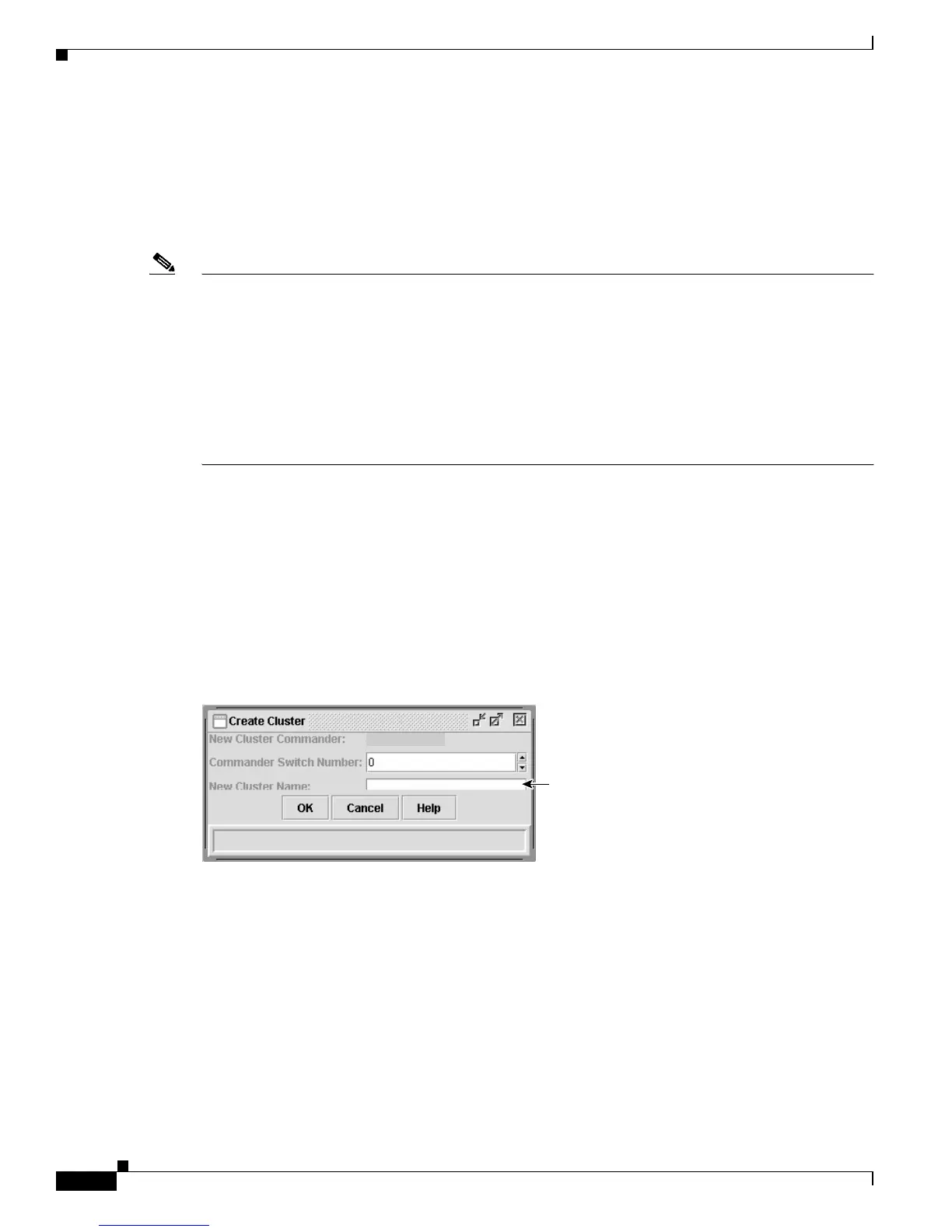5-20
Catalyst 2900 Series XL and Catalyst 3500 SeriesXL Software Configuration Guide
78-6511-08
Chapter 5 Clustering Switches
Creating a Switch Cluster
Enabling a Command Switch
The switch you designate as the command switch must meet the requirements described in the
“Command Switch Characteristics” section on page 5-3, the “Planning a Switch Cluster” section on
page 5-5, and the release notes
(http://www.cisco.com/univercd/cc/td/doc/product/lan/c2900xl/index.htm).
Note • We strongly recommend that the highest-end, command-capable switch in the cluster be the
command switch:
–
If your switch cluster has a Catalyst 3550 switch, that switch should be the command switch.
–
If your switch cluster has Catalyst 2900 XL, Catalyst 2950, and Catalyst 3500 XL switches, the
Catalyst 2950 should be the command switch.
–
If your switch cluster has Catalyst 1900, Catalyst 2820, Catalyst 2900 XL, and
Catalyst 3500 XL switches, either the Catalyst 2900 XL or Catalyst 3500 XL should be the
command switch.
You can enable a command switch, name the cluster, and assign an IP address and a password to the
command switch when you run the setup program during initial switch setup. For information about
using the setup program, refer to the release notes
(http://www.cisco.com/univercd/cc/td/doc/product/lan/c2900xl/index.htm).
If you did not enable a command switch during initial switch setup, launch Device Manager from a
command-capable switch, and select Cluster > Create Cluster. Enter a cluster number (the default is 0),
and use up to 31 characters to name the cluster (Figure 5-8). Instead of using CMS to enable a command
switch, you can use the cluster enable global configuration command.
Figure 5-8 Create Cluster Window
Enter up to 31 characters
to name the cluster.
56520
C3550-12T