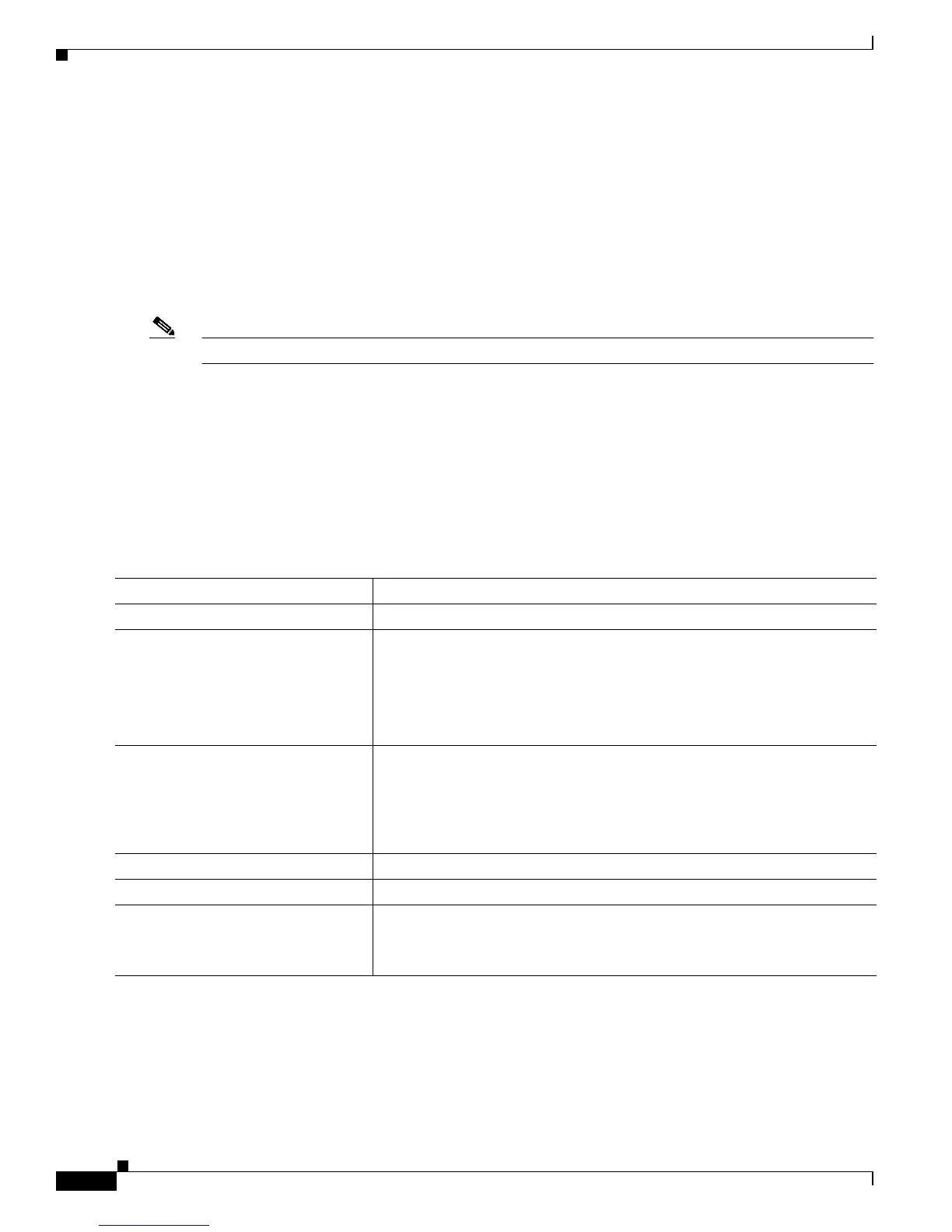8-16
Catalyst 2900 Series XL and Catalyst 3500 SeriesXL Software Configuration Guide
78-6511-08
Chapter8 Configuring VLANs
Using VTP
Configuring VTP
You can configure VTP through the CLI by entering commands in the VLAN database command mode.
When you enter the exit command in VLAN database mode, it applies all the commands that you
entered. VTP messages are sent to other switches in the VTP domain, and you enter privileged EXEC
mode.
If you are configuring VTP on a cluster member switch to a VLAN, first log in to the member switch by
using the privileged EXEC rcommand command. For more information on how to use this command,
refer to the switch command reference.
Note The Cisco IOS end and Ctrl-Z commands are not supported in VLAN database mode.
After you configure VTP, you must configure a trunk port so that the switch can send and receive VTP
advertisements. For more information, see the “How VLAN Trunks Work” section on page 8-26.
Configuring VTP Server Mode
When a switch is in VTP server mode, you can change the VLAN configuration and have it propagated
throughout the network.
Beginning in privileged EXEC mode, follow these steps to configure the switch for VTP server mode:
Command Purpose
Step 1
vlan database Enter VLAN database mode.
Step 2
vtp domain domain-name Configure a VTP administrative-domain name.
The name can be from 1 to 32 characters.
All switches operating in VTP server or client mode under the same
administrative responsibility must be configured with the same domain
name.
Step 3
vtp password password-value (Optional) Set a password for the VTP domain. The password can be from 8
to 64 characters.
If you configure a VTP password, the VTP domain does not function
properly if you do not assign the same password to each switch in the
domain.
Step 4
vtp server Configure the switch for VTP server mode (the default).
Step 5
exit Return to privileged EXEC mode.
Step 6
show vtp status Verify the VTP configuration.
In the display, check the VTP Operating Mode and the VTP Domain Name
fields.