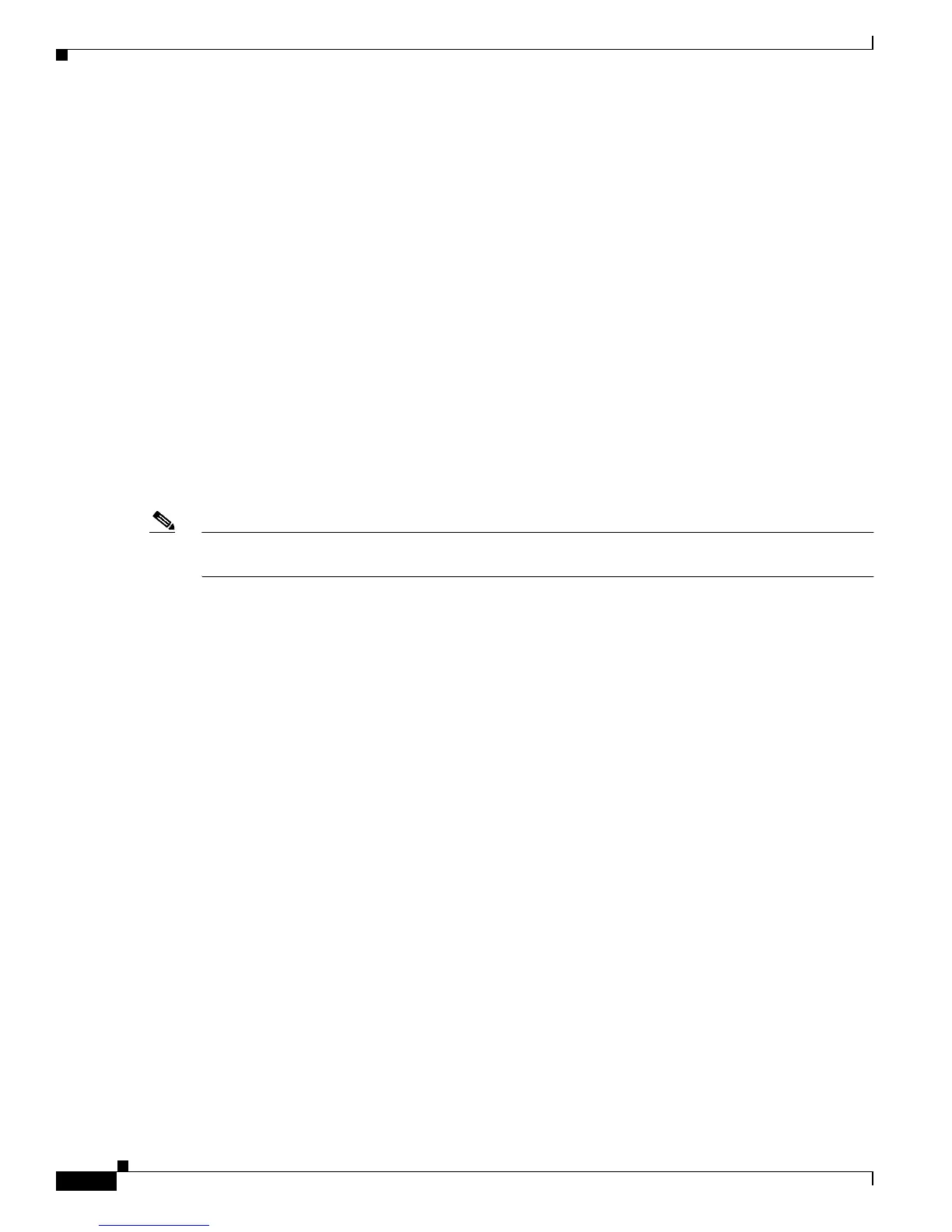3-4
Catalyst 2900 Series XL and Catalyst 3500 SeriesXL Software Configuration Guide
78-6511-08
Chapter 3 Getting Started with the CLI
Command Usage Basics
Specifying Ports in Interface Configuration Mode
To configure a port, you need to specify the interface type, slot, and switch-port number with the interface
configuration command. For example, to configure port 4 on a switch, you enter:
switch(config)#interface fa 0/4
To configure port 4 on a 10/100 module in the first module slot on the switch, you enter:
switch(config)#interface fa 1/4
• Interface type—Each switch in the Catalyst 2900 series XL and Catalyst 3500 series XL platform
supports different types of interfaces. To display a complete list of the interface types supported on
your switch, enter the interface ? command from the global configuration mode. This example
shows what the interface ? command displays on a Catalyst 2900 LRE XL switch:
lreswitch(config)#interface ?
FastEthernet FastEthernet IEEE 802.3
LongReachEthernet Ethernet over VDSL
Multilink Multilink-group interface
Port-channel Ethernet Channel of interfaces
VLAN Switch VLAN Virtual Interface
Virtual-TokenRing Virtual TokenRing
Note The multilink, port-channel, and virtual-Token Ring interface types are not supported on the
Catalyst 2900 XL and Catalyst 3500 XL switches.
• Slot number—The slot number on the switch. On the modular Catalyst 2900 XL switches, the slot
number is 1 or 2. On non-modular Catalyst 2900 XL and Catalyst 3500 XL switches, the slot
number is 0.
• Port number—The number of the physical port on the switch. Refer to your switch for the port
numbers.
Abbreviating Commands
You only have to enter enough characters for the switch to recognize the command as unique. This
example shows how to enter the show configuration command:
Switch# show conf