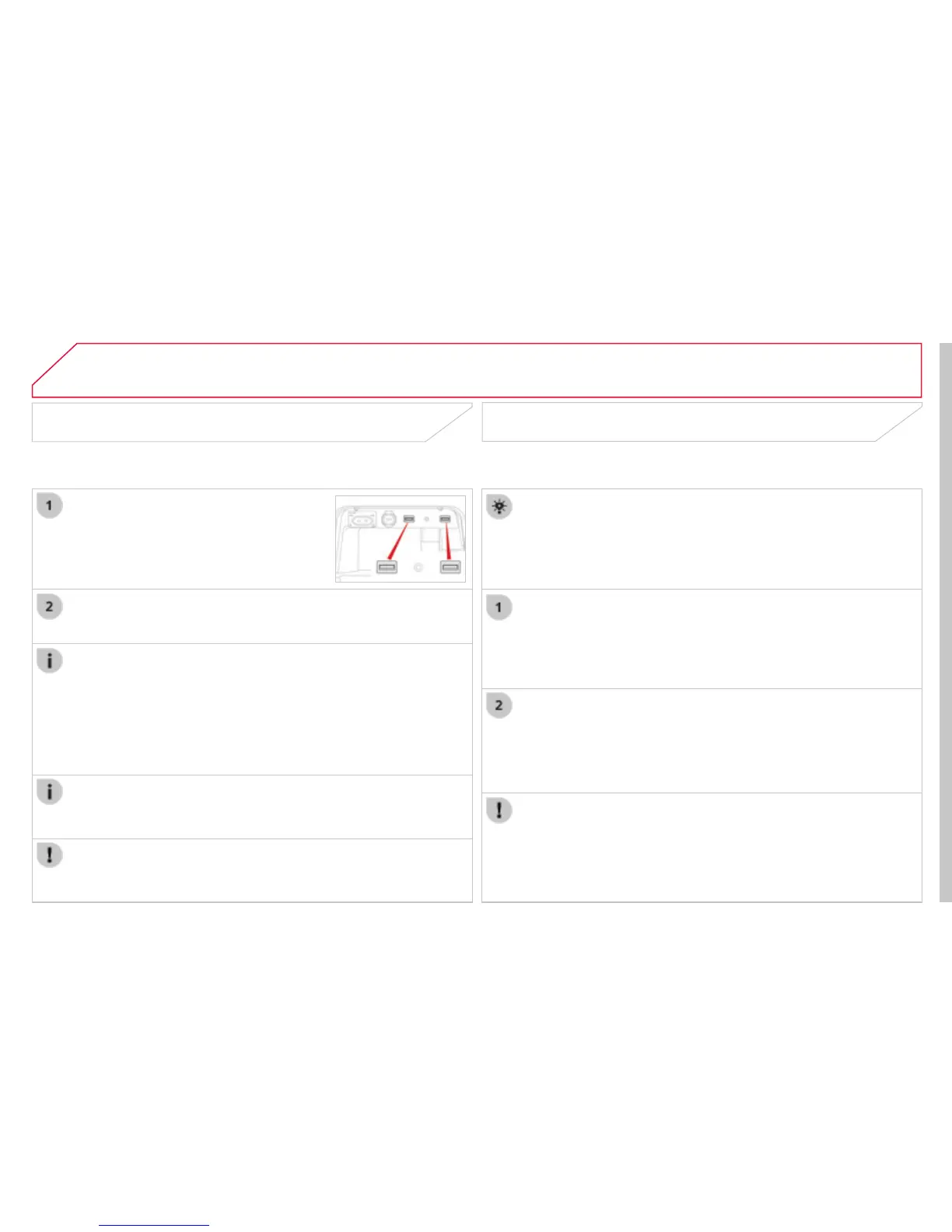04
363
C4-Picasso-II_en_Chap10b_SMEGplus_ed01-2014
Audio streaming
Streamingallowsaudiolesonyourtelephonetobeplayedviathe
vehicle'sspeakers.
Connectthetelephone:seethe"Telephone" section, then
"Bluetooth".
Choose the "Audio" or "All"prole.
Ifplaydoesnotstartautomatically,itmaybenecessarytostartthe
audioplaybackfromthetelephone.
Controlisfromtheperipheraldeviceorbyusingtheaudiosystem
buttons.
Onceconnectedinstreamingmode,thetelephoneisconsideredto
beamediasource.
Itisrecommendedthatyouactivate"Repeat" on the Bluetooth
peripheral.
Connecting APPLE
®
players
Connect the Apple
®
player to one of the USB
portsusingasuitablecable(notsupplied).
Playstartsautomatically.
Controlisviatheaudiosystem.
Theclassicationsavailablearethoseoftheportabledevice
connected(artists/albums/genres/playlists/audiobooks/
podcasts).
Thedefaultclassicationusedisbyartist.Tomodifythe
classicationused,returntotherstlevelofthemenuthenselect
thedesiredclassication(playlistsforexample)andconrmtogo
downthroughthemenutothedesiredtrack.
Copiesofphotosandalbumartworkarenotcompatiblewiththe
audiosystem.TheseappearonlywithaUSBmemorystick.
MUSIC
Theversionofsoftwareintheaudiosystemmaynotbecompatible
withthegenerationofyourApple
®
player.
