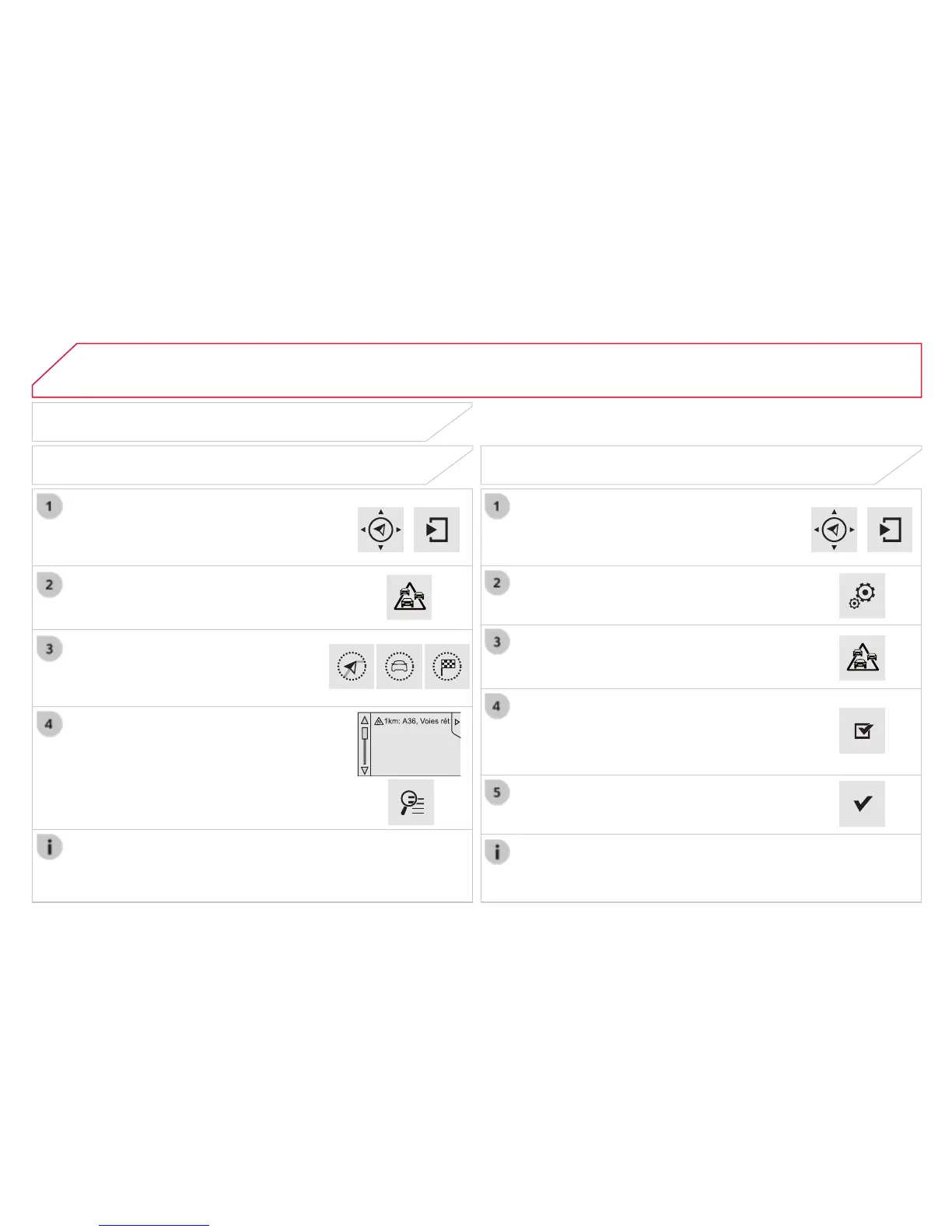05
380
C4-Picasso-II_en_Chap10b_SMEGplus_ed01-2014
Traffic information
Select "Trafc messages".
Press on Navigationtodisplaytheprimary
pagethengotothesecondarypage.
Selectthemessagefromthelistoffered.
Selectthemagnifyingglassestohavethe
informationspoken.
Set the "On the route", "Around", "Near
destination"lterstone-tunethelist.
Pressagaintoremovethelter.
Select "Settings".
Select:
- "Warn of new messages",
- "Speak messages",
Thenenterthelterradius.
Press on Navigationtodisplaytheprimary
pagethengotothesecondarypage.
Display of messages
Setting lters
Werecommendalterradiusof:
- 12miles(20km)inurbanareas,
- 30miles(50km)onmotorways.
TMC(TrafcMessageChannel)messagesonGPS-Navigation
containtrafcinformationtransmittedinrealtime.
Select "Conrm".
TRAFFIC
Select "Info option".
