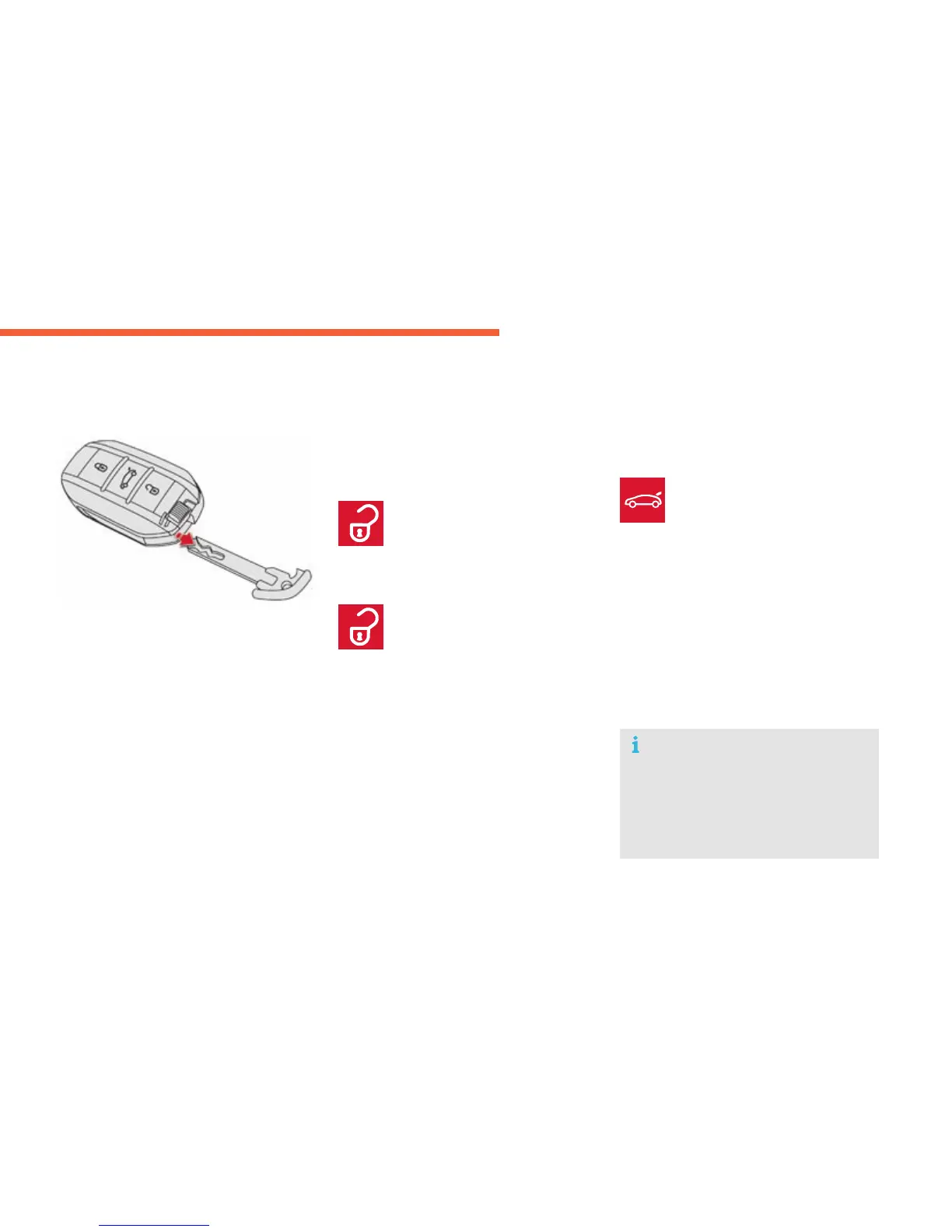51
2
Access
C4-Picasso-II_en_Chap02_ouvertures_ed01-2014
Remotecontrol
Electronickey
Systemwhichpermitsremotelockingor
unlockingofthevehicleaswellasopeningthe
bootand,dependingonversion,operationof
thealarm.
Italsoallowsthelocationandstartingof
thevehicleaswellasprovidingprotection
againsttheft.
Theelectronickeyincludesanintegralback-up
emergencykey.
Unlocking the vehicle
F Pressthisbutton.
Unlocking the vehicle and
opening the boot
Thedirectionindicatorsflashforafew
seconds.Thedoormirrorspotlamps
comeon.Dependingonversion,the
doormirrorsunfold,thewelcome
lightingcomeson,thealarmis
deactivated.
F Makealongpressonthis
buttontounlockthevehicle
and,dependingonversion,
releasethetailgateoropenthe
motorisedtailgate.
F Tounlocktheotherdoorsandtheboot,
pressthisbuttonagain.
Thesettingoftheselectiveunlockingisdonein
the "Driving assistance"menu,then"Vehicle
settings".
Completeunlockingisactivatedbydefault.
Complete unlocking
F Tounlockonlythedriver'sdoor,
pressthisbuttononce.
Selective unlocking
Settingsforthemotorisedtailgatecanbe
adjustedinthe"Driving assistance"menu,
then "Vehicle settings".
Motorisedoperationisactivatedbydefault.
