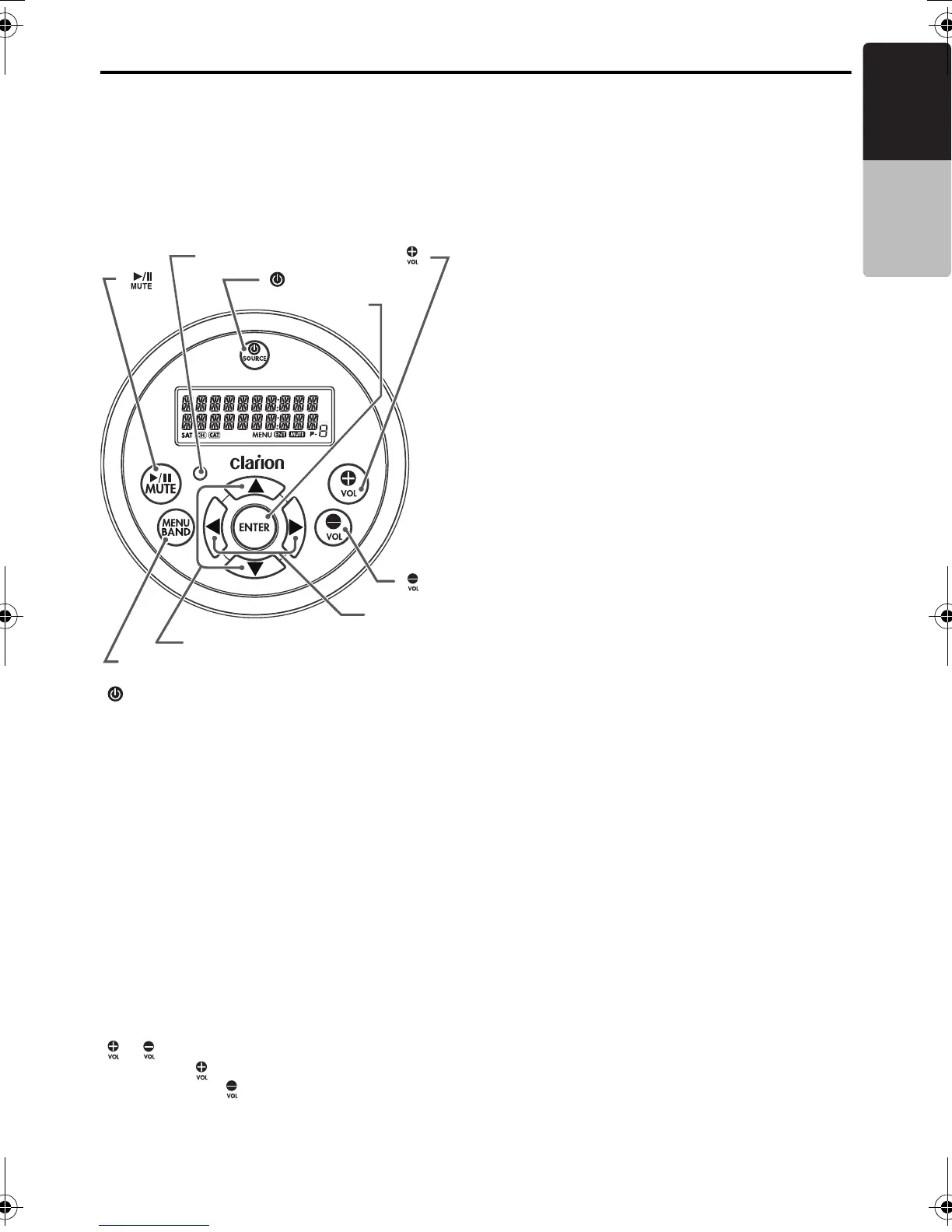7
CMV1
English
Owner’s manual
Optional Wired Remote Control Unit Operations
Following operations are enabled by remote
control with the separately sold Wired
Remote Control Unit CMRC5 (shown below),
CMRC6 or CMRC7.
Note:
• If the remote control is connected with this unit
while the power on, please restart this unit again to
confirm the normal display.
[/SOURCE] button
•Press the button to turn the power on and press
and hold it for 1 second or longer to tu rn the
power off.
•Each time the button is pressed, the mode
switches in the following order:
Radio mode ➜ Sirius Satellite mode ➜ XM
Satellite mode ➜ CD/MP3/WMA/AAC/DivX/
DVD mode ➜ USB/iPod mode ➜ CD
changer mode ➜ AUX1 mode ➜ AUX2
mode ➜ Radio mode.....
Note:
If the above equipment is not connected,
corresponding mode cannot be selected.
[ENTER] button
•Press the button to input the channel No.
derectly (in Sirius Satellite channel mode).
• Confirm varions selectings.
[], [] buttons
•Press the [ ] button to increase the volume
and press the [ ] button to decrease the
volume.
[X], [V] buttons
•Press the [V] button to start playback from the
beginning of the following track. Press the [X]
button to start playback from the beginning of
the current track. If pressed aga
in, the track
moves to the previous one.
•Press and hold the [V] button to perform fast-
forward. Press and hold the [
X] button to
perform fast-backward (in CD changer, CD/
MP3/WMA/AAC/DivX, DVD, and USB/iPod
modes).
*Pressing and holding the [X] or [V] button for
1 second or longer will move forward or reverse
faster than normal play, and pressing and
holding it for 3 seconds or longer will do the
operation even faster (in CD/MP3/WMA/AAC/
DivX and DVD modes).
• Select a desired menu item displayed on the
DVD menu (in DVD Video mode).
•Press the buttons to tune in a station (in Radio
and Satellite modes).
[w], [z] buttons
• Select a preset station (in Radio or Satellite
channel mode)
• Select category items (in Satellite category
mode)
• Select folders (in MP3/WMA/AAC/DivX or USB
mode)
• Select discs (in CD changer mode)
• Select a desired men
u item displayed on the
DVD menu (in DVD Video mode).
[MENU/BAND] button
•Each time the button is pressed, the band
switches in the following order:
Radio: FM1 ➜ FM2 ➜ FM3 ➜ AM
XM Satellite: XM1 ➜ XM2 ➜ XM3
Sirius Satellite: SR1 ➜ SR2 ➜ SR3
•Press and hold the button to enter the category
selection mode (in Satellite mode).
•Press and hold the button (1 sec.) to switch
between seek tuning and manual tuning.
(in radio mode)
•Press to enter list
search mode (in MP3/WMA/
AAC/DivX or USB mode)
•Press the button to enter the menu mode (in
DVD and iPod modes).
•Press and hold the button (1 sec.) to enter the
top menu (in DVD and iPod modes).
Note:
In the iPod menu mode, please do not use the
[w], [z], and [ENTER] buttons of the wireless
remot control.
[
MENU/BAND
]
[
ENTER
]
[
/SOURCE
]
[]
[
w
], [z]
[ ]
[ ]
[
X
], [
V
]
IR-Receiver
280PE3161BA_EN.book Page 7 Thursday, March 12, 2009 1:12 PM
