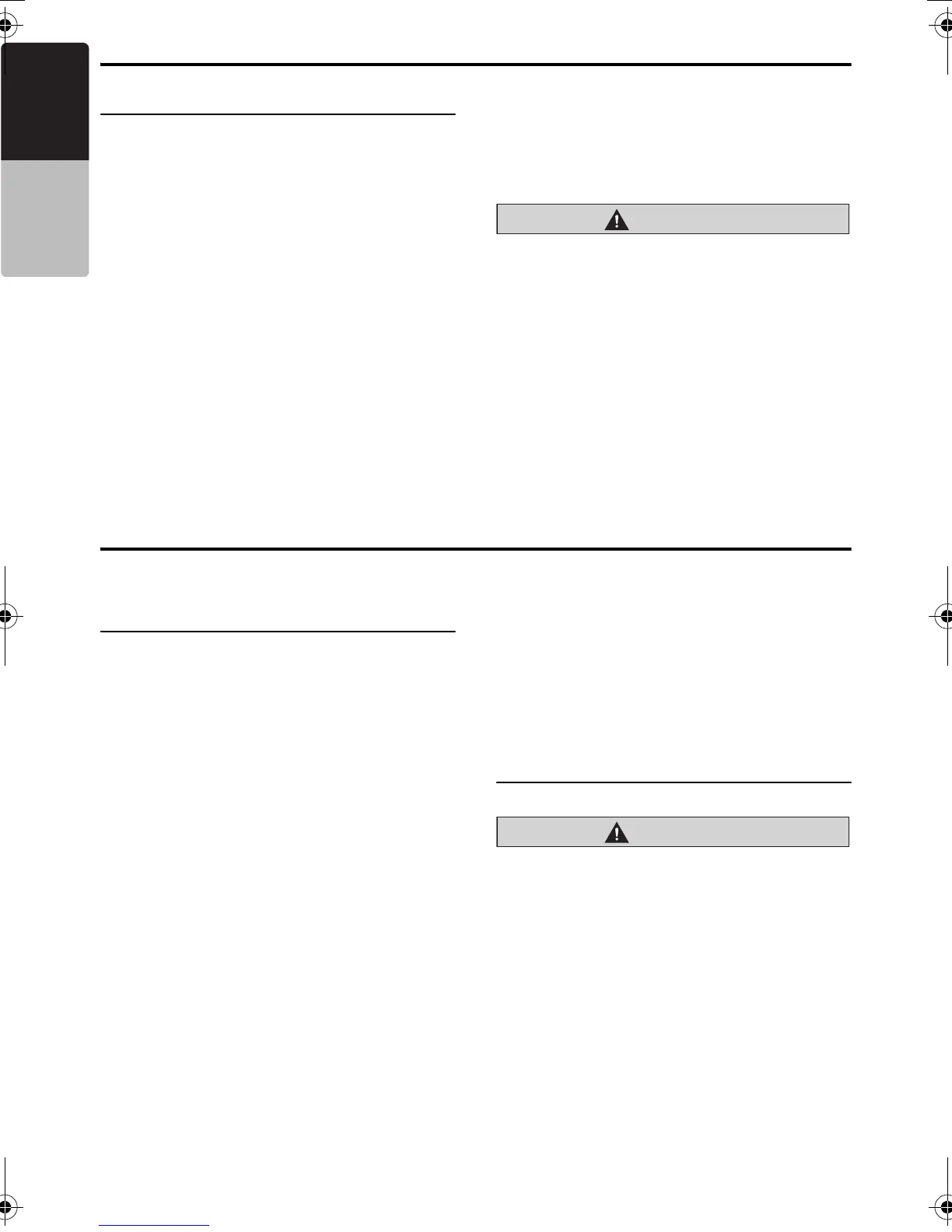12
CMV1
English
Owner’s manual
Ejecting a disc
Backup Eject function
Just pressing the [Q] button, ejects the disc
even if the power to the unit was not turned on.
1. Press the [OPEN] button to open the front
panel.
Note:
• If the front panel will not open far enough, open it
gently with your hand.
2. Press the [EJECT] button. Remove the disc
after it is ejected.
3. Close the front panel.
* Press the center of the DCP to close.
Notes:
• Always close the front panel once you take out
the disc.
• If you force a disc into before auto reloading, this
can damage the disc.
• If a disc (12 cm) is left in the ejected position for
15 seconds, the disc is automatically reloaded
(Auto reload).
CAUTION
• Do not try to put your hand or fingers in the
DISC SLOT. Also never insert foreign
objects into the slot.
•Do not insert discs where adhesive comes
out from cellophane tape or rental disc
label, or discs with marks where cellophane
tape or rental dis c labels were removed. It
may be impossible to extract these discs
from the unit and they may cause the unit to
break down.
Connecting/Disconnecting an USB Media Device
This unit has one USB (Universal Serial Bus) connector which is compatible with USB 1.1 and USB 2.0.
Playable USB media devices
This system can control the following USB media
devices connected to the USB connector.
• Apple iPod
•USB memory
About the Apple iPod
iPods can be connected by using the connector
cable supplied with the iPod, but in this case, you
can enjoy it’s audio sound only. To enjoy video
movies stored in the iPod with video displaying
them on this unit, it is required to use the special
connector cable separately sold.
Note:
• This system will not operate or may operate
improperly with unsupported versions.
• For detailed information on the playable iPod
models, see our home page: www.clarion.com
• For the other limitations, see “iPod Operations”
(page 30).
About the USB memory
This system can play audio files (MP3/WMA/
AAC) stored in an USB memory which is
recognized as “USB Mass Storage Class
device”. You can use your USB memory as an
audio device by simply copying desired audio
files into it.
Note:
• This system will not operate or may operate
improperly with some USB memory.
• Files protected with any DRM can not be played.
• For the other limitations, see “USB Memory
Operations” (page 33).
Connecting an USB media
device
CAUTION
• For your safety, the driver should not
connect or disconnect an USB media
device.
• Do not start the engine while the USB media
device is connected, since it may result in
loss or damage to data on the USB media
device. Connect the USB media device to
this unit after starting the engine.
1. Turn on the power of your USB media device,
if required.
2. Confirming the orientation of the connectors,
connect the USB media device to the USB
connector of this unit.
•It may take a long time to recognize the
connected device.
Setting/Ejecting a Disc
280PE3161BA_EN.book Page 12 Thursday, March 12, 2009 1:12 PM
