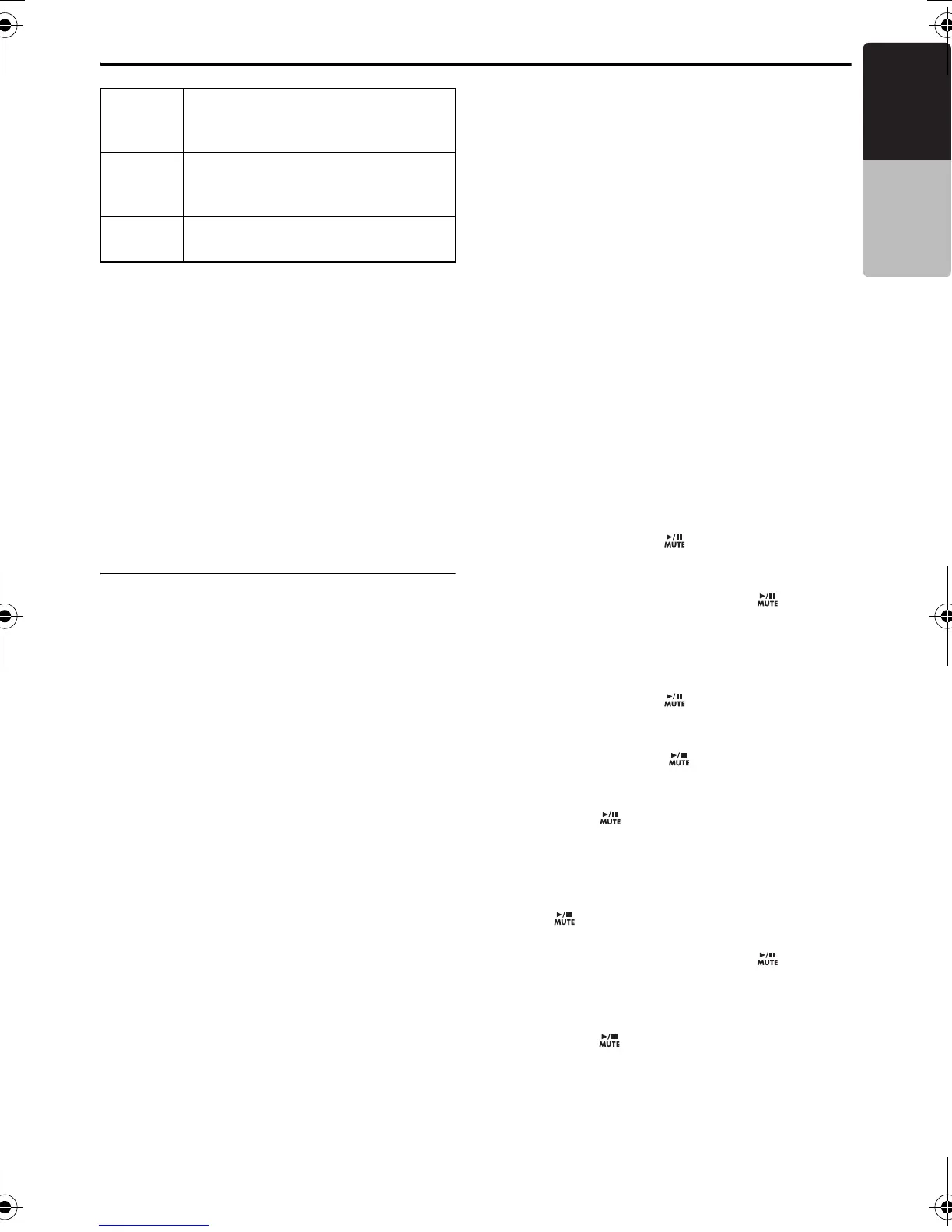DVD Video Operations
21
CMV1
English
Owner’s manual
• The contents that the parental level restricts
vary with the country code.
● Setting up the video system
(NTSC/PAL)
• The factory default setting is “NTSC”.
Note:
• This setting is applied only to the video output to
the external device.
Operating a DVD video
Watching a DVD Video
After disc loa ding, the play mode is automatically
engaged.
• When playback is not started, press the [DISC]
button.
• Operations may differ depending on the story
of the disc.
● About the volume adjustment when playing
DVD Video discs
This system has the independent volume data for
playing DVD Video discs. The volume setting
during DVD playback does not affect the volume
of the other modes,
and the volume setting in the
other modes does not affect the DVD playback.
● When the DVD menu is displayed
For general DVD Video discs, the DVD menu
may appear.
After the DVD menu is displayed, select an item
in the operations described as follows.
DVD menu operations
• Some operations may differ depending on the
disc.
● Showing the DVD menu
1. Press the [MENU] button. during playback.
The DVD menu appears.
• The displayed contents for each item differ
depending on the DVD software.
● Operating the DVD menu
There two ways to operate the DVD menu.
• Selecting the menu item
1.Press the [X] or [V] button or turn the
[UP/DOWN] knob to select a desired menu
item.
2.Press the [ENTER
] button.
• Input menu item directly
1.Press and hold the [ENTER] button.
2.Turn the [UP/DOWN] knob to input a desire
menu item number.
3.Press and hold the [ENTER] button to
confirm the inputting.
* If the input item number does not exist, the
screen image will not change.
● Top menu function
Press and hold the [MENU] button (1 sec.) to
return to the DVD top menu while playback.
* If press the [MENU] button, it will return to the
previous menu
.
Stopping playback
1. Press and hold the [ ] button (1 sec.) during
playback.
Playback is stopped.
2. To resume playback, press the [ ] button.
Playback resumes from the scene where
playback is stopped.
All stopping playback
1. Press and hold the [ ] button (1 sec.) during
playback.
Playback is stopped.
2. Press and hold the [ ] button (1 sec.) once
again.
Playback is all stopped.
3.Press the [ ] button to play the first chapter
of the first title.
Pausing playback
1. Showing the DVD Video mode screen, press
the [ ] button. during playback.
Playback pauses.
2. To resume playback, press the [ ] button.
Playback resumes.
Slow playback
1. press the [ ] button during playback to
pause playback.
2. Press and hold the [V] button, While slow
playback continues at 1/3 speed.
Releasing the button resumes the normal
playback.
LEVEL4 PG-13
(PARENTS STRONGLY
CAUTIONED)
LEVEL3 PG
(PARENTAL GUIDANCE
SUGGESTED)
LEVEL1 G
(GENERAL AUDIENCES)
3-1. Select “NTSC/PAL”.
4-1. Press the [ENTER] button to select “NTSC”
or “PAL”.
280PE3161BA_EN.book Page 21 Thursday, March 12, 2009 1:12 PM
