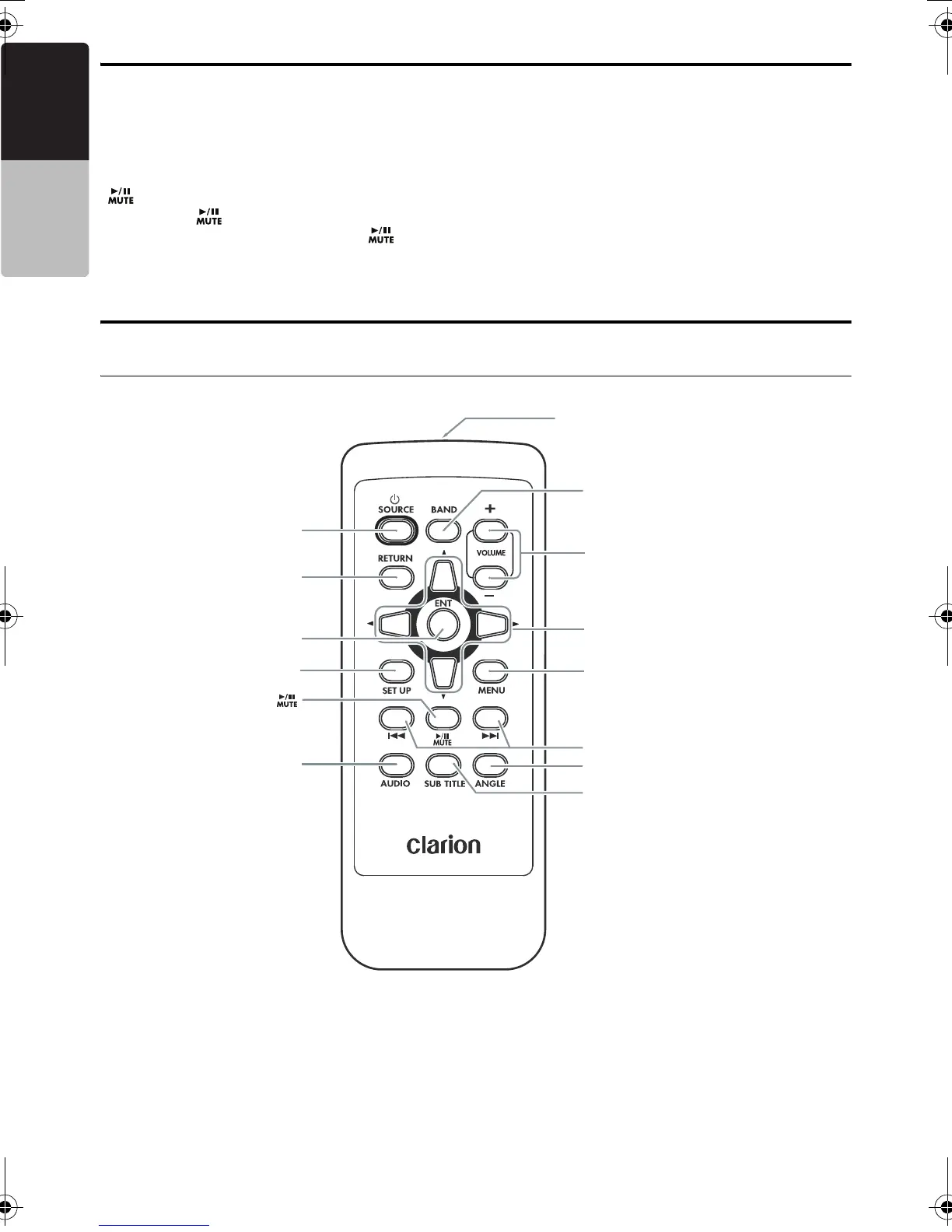8
CMV1
English
Owner’s manual
•Press and hold the button, it will start from the
first track of the current folder (in MP3/WMA/
AAC/DivX and USB modes).
•Press the button, it will start from the first track
of the disc (in CD changer mode).
[ ] button
•Press the [ ] button. The sound is muted
immediately. To cancel, press the [ ] button
again (in radio and satellite modes).
•Press the button to play or pause (in CD/MP3/
WMA/AAC/DivX, DVD, USB/iPod and CD
changer modes)
•Press and hold the button to stop (in DivX and
DVD modes).
IR-Receiver
• Receiver for wireless remote control unit
(Operating range: 30° in all directions).
Wireless Remote Control Unit Operations
Names of buttons
[SUB TITLE]
[ANGLE]
[MENU]
[RETURN]
[VOLUME +], [VOLUME -]
[w], [z], [X], [V]
[x], [v]
[AUDIO]
[SET UP]
[ENT]
[SOURCE]
[BAND]
Signal transmitter
Operating range: 30˚ in all direction
]
[
Optional Wired Remote Control Unit Operations
280PE3161BA_EN.book Page 8 Thursday, March 12, 2009 1:12 PM
