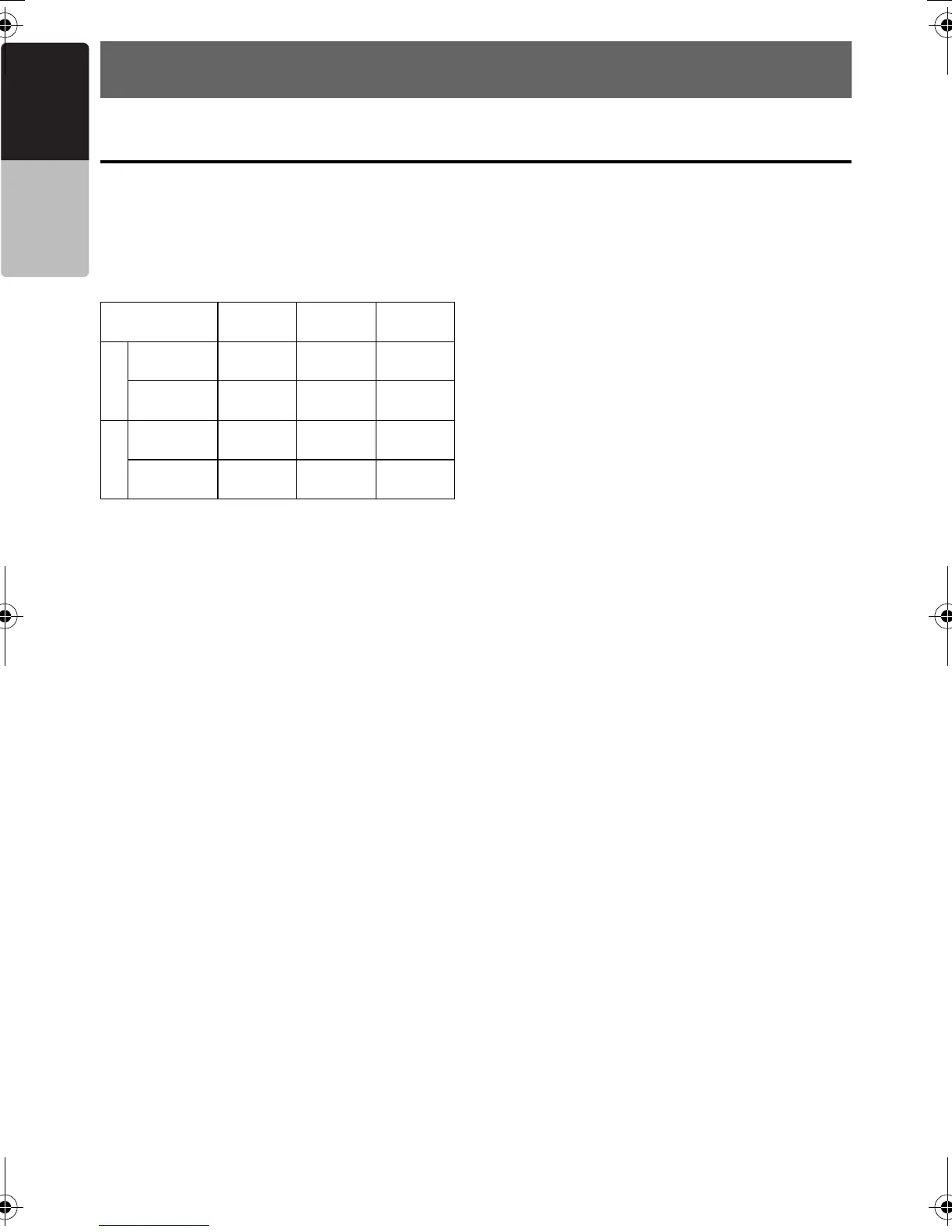14
CMV1
English
Owner’s manual
5. SOURCE OPERATIONS
Radio Operations
Changing the reception area
This u nit is initially set to USA frequency intervals
of 10 kHz for AM and 200 kHz for FM. When
using it outside the USA, the frequency reception
range should be switched to the intervals below.
Setting the reception area
* All station preset memories are lost when the
reception area is changed.
1. Press the [AM/FM] button and select the
desired radio band (FM or AM).
2. Press the [OPTION] button.
3.Turn the [UP/DOWN] knob to select “Area
Change”.
4. Press the [ENTER] button.
• U.S. standard (initial setting)
5-1 Turn the [UP/DOWN] knob to select “USA”.
• Other countries (new setting)
5-2 Turn the [UP/DOWN] knob to select “ASIA”.
• Europe standard (new setting)
5-3
Turn the [UP/DOWN] knob to select
“EUROPE”.
6. Press the [ENTER] button.
Listening to broadcasts
1. Press the [AM/FM] button and select radio
mode.
2. Press the [AM/FM] button and select the
reception band. Each time the button is
pressed, the band changes as follows:
FM1 ➜ FM2 ➜ FM3 ➜ AM ➜ FM1...
Tuning
3 tuning modes are available: seek tuning,
manual tuning and preset tuning.
Seek tuning
1. Press the [AM/FM] button and select the
desired band (FM/AM).
2. Press [X] or [V] to automatically seek a
station.
Manual tuning
2 modes are available: Quick tuning and step
tuning.
* If “MANUAL” does not appear in the display,
press and hold the [AM/FM] button (1 sec.).
● Quick tuning
Press and hold [X] or [V] (1 sec.) to tune a
station.
● Step tuning
Press [X] or [V] to manually tune a station.
Recalling a preset station
A total of 24 preset positions (6-FM1, 6-FM2,
6-FM3, 6-AM) can be used to store broadcast
stations in memory.
1. Press the [AM/FM] button and select the radio
band.
2. Press the [MENU] buton.
3.Turn the [UP/DOWN] knob to select the
desired preset station.
4. Press the [ENTER] button to recall the stored
frequency.
Note:
* After the band selecting, you can also turn the
[UP/DOWN] knob to select a desired preset
station.
Manual memory
1. Use seek tuning or manual tuning to select the
desired station.
2. Press the [MENU] button.
3.Turn the [UP/DOWN] knob to select a preset
memory.
4. Press and hold the [ENTER] button
(2 sec.) to store the current station in preset
memory.
5. Press the [RETURN] button to return to the
previous mode.
U.S.
standard
Other
countries
Europe
standard
AM
Frequency
spacing
10 kHz 9 kHz 9 kHz
Frequency
range
530 to
1,710 kHz
531 to
1,629 kHz
531 to
1,602 kHz
FM
Frequency
spacing
200 kHz 50 kHz 50 kHz
Frequency
range
87.9 to
107.9 MHz
87.0 to
108 MHz
87.5 to
108 MHz
280PE3161BA_EN.book Page 14 Thursday, March 12, 2009 1:12 PM
