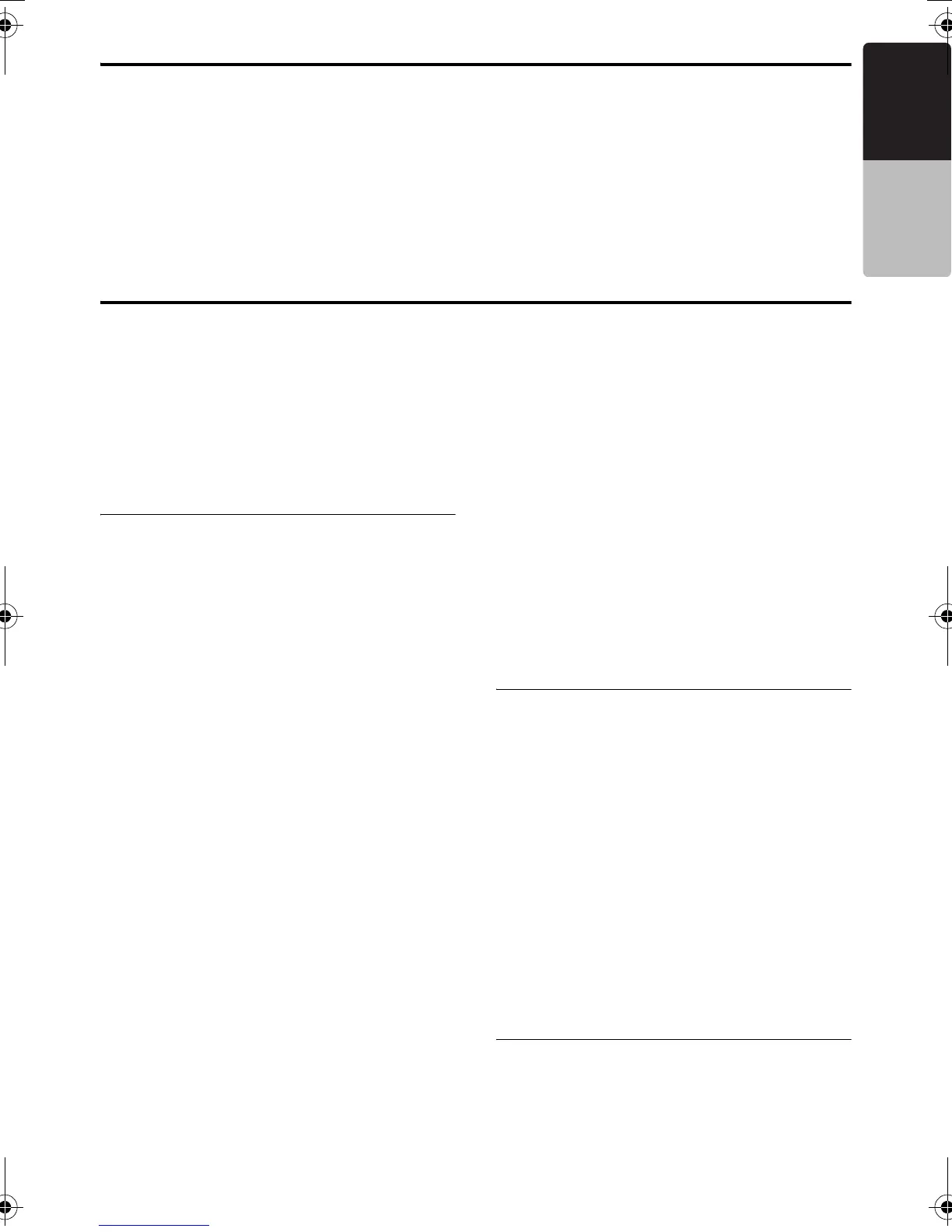33
CMV1
English
Owner’s manual
Searching subfolders or tracks/
Videos from a list screen
1. Select the desired Category from the iPod
Menu screen to display the corresponding list
screen.
2. Press the [ENTER] button to enter the
subfolder.
• When the other list screen is displayed,
repeat this operation.
3.Press and hold the [DISPLAY] button.
4. Turn the [UP/DOWN] knob to select a letter or
number.
5. Press and hold the [ENTER] button to search.
USB Memory Operations
This system can play audio files (MP3/WMA/AAC) stored in an USB memory which is recognized as
“USB Mass Storage Class device”. You can use your USB memory as an audio device by simply copying
desired audio files into it.
Note:
• This system will not operate or may operate improperly with some USB memory.
• Files protected with any DRM can not be played.
Notes on using USB
memories
● General notes
• When no data is present, the message “No
File” will be displayed.
• The Podcast files of iTunes Store that stored in
the USB memory device can not be played.
Besides, the data that edit through some softs
such as the Tag edit soft may not be played.
• When a USB memory device is composed of
two or more drives, only one of the drives will
be detected.
•
When a USB memory device is disconnected and
then reconnected, playback will begin from the
previous position of the USB memory device.
● Notes on the MP3/WMA/AAC files
•This system can play the MP3/WMA/AAC files
stored in the USB memory.
• For details, see the section “Precautions on the
MP3/WMA/AAC files” (page 24)
•This system cannot play DivX files stored in the
USB memory.
● Notes on the folder structure
•
The folder hierarchy must be within 8 hierarchical
levels. Otherwise, playback will be impossible.
• The maximum allowable number of folders is
512 (including root directory and folders with no
MP3/WMA/AAC file).
• The maximum allowable number of files in a
folder is 255.
•You can store the MP3 files, WMA files, and
AAC files together in a folder.
● Notes on the Tag titles
The limitations on the Tag titles are same as
those in the MP3/WMA/AAC modes. See
“Displaying MP3/WMA/AAC Tag titles” (page 24).
● Folder representation in the folder list
The limitations on the folder representation are
same as those in the MP3/WMA/AAC modes. See
“Folder representation in the folder list” (page 25).
Selecting the USB Memory
mode
1. Connect your USB memory to the USB
connector.
The system will automatically detect the
connected device, and change to the USB
mode (USB Memory mode), and start
playback after a while.
See also “Connecting/Disconnecting an USB
Media Device” (page 12).
● When an USB memory is already connected
1. Press the [AUX/iPod] button to select the
USB Memory mode.
The system changes to the USB mode (USB
Memory mode), and starts pla
yback from the
previous position.
Playing back files in the USB
memory
The following operations in the USB Memory
mode are same as those in the MP3/WMA/AAC
modes. See “Operating CD/MP3/WMA/AAC
playback” (page 25) for details.
iPod Operations
280PE3161BA_EN.book Page 33 Thursday, March 12, 2009 1:12 PM
