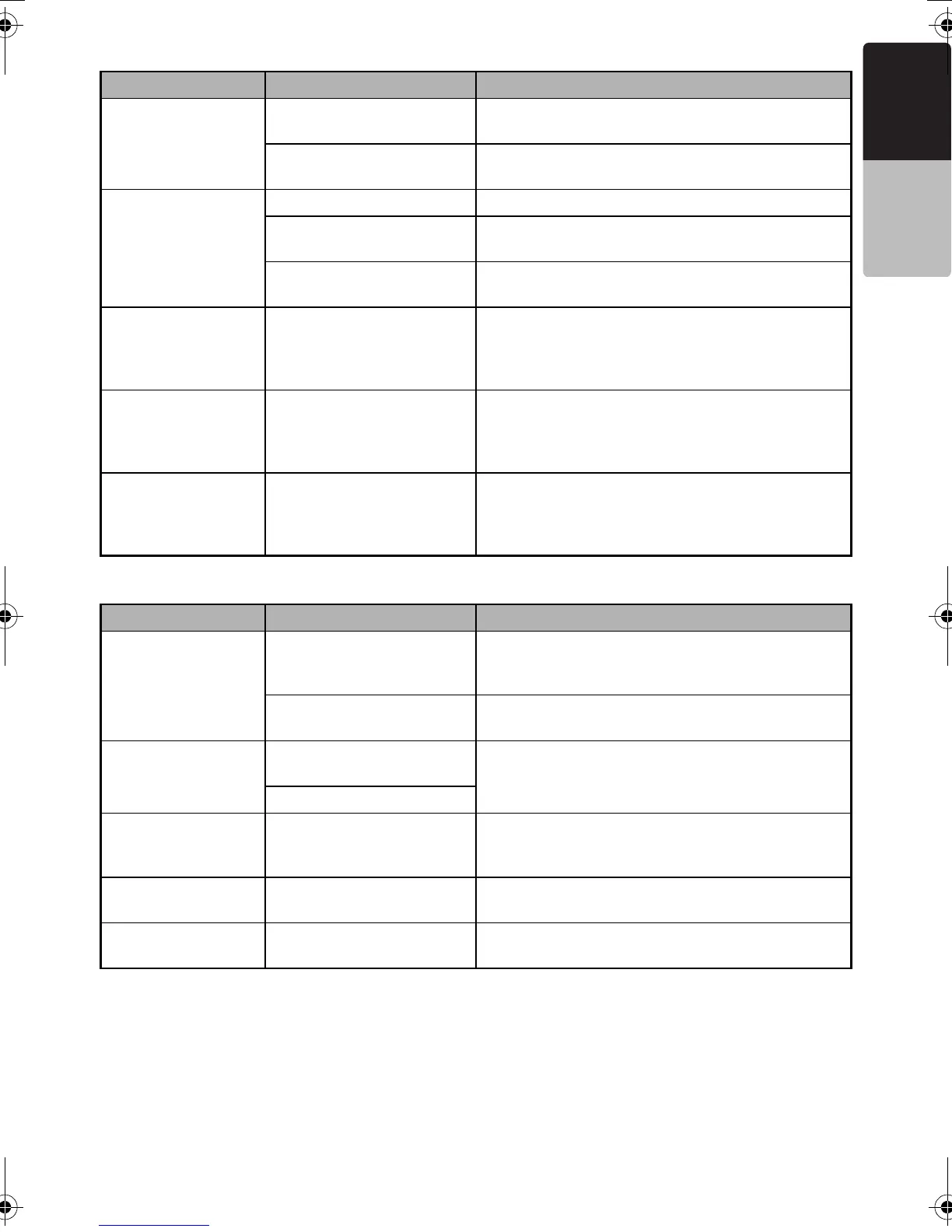41
CMV1
English
Owner’s manual
DVD Player
USB Devices
Problem Cause Measure
Disc cannot be
loaded.
Another disc is already
loaded.
Eject the disc before loading the new one.
There is a foreign matter
already in place.
Eject the foreign matter forcibly.
Sound skips or is
noisy.
Disc is dirty. Clean the disc with a soft cloth.
Disc is heavily scratched or
warped.
Replace with a disc with no scratche
s.
MP3/WMA/AAC files are
not encoded properly.
Use MP3/WMA/AAC files encoded properly.
Sound is bad directly
after power is turned
on.
Water droplets may form
on the internal lens when
the car is parked in a humid
place.
Let dry for about 1 hour with the power on.
Disc cannot play with
the display “Parental
Violation” shown.
The view is limited. Release the view limitation or change the parental
level.
See the subsection “Setting
up the parental level”
(page 20).
The color of the
display is light or a
shade of color is not
good.
The color is not adjusted
adequately.
Check that the Bright, Color, Contrast, and Hue
are adjusted properly.
Problem Cause Measure
USB device cannot
be inserted.
The USB device has been
inserted with wrong
direction.
Reversing the connection direction of the USB
device, try it again.
The USB connector is
broken.
Replace with a new USB device.
USB device is not
recognized.
The USB device is
damaged.
Disconnect the USB device and reconnect. If the
device is still not recognized, try replacing with a
different USB device.
Connectors are loose.
No sound heard with
the display “
No File”
shown.
No MP3/WMA/AAC file is
stored in the USB device.
Store these files properly in the USB device.
Sound skips or is
noisy.
MP3/WMA/AAC files are
not encoded properly.
Use MP3/WMA/AAC files encoded properly.
The iPod’s video
image is disturbed.
The TV Signal setting of
the iPod is not set correctly.
Set the TV Signal setting (NTSC/PAL) of the iPod
correctly.
280PE3161BA_EN.book Page 41 Thursday, March 12, 2009 1:12 PM
