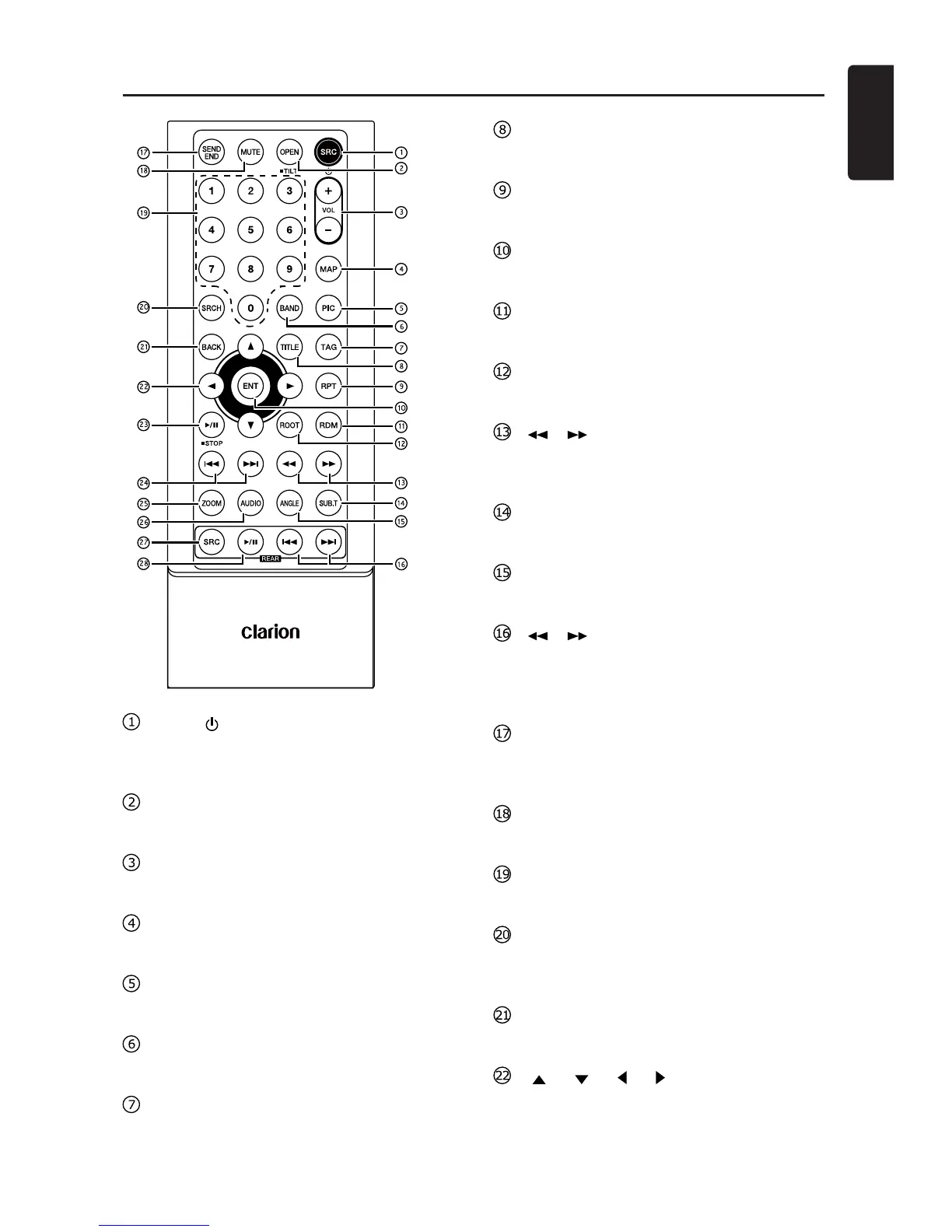9
English
NX602
Remote Control
[SRC / ]Button
• Toggle the audio source
• Power on / Power off (long press)
[OPEN]Button
• Not used
[+],[-]Buttons
• Adjust volume level
[MAP]Button
• Enter navigation mode
[PIC]Button
• Adjust screen
[BAND]Button
• Select tuner band
[TAG]Button
• SIRIUS mode – Select category
[TITLE]Button
• DVD TITLE MENU
[RPT]Button
• Repeat playback
[ENT]Button
• Enter
[RDM]Button
• Random playback
[ROOT]Button
• DVD ROOT MENU
[ ],[ ]Buttons
• Manual tune
• Fast backward/forward playback
[SUB.T]Button
• DVD subtitle
[ANGLE]Button
• DVD angle
[ ],[ ]Buttons(Rear)
• Chapter up/down
• Fast backward/forward playback (long
press)
[SEND/END]Button
• Pick up
• Hang up
[MUTE]Button
• Mute the volume
[0]~[9]Button
• Numeric key
[SRCH]Button
• SIRIUS/ DVB-T mode – Number input
mode
[BACK]Button
• DvD mode – Back
[ ],[ ],[ ],[ ]Buttons
• Move cursor up/down/left/right
