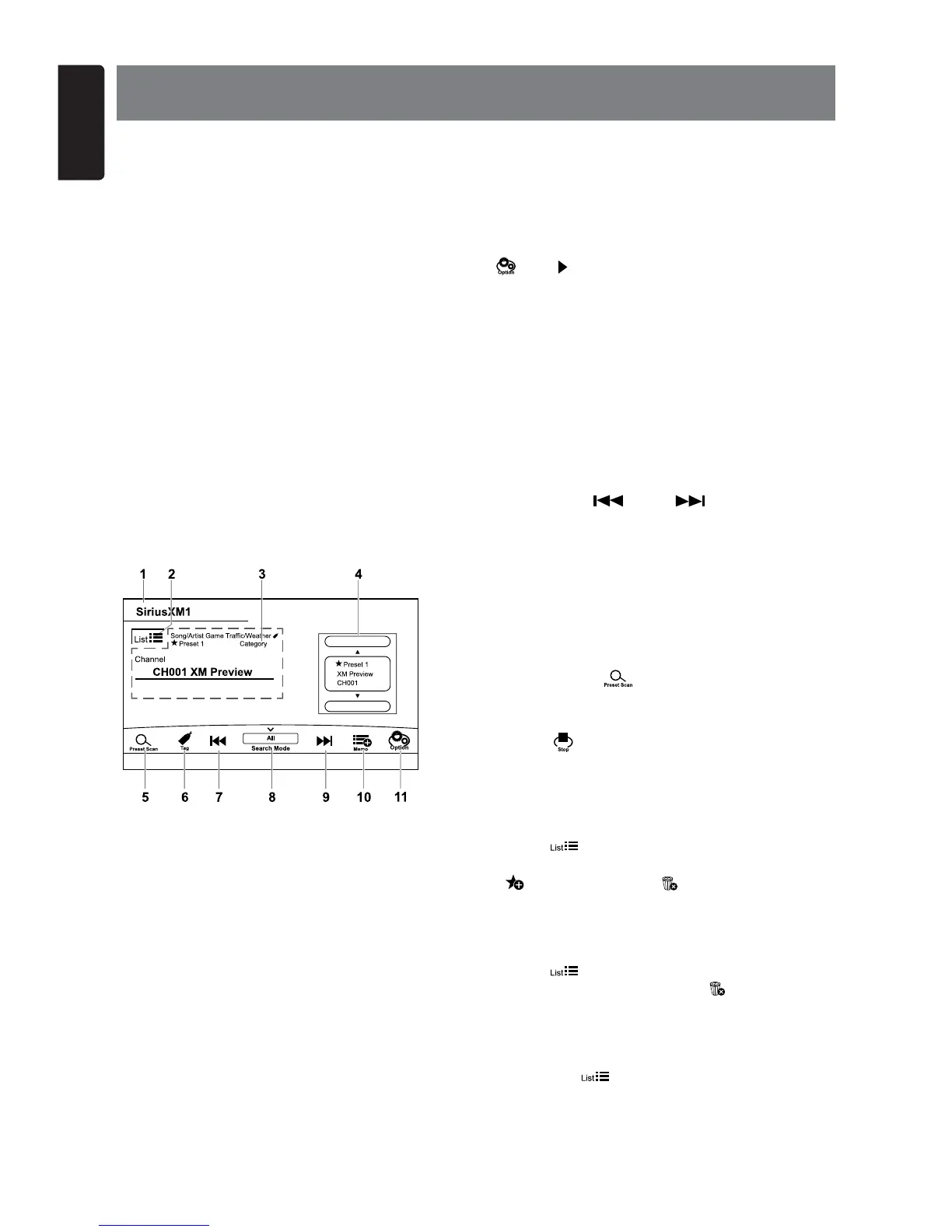English
30
NX602
Listeners can subscribe to SIRIUS
®
Radio
on the Web by visiting www.sirius.com, or
by calling (888) 539-SIRIUS. Customers
should have their SIRIUS ID ready (SIRIUS
ID is located on the SCC1: SIRIUS Connect
Vehicle Tuner, solid separately). Customers
can listen to music samples by tuning to
channel 184.
Accessing satellite radio mode
Long press [ ALL ] button to enter main
source menu, then select [SiriusXM] to enter
SiriusXM mode.
If [SiriusXM] is not on the current source
menu, touch [Front] on the bottom of the
screen, then hold the center of screen and
drag left/right to show more icons.
Operation menu
Touch the bottom half of screen to show
operation bar.
1. Band switch
2. Show channel list
3. Information area
4. Current channel information
Touch and drag up/down to view other
channels.
5. Show preset channels list.
6. Add tag
7. Manual tune backward.
Auto tune backward. (long press)
8. Select search mode.
9. Manual tune forward.
Auto tune forward. (long press)
10. Show memorize sub-menu.
11. Show other options
Displaying the Identication (ID) Code
Before you listen to satellite radio, you must
subscribe to the service using your radio’s
identication number.
To display the radio ID, touch following
buttons on the operation bar in sequence: [
] -> [ ] -> [SIRIUS ID]
The screen displays the radio ID where the
channel name is usually displayed.
Select a band
Touch the top left corner of the screen to
change between three SiriusXM bands
(SiriusXM1, SiriusXM2 and SiriusXM3). Each
band stores up to six preset stations.
Select a station
Touch the [ ] or [ ] button on the
operation bar to tune to another station.
Preset mode
Six numbered preset buttons store and recall
stations for each band.
Preset scan
1. Touch the [ ] button on the operation
bar.
2. When a desired station is tuned in, press
the [
] button to continue receiving that
station.
Storing a station
To access Preset Channels Store menu,
touch [ ] button.
Select a preset position on the screen. Touch
[ ] to store. Touch [ ] button to delete.
Delete preset channel
To access Delete Preset Channel menu,
touch [ ] button.
Select a channel and touch [ ] to delete it.
Recalling a channel
1. Select a band (if needed).
2. Touch [ ] button on the upper left of
the screen to show list menu.
3. Touch to select the corresponding stored
station.
11. SATELLITE RADIO OPERATION
