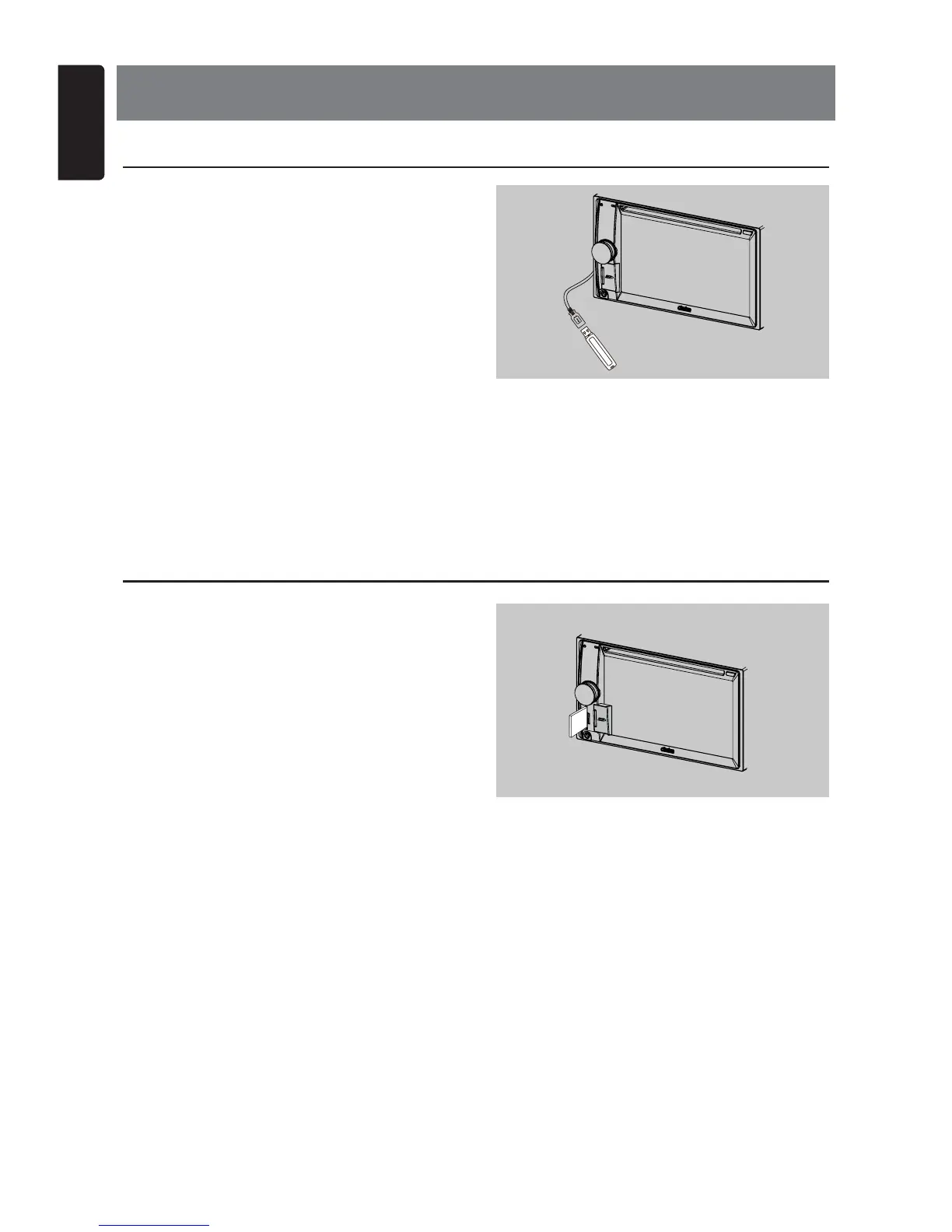English
22
NX602
1. Insert a USB device into the USB cable.
When connecting a USB device, the unit
will read the les automatically.
2. To remove the USB device, you should
first select another source or turn off
the power, in order to avoid damaging
the USB device. Then take off the USB
device.
3. T o a c c e s s a U S B d e v i c e a l r e a d y
connected to the unit, long press [ ALL ]
button to enter main source menu, then
select [ USB ] to enter USB mode.
If [USB] is not on the current source menu,
touch [Front] on the bottom of the screen,
then hold the center of screen and drag
left/right to show more icons.
1. Push the cover of the card slot located on
the bottom left of the panel to the right.
Insert a SD card into the card slot.
When inserting a card, the unit will read
the les automatically.
2. To remove the card, you should rst select
another source or turn off the power, in
order to avoid damaging the card. Press to
pop it out, then take off the card. Close the
cover to the left.
3. To access a USB device already inserted
in the unit, long press [ ALL ] button to
enter main source menu, then select [ SD
] to enter SD mode.
If [SD] is not on the current source menu,
touch [Front] on the bottom of the screen,
then hold the center of screen and drag
left/right to show more icons.
Accessing a USB
Accessing an SD Card
8. SD/USB OPERATION
