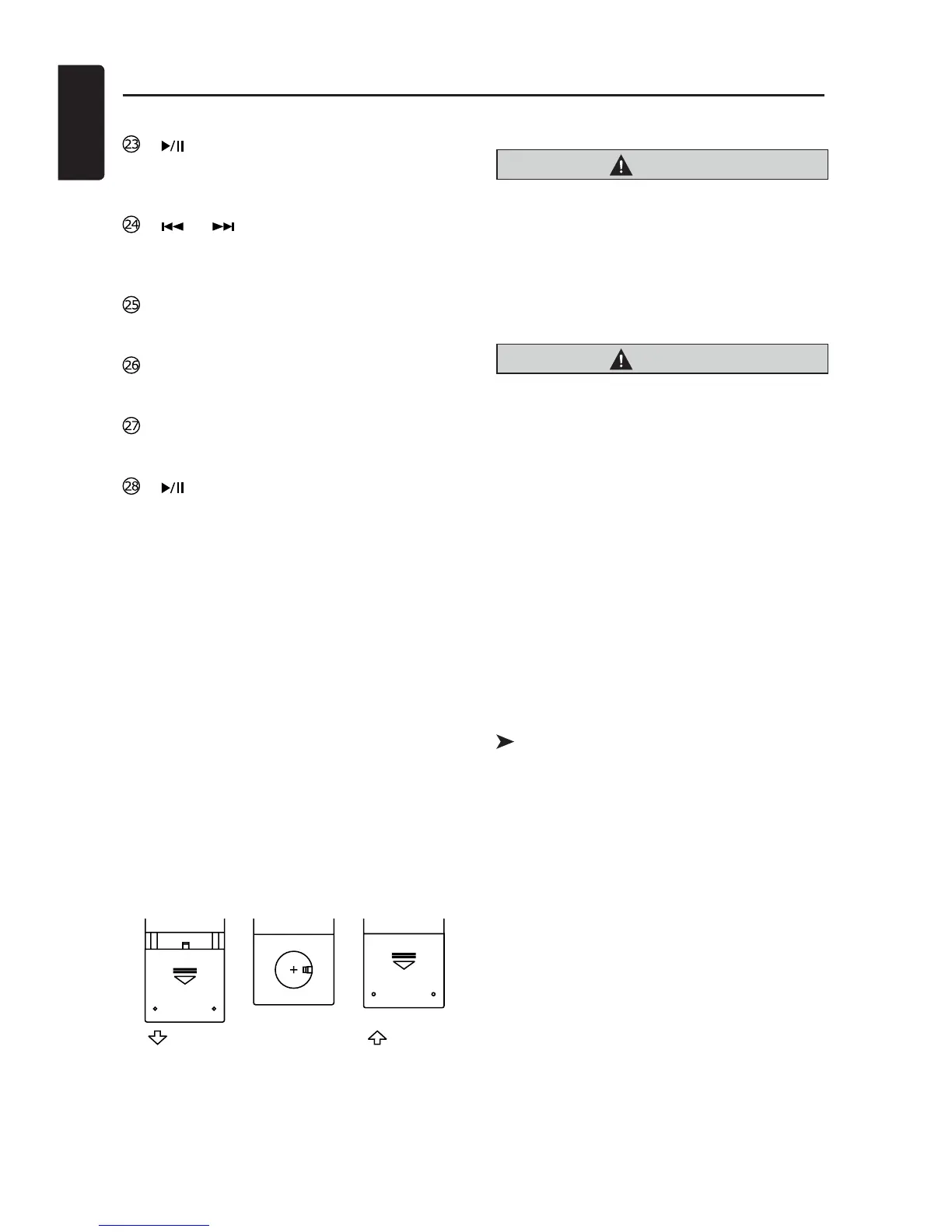English
10
NX602
[ /STOP]Button
• Play/Pause
• Stop (long press)
[ ],[ ]Buttons
• Previous / next preset station
• Auto tune (long press)
[ZOOM]Button
• ZOOM (DVD)
[AUDIO]Button
• DVD audio
[SRC]Button(Rear)
• Change next source
[ ]Button(Rear)
• Play/Pause
• Stop (long press)
Remote Control
Use and care of the remote control
Using the remote control
Point the remote control in the direction of the
front panel to operate.
When using for the rst time, pull out the lm
protruding from the tray.
Replacing the battery
1 Slide the back cover of the remote control
out.
2. Insert the battery with the plus (+) and
minus (–) poles aligned properly.
• When using for the rst time, pull out the
lm protruding from the tray.
3. Close the back cover.
CAUTION
• Keep the battery out of the reach of
children.
Should the battery be swallowed, consult
a doctor immediately.
• Batteries (battery pack or batteries
installed)must not be exposed to excessive
heat such as sunshine, re or the like.
CAUTION
• Use one CR2025 (3 V) lithium battery.
• Remove the battery if the remote control is
not used for a month or longer.
• There is a danger of explosion if the
battery is incorrectly replaced. Replace
only with the same or equivalent type.
• Do not handle the battery with metallic
tools.
• Do not store the battery with metallic
objects.
• If the battery leaks, wipe the remote
control completely clean and install a new
battery.
• Wh en di sp osing of u se d b at terie s,
comply with governmental regulations or
environmental public institutions’ rules that
apply in your country/area.
Important
• Do not store the remote control in high
temperatures or direct sunlight.
• The remote control may not function
properly in direct sunlight.
• Do not let the remote control fall onto the
oor, where it may become jammed under
the brake or accelerator pedal.
