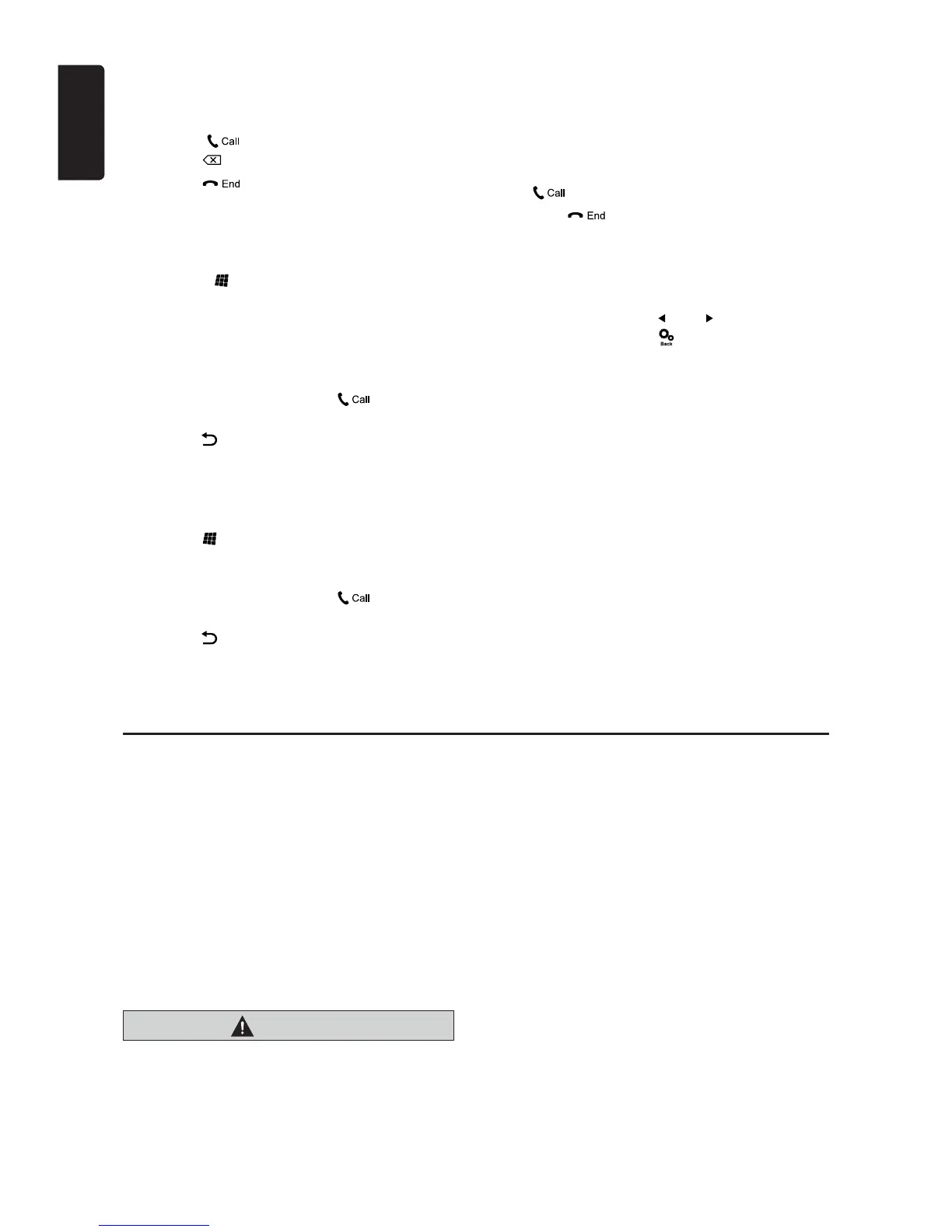English
26
NX602
Making a call
•DialNumber
1. Input numbers by digit-keys on the screen.
2. Touch [
] button to dial.
Touch [
] button to delete characters.
3. Touch [ ] button to terminate call.
•Dialed/Received/MissedCallHistory
You can search any Dialled/Missed/Received
Call History.
1. Touch [ ] button to show following
history categories: Dialed, Received,
Missed and Contacts.
Touch [Dialer] to dial number manually.
2. Touch to select a category, the numbers of
the category are displayed.
4. Select a number, touch [ ] button to
dial.
Touch [
] to return previous menu.
•CallfromPhonebook
You can search the contact name in the
phonebook and make call.
1. Touch [ ] button and select [Contacts].
It may take a few minutes to synchronize
the phone book at rst time.
2. Select a number, touch [
] button to
dial.
Touch [ ] to return previous menu.
Note:
Some cellular phones may not be able to
transfer the Phone Book data.
•Answeringacall
You can answer an incoming call by pressing
the [ ] button.
* Touch [ ] button to reject an incoming
call.
Operation bar
Touch lower right of the screen to shwo the
operation bar, touch [ ] or [ ] button to show
more icons and touch [
] to exit.
BT Power: Turn on/off the bluetooth function.
Auto Connect: Turn on the function to re-
connect automatically.
Auto Answer: Turn on the function to
answering a call automatically.
PinCode: Touch to set a PIN code on the key
pad.
MicroPhone: Touch to select internal or
external microphone.
Microphone Gain: Touch to set the gain of
microphone
Information: Touch to show Bluetooth
version.
Audio Streaming Operations
What is audio streaming?
Audio streaming is a technique for transferring
audio data such that it can be processed as
a steady and continuous stream. Users can
stream music from their external audio player
to their car stereo wirelessly and listen to the
tracks through the car’s speakers. Please
consult your nearest Clarion dealer for more
information on the product of wireless audio
streaming transmitter offered.
CAUTION
Please avoid operating your connected
mobile phone while audio streaming as
thismaycausenoiseorsoundchoppyon
thesongplayback.
Audiostreamingmayormaynotresume
after t ele pho ne interrupt as this i s
dependentonmobilephone.
Systemwill alwaysreturntoRadio mode
ifaudiostreamingisdisconnected.
Note:
Be sure to read the chapter “Pairing” and
“Choose paired device” before proceeding.
Playback menu
Touch the bottom half of screen to show
operation bar.
Bluetooth Audio Operations
