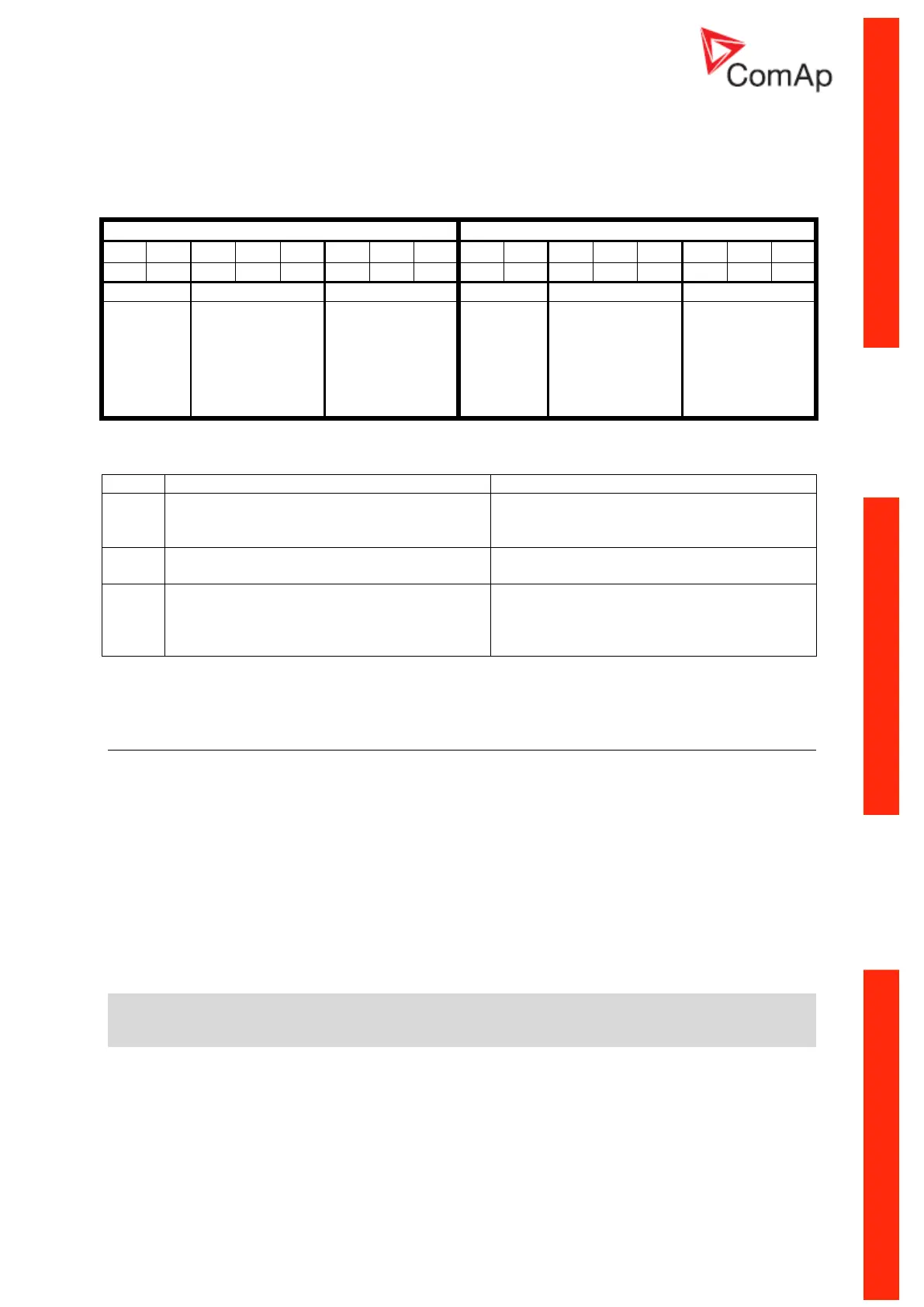Communication Guide, ©ComAp – March 2014 117
IGS-NT Communication Guide 03-2014.pdf
line contains numbers of bits of the registers, the second one contains values of particullar bits.
Vallues of particullar sections are in third line, their meaninng is in the last line.
Level 1 = yelow level in protection settings
Level 2 = red level in protection settings
Protection#1 = Water temp
Sensor
failure
active,
confirmed
(or not
configured
as
protection)
Level 2 previously
active, not confirmed
yet
Level 1 active, not
confirmed yet
Sensor
failure
active,
confirmed
Level 1 active,
confirmed
Meaning of particular bits
protection is not blocked, if the condition for
activation is fulfilled protection can be
announced
the condition for activation of protection is
fulfilled but protection is blocked
protection is not active (condition for
activation is not fulfilled)
protection is active (condition for activation is
fulfilled)
protection has not been announced (the
protection is not active or is active but
blocked or it was active previously and was
confirmed)
protection has been announced (is active
and not blocked and was not confirmed)
History reading
It is not possible to read history from more terminals simultaneously. Reading must be started by
writing of an index of requested history record. If the index is not written it is not possible to read
neither history header nor data part of the record. In this case the controller returns an error message.
If the terminal writes the index of requested record, history reading is locked for other terminals (i.e.
reading and writing of an index of requested record, reading of header and data part of the record). It
is unlocked 5 seconds after the last history reading. Locked history is indicated to other terminals by
an error message.
Requested history record is stored at the moment of locking in the cache memory and following
reading is performed from this memory.
Note
History reading is not possible in some specific firmware versions. See the concrete firmware version
and its New Feature Lists.
