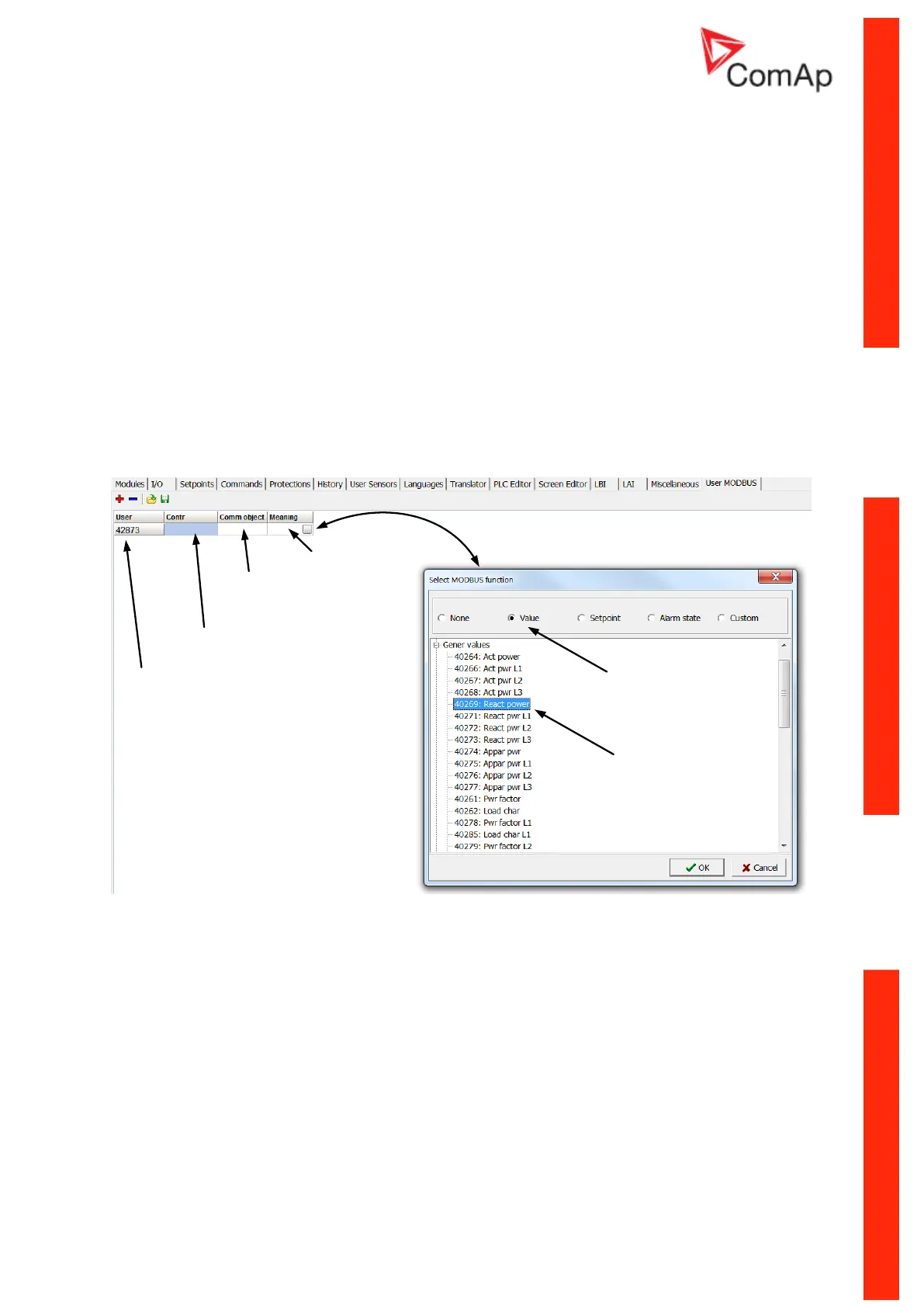Communication Guide, ©ComAp – March 2014 125
IGS-NT Communication Guide 03-2014.pdf
User Modbus
This function is available to BaseBox controller with standard FW v 3.0 and higher.
User Modbus function allows users to assign up to 127 registers from range 42873 to 43000 to any
value or setpoint available for Modbus reading or writing in the controller. This can be used for
standardizing the Modbus communication or for quick batch reading or writing (note that it is possible
to write no more than 16 registers in on multiple writing request).
It is not possible to read or write both standard registers and User Modbus registers in one request
(e.g. batch reading of registers 42998 to 43007 is not possible). It is perfectly fine to separate the
request and read User Modbus registers and standard registers individually.
User Modbus registers are assigned in the GenConfig as a standard part of configuration. See the
figure below for more information on how to assign a register. Assigned registers can be written and
read the same way as standard registers (refer to the chapter above).
User Modbus register number
Standard Modbus register number
Communication object number
Value, Setpoint, Alarm state
Select type
Select object
It is still possible to read the assigned object on its original register address if required.
