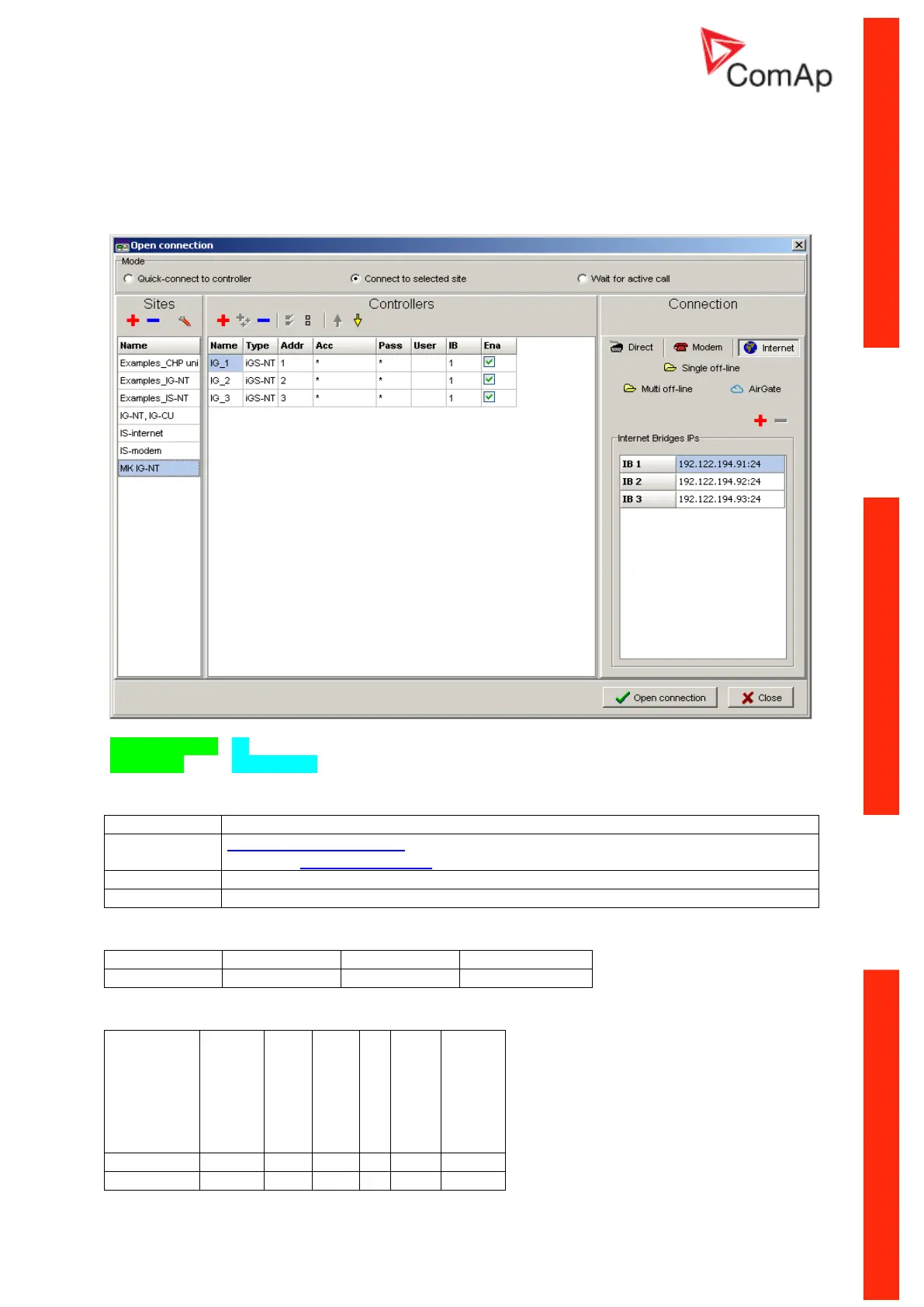Communication Guide, ©ComAp – March 2014 59
IGS-NT Communication Guide 03-2014.pdf
One IG-IB is connected to each controller via RS232 for faster communication. It means that up to 32
IG-IB’s can be used on one site. Use this connection for communication with 10 or more controllers.
Communication speed gain achieved with this connection is not significant for less than 10 controllers.
IP addresses of IG-IB’s needs to be set in InteliMonitor in this way (if port number 24 is used instead
of the default port 23):
Internet Bridges IP’s definition consist of two parts:
195.122.194.91 : 24
IP address Port number
Equipment
InternetBridge (IG-IB) unit configured for Ethernet connection (Ethernet connection
firmware); Internet connection with “visible” IG-IB
Available software for IG/IS-NT
PC Software features (GenConfig, InteliMonitor)
Archive files
upload/downl
oad
