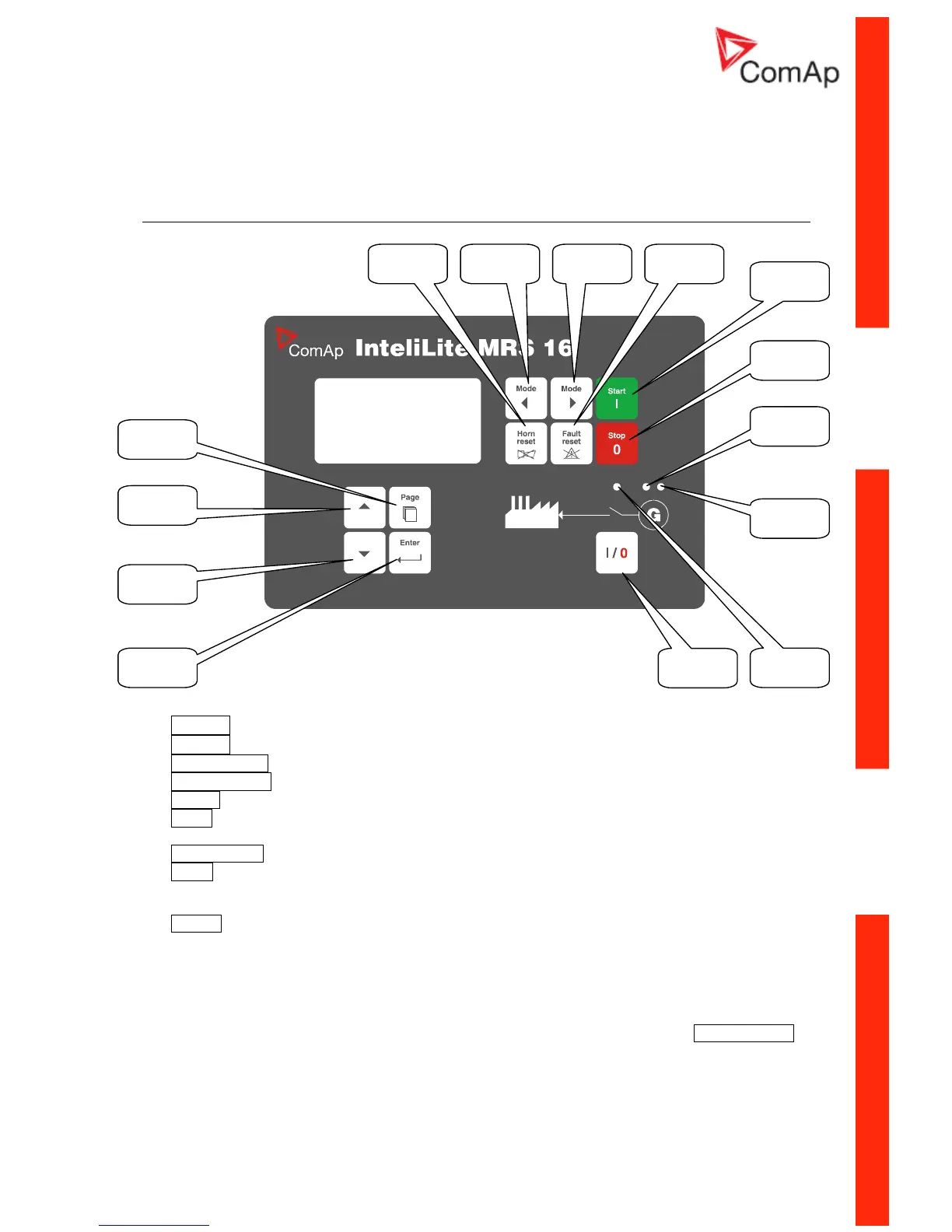Operator interface
Pushbuttons and LEDs, MRS10/11/15/16
Pushbuttons
1 4
16
8
17
15
6
5
2
11
12
10
9
3
1. MODE→ Cyclic forward selection the gen-set operation mode (OFF -> MAN -> AUT )
2. ←MODE Cyclic backward selection the gen-set operation mode (AUT -> MAN ->OFF )
3. HORN RESET Deactivates the HORN
4. FAULT RESET Acknowledges faults and alarms
5. START Start of the gen-set
6. STOP Stop of the gen-set
7.
8. GCB ON/OFF ^Manual open/close of the Generator circuit breaker
9. PAGE Cyclic selection of the display mode(MEASUREMENT->ADJUSTEMENT)
10. Select the set point, select the screen or increase set point value
11. Select the set point, select the screen or decrease set point value
12. ENTER Confirm set point value
LEDs
13.
14.
15. GEN VOLTAGE PRESENT: GREEN LED is on, if gen. voltage is present and within limits
16. GEN-SET FAILURE: RED LED starts flashing when gen-set failure occurs. After FAULT RESET
button is pressed, goes to steady light (if an alarm is still active) or is off (if no alarm is active)
17. ^GCB ON: GREEN LED is on, if GCB is closed. Driven by GCB CLOSE/OPEN output.
InteliLite – MRS10/11/15/16, SW version 2.2, ©ComAp – November 2004 44
IL-MRS-2.2.pdf
