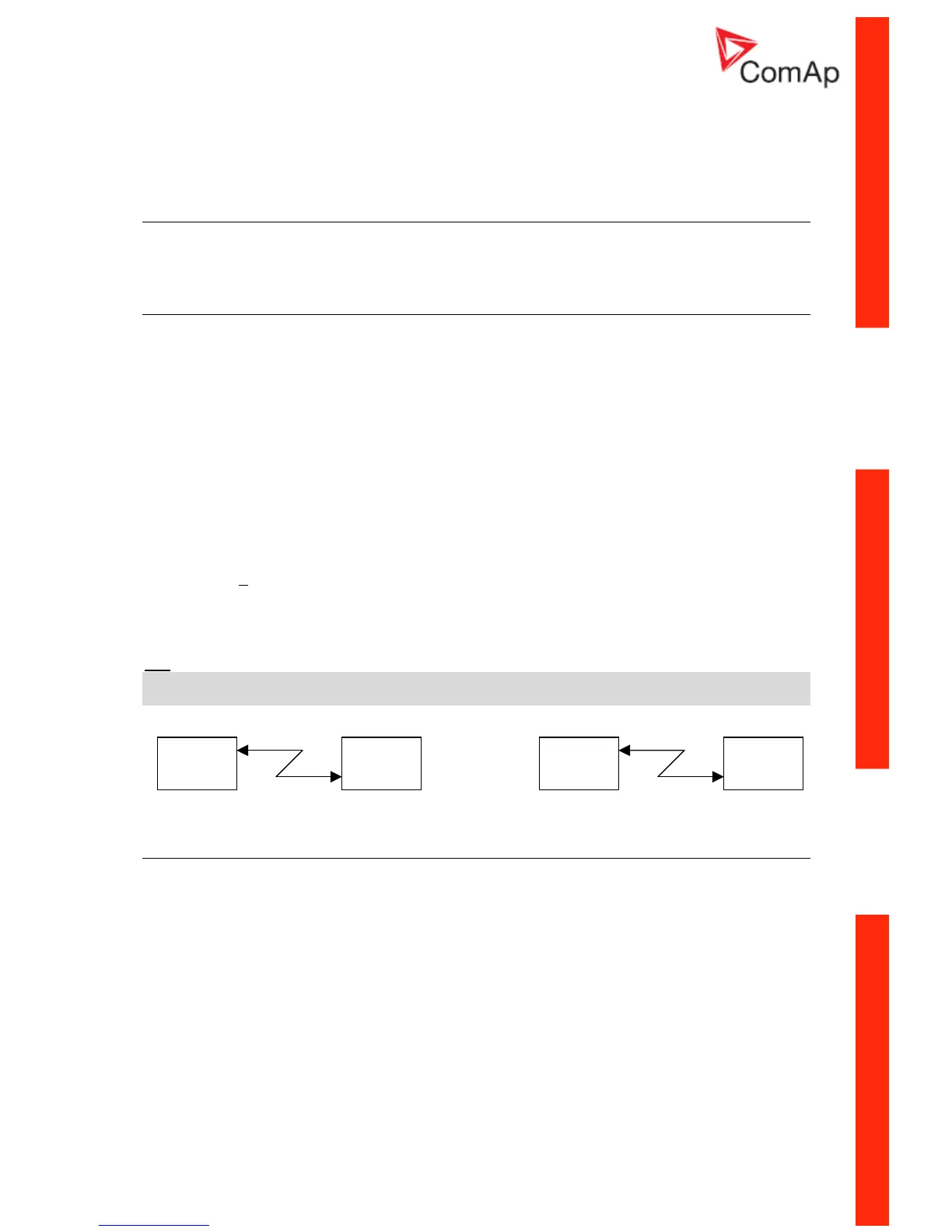Remote communication
*Recommended ISDN modem
• Askey TAS-200E
• ASUScom TA-220ST
*Recommended GSM modem
• Wavecom M1200 (previously WMOD2; baud rate to 9600 bps)
• Siemens M20
• Siemens TC35
• FALCOM A2D
GSM Modem setup
Prior to start work with GSM modem run following program for GSM proper setup.
Program writes all the necessary AT commands to configure the GSM modem properly for use with IL-
CU.
This program runs independent on LiteEdit:
• Start MS Windows-Start-Program files - LiteEdit –Gm_setup.exe.
• Select COM port
• Select iG-CU (=IS-CU) or iG-MU unit
• Press Setup button
• Follow commands in GSM Modem Setup window
Typical baud rate for GSM data communication is 80 to 90 Bps.
Hint:
It is strongly recommended to use the same type of modem on the both sides (IL and PC) of
connection.
Analog
modem
GSM
modem
or
GSM
modem
Analog
modem
*Mobile SIM card setting
Adjust SIM card in GSM modem following way:
enable data connection (when required)
no PIN code
InteliLite – MRS10/11/15/16, SW version 2.2, ©ComAp – November 2004 62
IL-MRS-2.2.pdf
