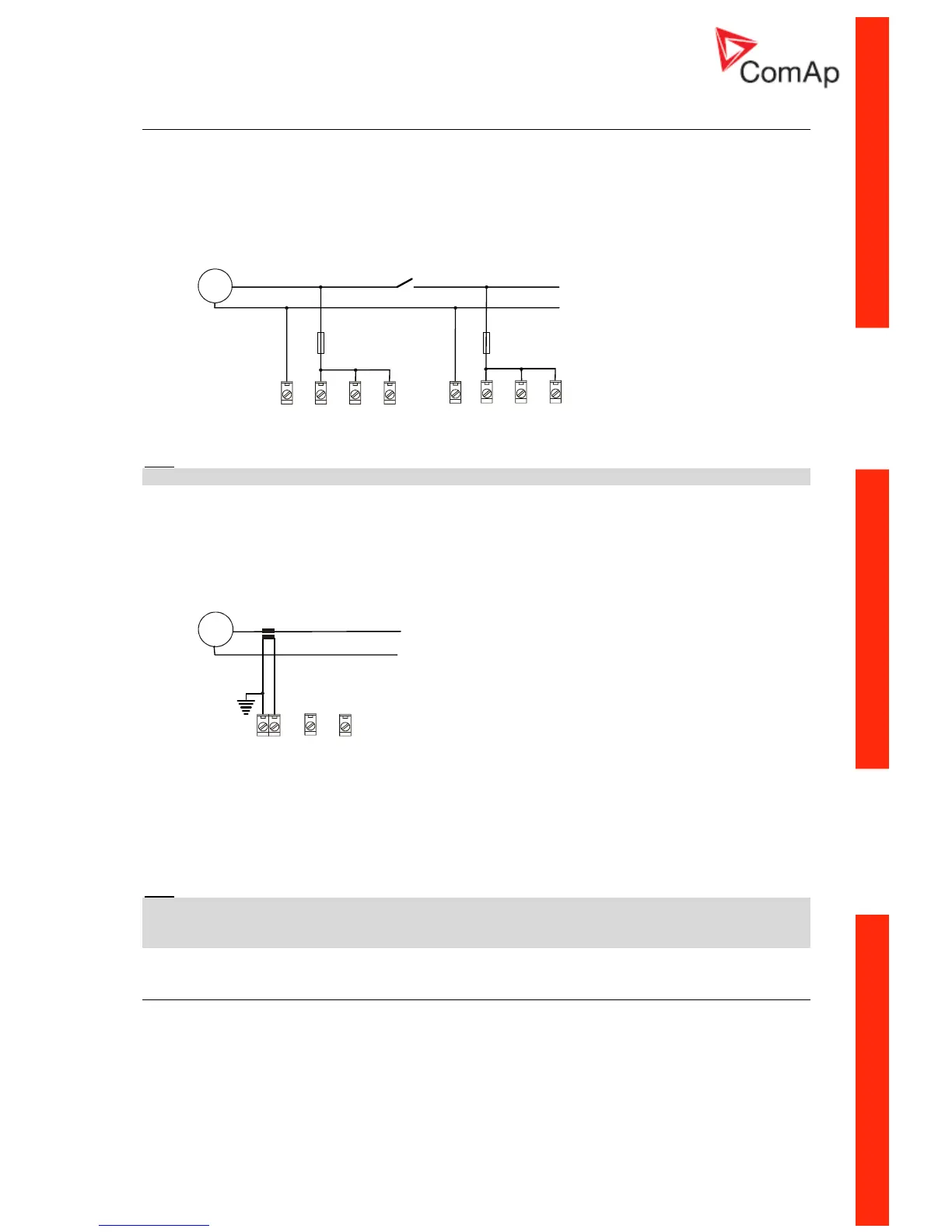Single phase applications
There is not a separate archive file for single-phase applications. Use standard ail archives.
Recommended wirings
Generator (and mains) single-phase voltage has to be connected to all three-voltage terminals L1, L2
and L3. Generator current has to be connected to L1l and COM terminals only.
Voltage measurement
G
GENERATOR MAINS
L3L2L1N
L
N
L3L2L1N
Hint:
Switchboard lighting strikes protection according standard regulation is expected !!!
Current measurement
To ensure proper function
Use cables of 2,5mm
2
Use transformers to 5A
Connect CT according to following drawings. Terminals L2l and L3l are opened.
L1
N
G
COM L1l
K L
k l
L2l L3l
Set points adjustment
To run a single-phase application, the following set points have to be set:
Gener protect: Curr unbal to 200 %
Gener protect: Curr unbal del to 60,0 s
Hint:
In version 1.4 and lower increase Basic setting: Nomin current to avoid activation of current
unbalance protection after 1 minute full load running. (Current unbalance limit is 100% of Nomin
current in IL version 1.4 and lower.)
Analog inputs
Three analog inputs are available on the IL-CU
Configuration
Each analog input can be configured by LiteEdit software following way.
InteliLite – MRS10/11/15/16, SW version 2.2, ©ComAp – November 2004 14
IL-MRS-2.2.pdf
