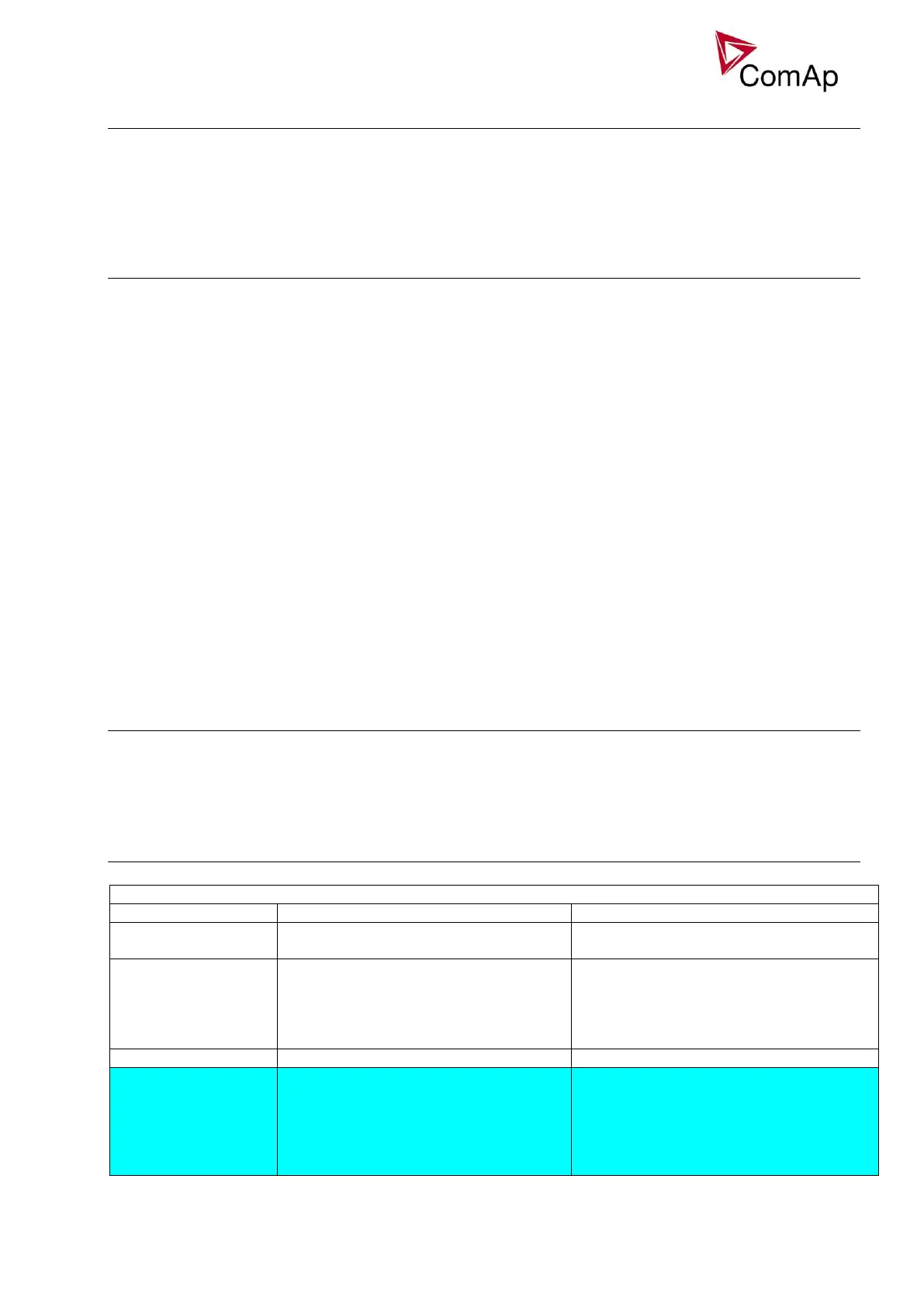IGS-NT Combi, SW Version 3.0, ©ComAp – May 2013
IGS-NT-Combi-3.0 Reference Guide.PDF
Mains parameters out of limits during synchronising (SPI, SPtM appl.)
In case that mains parameters get out of permitted limits during synchronizing to mains (reverse or forward),
the regulation of gen-set speed and voltage according to mains frequency and voltage is interrupted. During
the state, when parameters reach out of limits, until “Mains fail” is issued, the engine speed and voltage
regulation output is kept on the last value.
Manual fuse synchronizing (SPtM application only)
Function is enabled or disabled by setpoint ManualFuseSync [ENABLED, DISABLED] or by binary input
using the force value. Setpoint select binary MCB output function when reverse synchronization is in
process.
ENABLED: External device controls connecting of MCB. The unlimited timeout of synchronization can be
reached Sync/Load ctrl: Sync timeout = NO TIMEOUT.
DISABLED: InteliGen controls MCB output.
Synchro state is indicated by Binary output In synchronism. Manual fuse switches can be closed only when
Binary output: In synchronism is closed.
Binary input: MCB feedback can be closed after all Manual fuse switches are closed.
MCB feedback activates Load control function.
If Sync/Load ctrl:ManualFuseSync = ENABLED and binary input Synchro Enable is activated:
The vector shift protection controls the GCB instead of MCB when Mains protect: VectorS CB sel = GCB
only.
Other Mains protections are deactivated, only generator voltage and frequency protections are active. Side
effect is the gen-set does not start in case of Mains failure, as it is not detected.
MCB is neither controlled by MCB button in MAN mode in case of stopped engine, nor in case of the Return
of the mains. The only function of the MCB button will be in starting/stopping the back synchronization.
The MCB feedback can be activated ONLY when the Mains is measured by the controller otherwise the Wrn
MCB fail warning is reported.
Baseload change by Binary inputs (SPtM or SPI application)
The function is available in SPtM and SPI applications mode in parallel to the mains.
Binary inputs: BaseLoad Up and BaseLoad Down increase/decrease ActReqPower (Active required
generator power value) that is in principle Baseload value by predefined setting of the External value1. For
more details see a description of the binary inputs BaseLoad Up and BaseLoad Down)
Active Power control modes in SPtM or SPI application
ProcCtrlSingle: Load ctrl PtM
Related Setpoints – LBI – LBO - LAI
Gen-set power is regulated to value
given by Base load setpoint.
ProcCtrlSingle: Base load
Gen-set load is controlled so, that the
mains import is maintained constant at
the level given by Import load setpoint –
I/E power is measured by controller on
auxiliary CT input or by analog input.
ProcCtrlSingle: Import load, I/E Pm-
meas
Gen-set power is set by analog input.
Analog input: LdCtrlAnextBld
Gen-set load is controlled so, that the
mains import is maintained constant at
the level given by the analog input
LdCtrl:AnExI/E – I/E power is measured
by controller on auxiliary CT input or by
analog input.
ProcCtrlSingle: I/E Pm-meas, Analog
input: PFCtrl:AnExI/E
