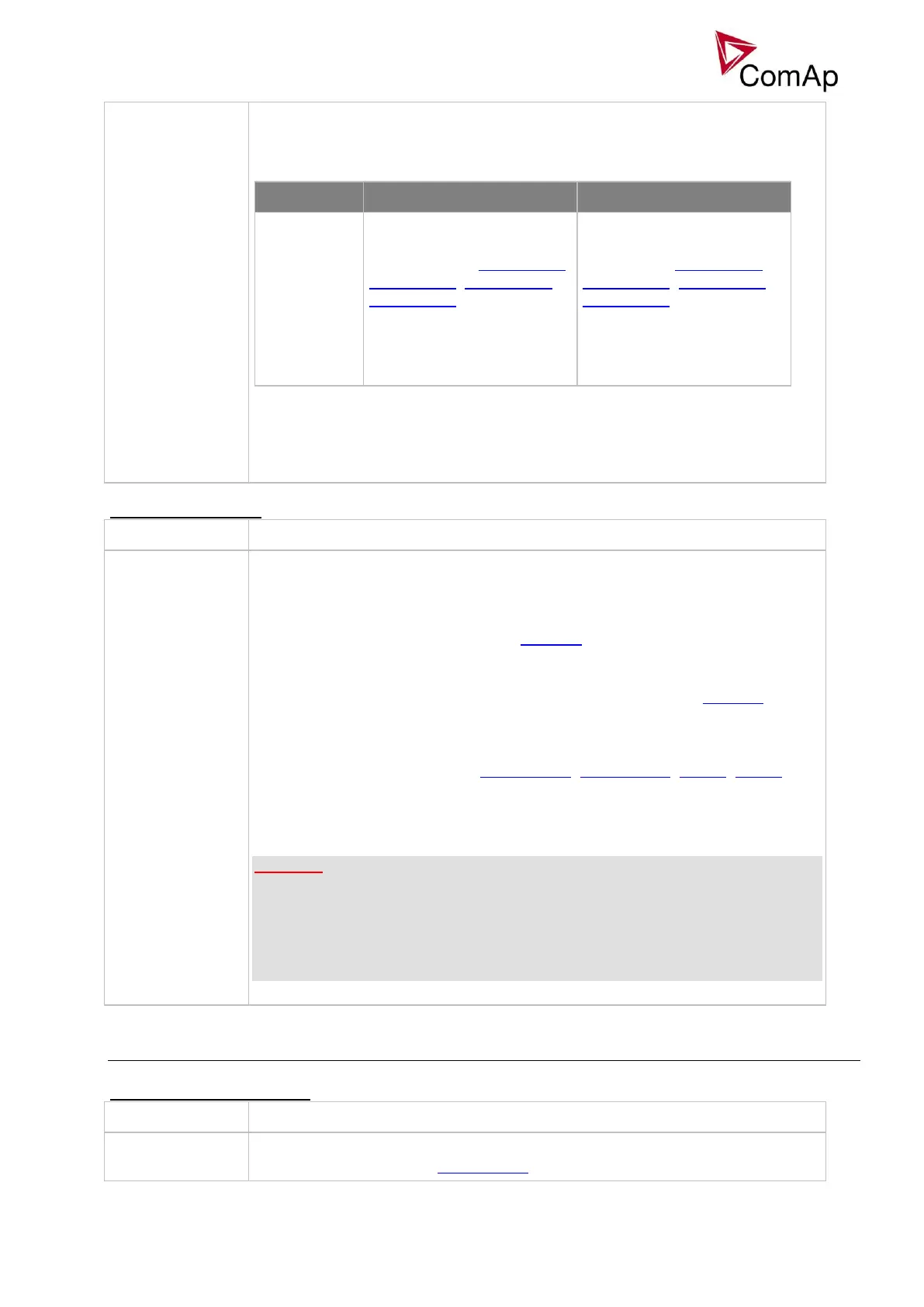IGS-NT Combi, SW Version 3.0, ©ComAp – May 2013
IGS-NT-Combi-3.0 Reference Guide.PDF
GenConfig) for particular screen instrument. User may choose from the following
functions:
No action
regarding this
screen
instrument is
taken.
By default the screen
instrument is hidden. If any
of mask inputs (User mask 1,
User mask 2, User mask 3,
User mask 4 or other
switches) connected to this
particular screen instrument
is activated, this screen
instrument is shown.
By default the screen
instrument is shown. If any of
mask inputs (User mask 1,
User mask 2, User mask 3,
User mask 4 or other
switches) connected to this
particular screen instrument
is activated, this screen
instrument is hidden.
E.g. this function can be used to "swap" between two different screen instruments
when certain conditions are fulfilled. Logical binary inputs Mask 1..4 can be used
to define any custom condition for this "swapping" function.
Binary input: Cleaning
In Combi application only.
This binary input is intended for activation of cleaning mode of generator (cleaning
and drying).
During the cleaning (when the Cleaning is active)
Informative message is shown: "Cleaning" (this is not an alarm and it
cannot be fault reset, it will disappear automatically once Cleaning gets
inactive)
Generator excitation is deactivated.
Under and overfrequency and under and overvoltage protections are
inactive. (Gener protect: Gen >V BOC, Gen <V BOC, Gen >f, Gen <f)
Voltage and frequency regulation is inactive.
WARNING!
Be aware that activation LBI Cleaning ensures only that the under voltage and
under frequency protection is not active and allows gen-set to run with frequency
and voltage out of limits of protections. Activating of this input does not ensures
that the voltage excitation is realy switched off. The excitation of the generator has
to be unconditionally switch off directly on the AVR of generator while the cleaning
function is in use!
Table of analog input functions
Analog input: LdCtrl:AnExBld
This functional input is used for requesting the gen-set baseload externally by an
analog input. The setpoint Load ctrl PtM must be set to ANEXT BASELOAD
