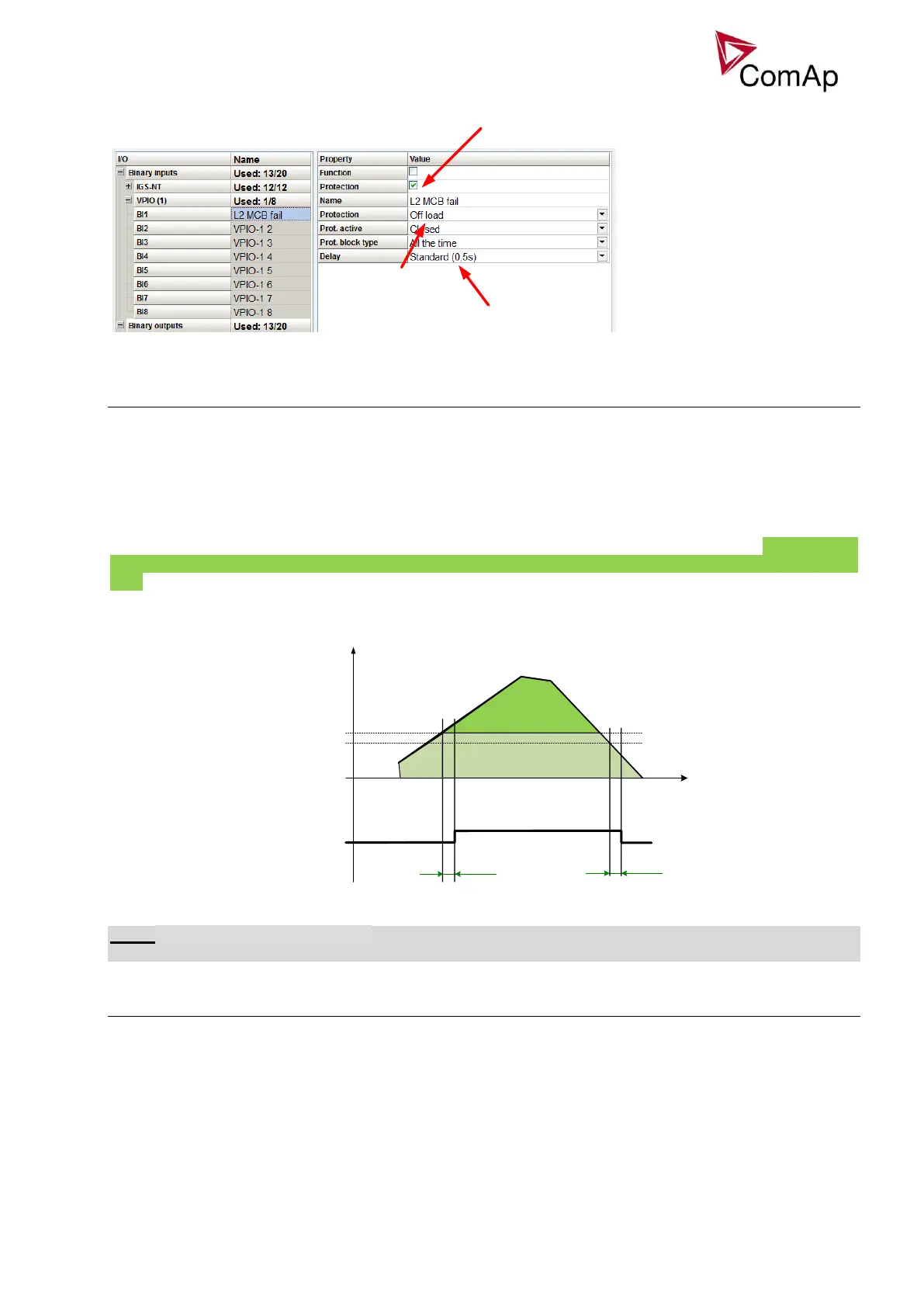IGS-NT Combi, SW Version 3.0, ©ComAp – May 2013
IGS-NT-Combi-3.0 Reference Guide.PDF
Adjust the delay if required (since the start of the engine
can take up considerable time, 0.5s should be sufficient)
Toggle on the protection for the interconnected VPIO input
(e.g. BI VPIO-1 1 is interconnected with BO VPIO-1 1)
Set the type of the
protection to Off load
Peak shaving based on Active and Apparent power (SPtM or SPI appl.)
The Peak shaving function is active only in AUT mode in parallel to Mains operation. Peak shaving is based
on Object P or Object Q (consumption of load). If load consumption increases over
ProcCtrlSingle:PeakLevelStart or ProcCtrlSingle:PeakKVAStart for period longer than
ProcCtrlSingle:PeakAutS/S or ProcCtrlSingle:PeakKVAS/S del the gen-set group is started (BO Sys
start/stop is activated). If load consumption decreases below ProcCtrlSingle:PeakLevelStop or
ProcessControl:PeakKVAStop for period longer than ProcCtrlSingle:PeakAutS/S del or
ProcCtrlSingle:PeakKVAS/S del the gen-set group is stopped. Both Peak shaving based on kW and kVA
can work simultaneously (SYS START/STOP is activated if at least one condition is fulfilled). Peak shaving
based on Apparent power is available in InteliGen-NT Basebox, InteliGen-NTC Basebox and InteliSys-NT
only.
PeakLevelStart
PeakAutS/S del
Actual power [ kW
]
Time
PeakLevelStop
PeakAutS/S del
Sys start/stop
Figure: Example of peak shaving function based on Active power (the same function for Reactive power)
NOTE:
Function Peak Shaving based on Apparent power is not available for IM-NT-GC controller.
Remote Alarm Messaging
It is possible to use up to five channels for Active Call, Email and SMS upon defined type of Alarm. It is
possible to define protection type for all ENABLED channels to react. All the possibilities in controller are:
History record, Alarm only, Warning, Mains protect and Mains protect with Reset. Find more information
about alarm types in the chapter Protections and alarm management.
Communication Types for Remote Alarm Messaging
Below there all types of communication available for each Active Call channel.
