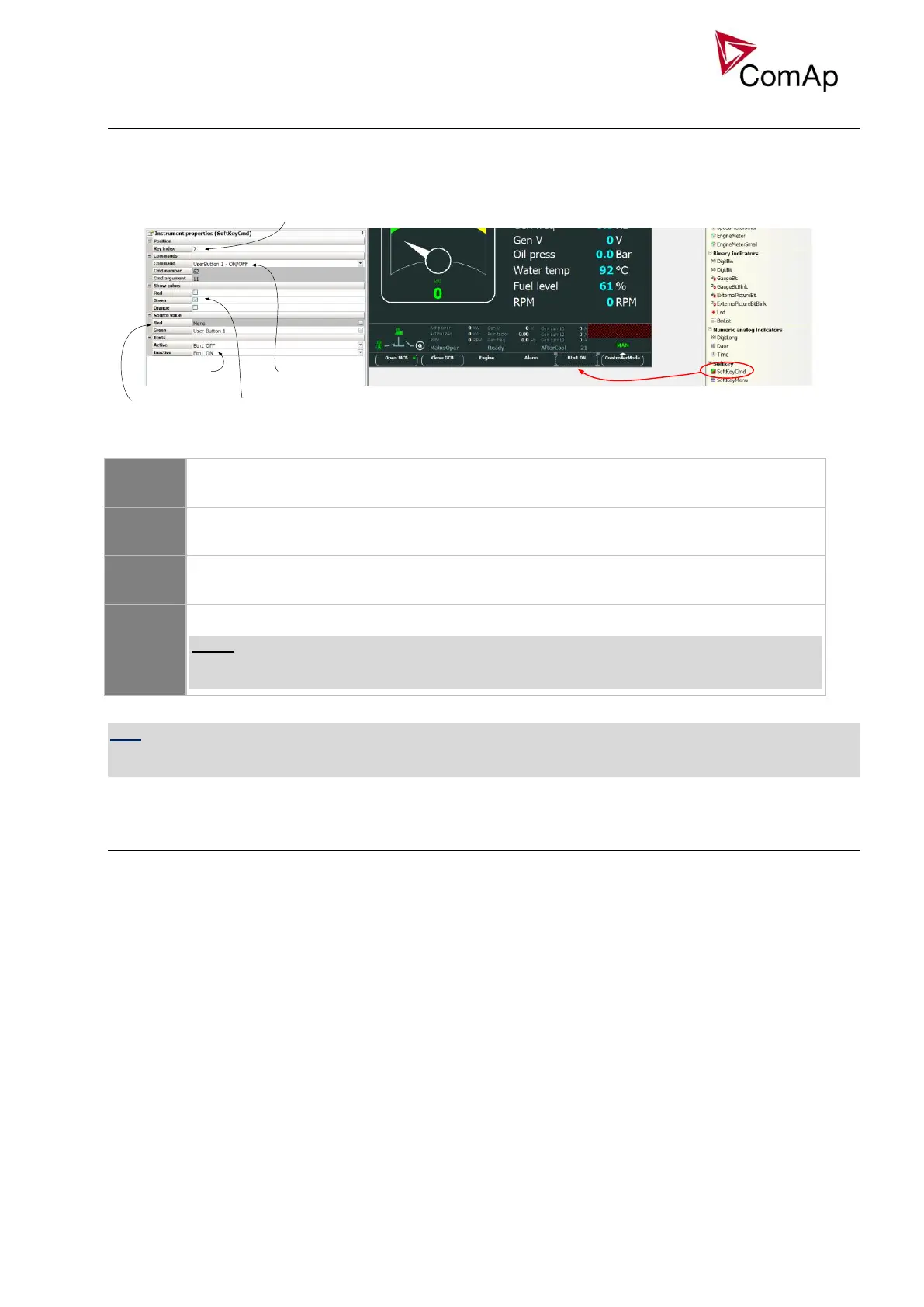IGS-NT Combi, SW Version 3.0, ©ComAp – May 2013
IGS-NT-Combi-3.0 Reference Guide.PDF
User Buttons
There are several User Buttons available in the controller. It is possible to set them on Soft Buttons in
InteliVision 5 or 8.
Selects which button is this function mapped to
(0 – first button, 1 – second button and so on)
Choose UserButton index and
its function (ON/OFF etc.)
Choose which colour will be
available for this button
Select which condition triggers
which coulour
Adjust text for the button
when it is active or inactive
Available functions for soft buttons are listed in the following table.
Pressing the button changes the state of log. Binary Output USER BUTTON X to closed.
When the output is closed and the button is pressed state is not changed.
Pressing the button changes the state of log. Binary Output USER BUTTON X to opened.
When the output is opened and the button is pressed state is not changed.
Pressing the button changes the state of log. Binary Output USER BUTTON X to opened or
closed depending on previous state (it is changed to the opposite state).
Pressing the button issues log. Binary Output USER BUTTON X to close for one second.
NOTE:
Repeated pressing of button during the closed period (one second) causes issuing other
puls of length of one second to be generated from the moment of button pushing.
HINT
It is possible to lock User Button with password (go to tab Commands in GenConfig). User Buttons 1-5, 6-8
and 9-16 can be locked separately. It is also possible to use User Buttons in SCADA diagrams.
Remote Control Function
It is possible to remotely control several Binary Outputs in the controller. You can either use Remote
Switches tool in InteliMonitor (select Remote switches in menu for corresponding controller), import Remote
Switches tool to a SCADA diagram in Line Diagram Editor or use external device via Modbus (register
#46361 and command #26 (1A hex), for more information on Modbus please refer to the InteliGen/InteliSys
Communication guide).
Remote Switch will activate or deactivate depending on remote control so it can be used to manually control
devices, simulate malfunctions while commissioning etc.
