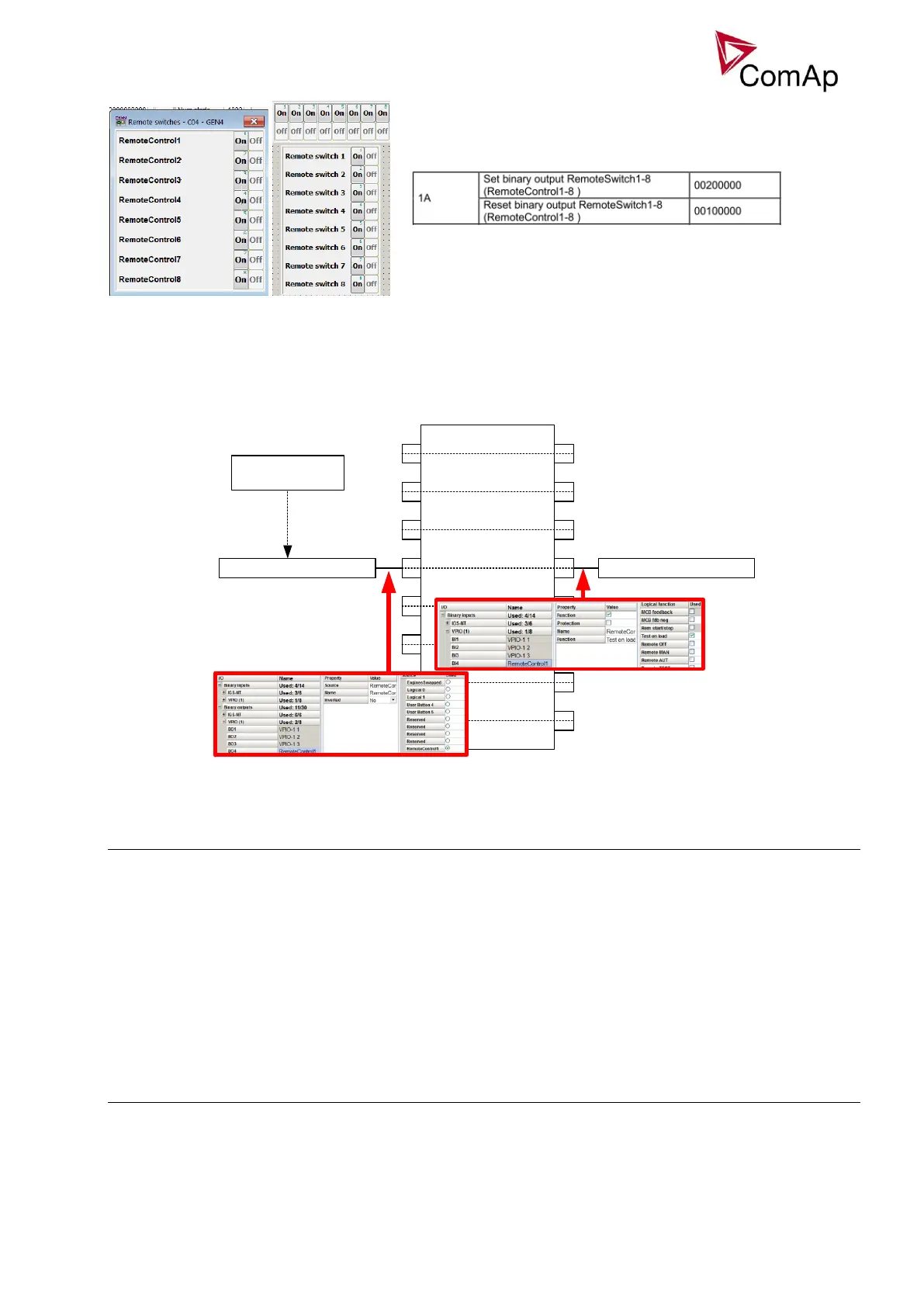IGS-NT Combi, SW Version 3.0, ©ComAp – May 2013
IGS-NT-Combi-3.0 Reference Guide.PDF
Figure: Remote Switches tool in InteliMonitor, Remote Switches tools in Line Diagram Editor and Mobus commands
Remote Switches may be easily used to trigger logical Binary Input function and all other related functions as
normal switch on Binary Input. Module VPIO (Virtual Peripheral Inputs- Outputs) can be added to
configuration and it will copy the state of Remote Switch on virtual output to its counterpart virtual input.
Refer to the figure below for example.
LBO:RemoteControl1 LBI:Emerg. manual
Remote Switch
command
Vitual Output
Virtual Input
1
2
3
4
5
6
7
8
VPIO module
Figure: Using of Remote Switches to trigger logical binary inputs
Virtual Peripheral Inputs-Outputs (VPIO) module
For IGS-NT controllers there are several modules available. One of them is Virtual Peripheral Inputs-Outputs
module which is particularly usefull for connection of logical Binary Output functions to logical Binary Input
functions. This way internal controller function may easily trigger other internal controller functions without
unnecessary wiring or usage of PLC functions.
Module is functioning the same way as normal module with 8 outputs and 8 inputs, but the difference is, that
each input copies its counterpart output. It is possible to select any logical Binary Output function for one of
the outputs of VPIO module. Inputs on VPIO module work the same way as standard input of the controller
(i.e. it can be assigned function and protection).
For example of this function please refer to the chapter Remote Control function.
Shared Inputs and Outputs
It is possible to share Binary and Analog values between all the controllers via CAN bus, thus saving
physical Inputs and Outputs and excess wiring.
