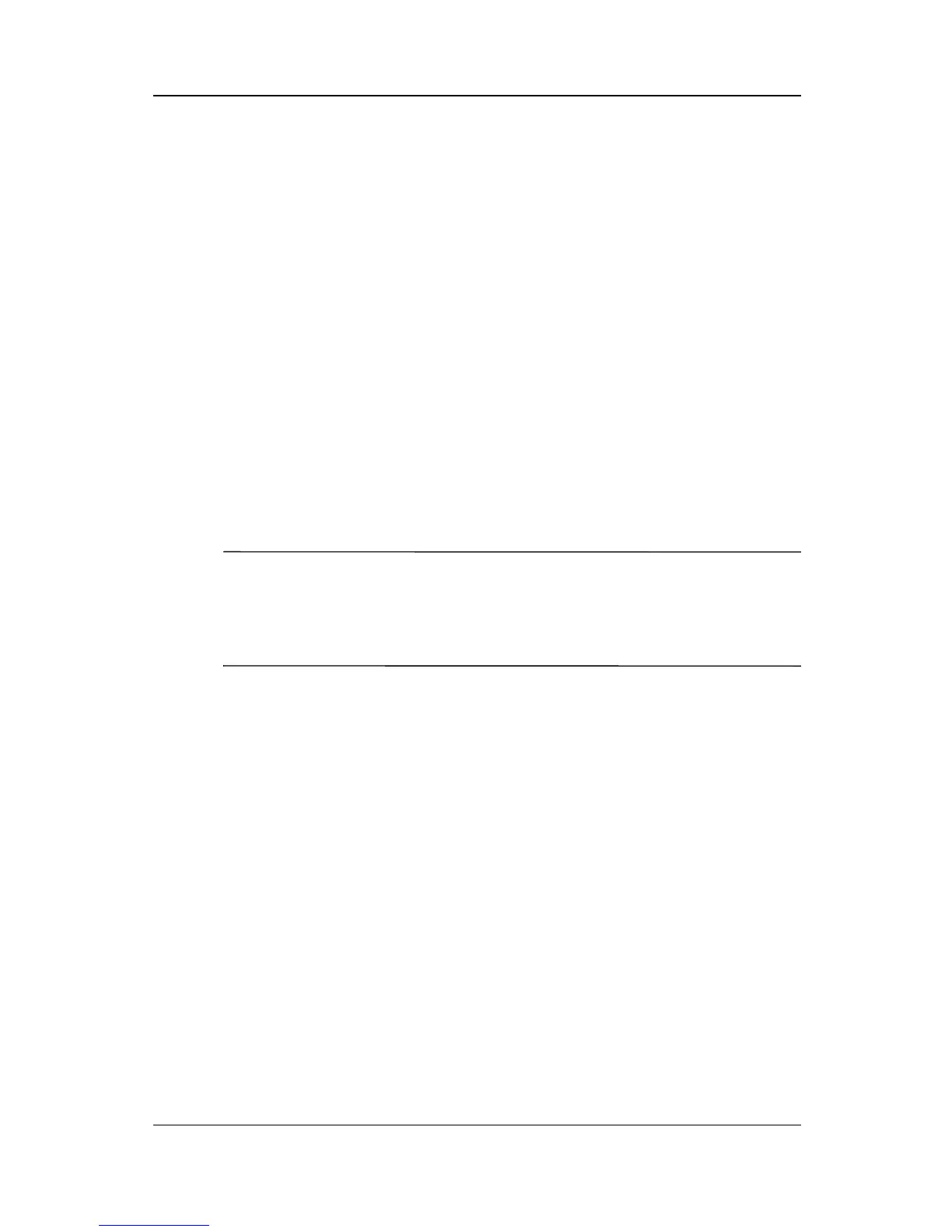Hardware and Software Setup
Hardware Guide 1–7
After Software Setup
After the initial setup is complete, you may want to:
■ Install any optional applications.
You can install third-party applications or preloaded Compaq
utilities at any time after initial setup is complete. To install a
third-party application, refer to the documentation included
with the application.
To install a preloaded Compaq utility, select the Setup
Compaq Software icon on the Desktop, then follow the
instructions on the screen.
If the icon does not display on the Desktop after initial setup
is complete, select Start > Run. On the command line, type:
C:\cpqapps\setup.exe preload /s
✎
To view the descriptions and space requirements of preloaded
Compaq utilities without installing the utilities, select the Setup
Compaq Software icon on the Desktop, then select Next. After
viewing the utility information, select Cancel.
■ Calibrate the battery pack.
Although you can use a new battery pack that has been fully
charged to run the computer, the computer cannot accurately
report the amount of charge in the battery pack until the
battery pack has been calibrated. For calibration information
and instructions, refer to the “Power Management" section in
the Compaq Utilities guide on the Notebook Products
Reference Library CD included with the computer.
For information about choosing a workspace and creating a safe
and comfortable work environment, refer to the Safety & Comfort
Guide on the Notebook Products Reference Library CD included
with the computer.