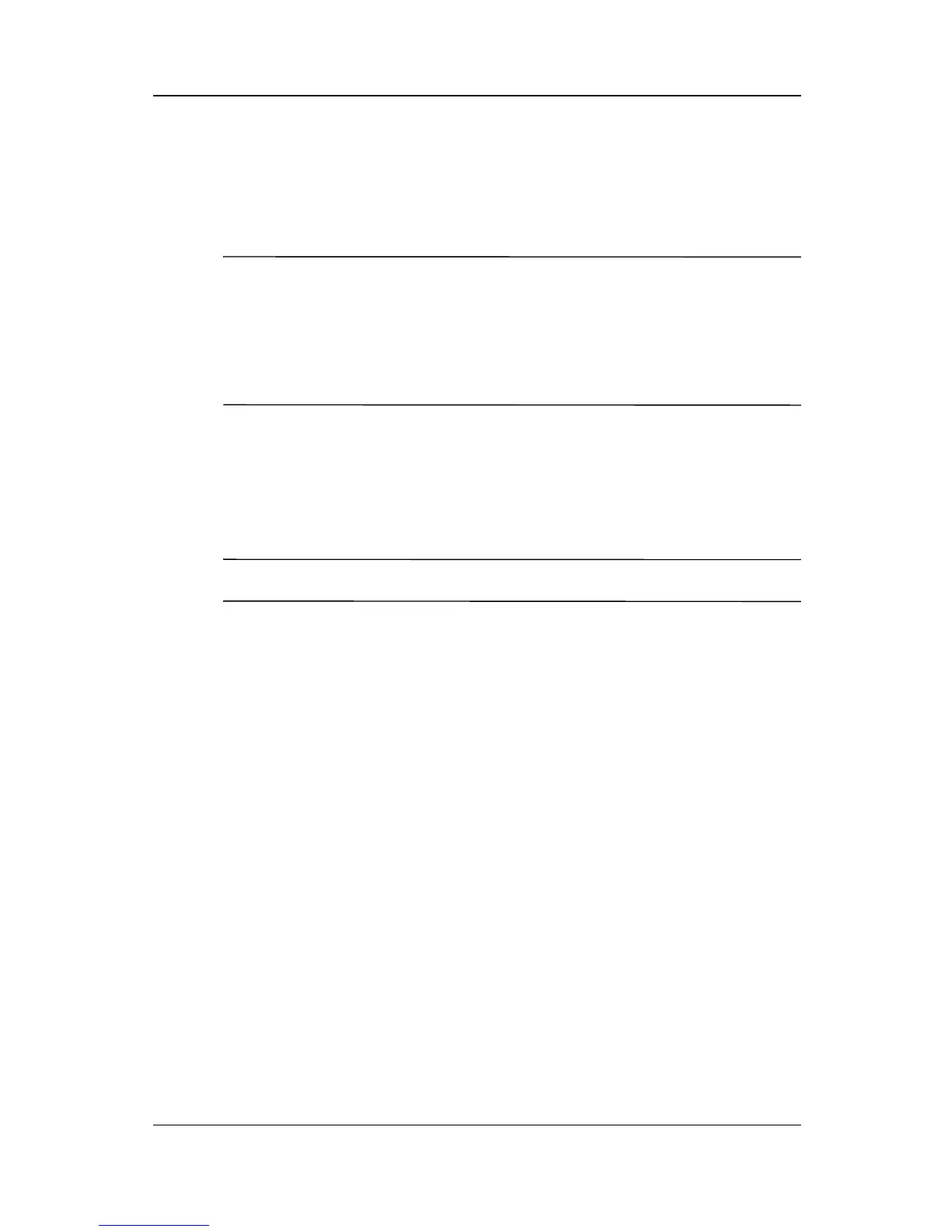Battery Packs
Hardware Guide 4–3
Replacing a Battery Pack
You can resolve a low battery condition by replacing a discharged
battery pack.
Ä
CAUTION: If you are removing a battery pack that is the only power
source available to the system while the computer is on, initiate
Hibernation before removing the battery pack. Failure to do so will
result in loss of information. If the computer is on and connected to
more than one power source, you can remove a battery pack
without initiating Hibernation.
Replacing the Primary Battery Pack
1. If the battery pack in the battery bay is the only power source,
initiate Hibernation.
✎
Drive activity may delay Hibernation.
2. Close the display.
3. Insert or remove the battery pack: