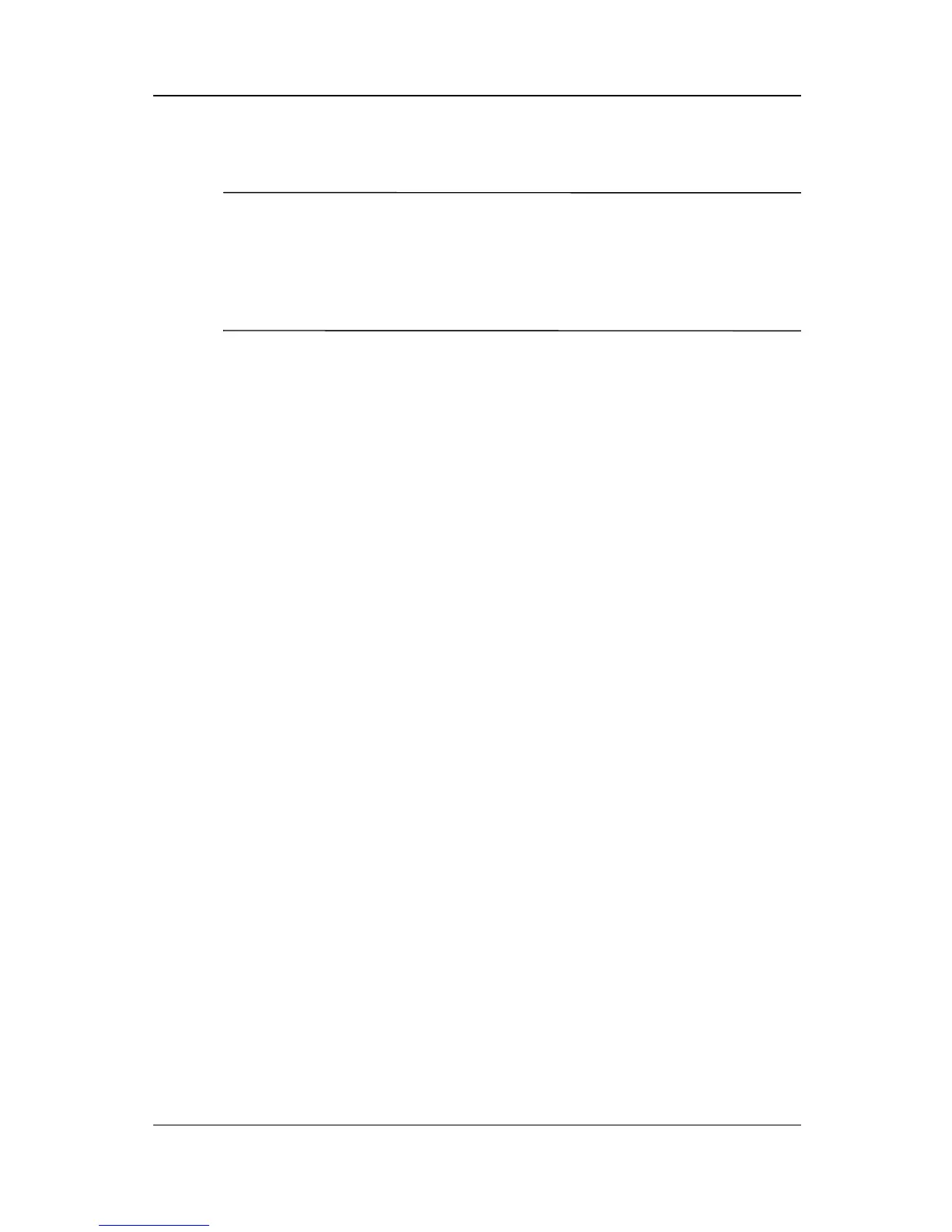6–6 Hardware Guide
Audio and Video
Changing the Video Mode
✎
Color television standard modes vary even within regions.
However, NTSC is common in North America; PAL, in Europe,
Africa, and the Middle East; NTSC-J, in Japan; and PAL-M, in
Brazil. Other South and Central American regions may use
NTSC, PAL, or PAL-M.
To change the color television standard mode from NTSC
(default):
1. Turn on or restart the computer, then press
F10 while the
F10=ROM Based Setup message is displayed in the
lower-left corner of the screen.
❏ To change the language, press F2.
❏
For navigation instructions, press F1.
2. Select Advanced > Device Options, then press enter.
3. Enter your preference, then press F10.
4. To save your preference, close Computer Setup and restart
the computer, select File > Save Changes and Exit, then press
enter.
5. When prompted to confirm your action, press F10.