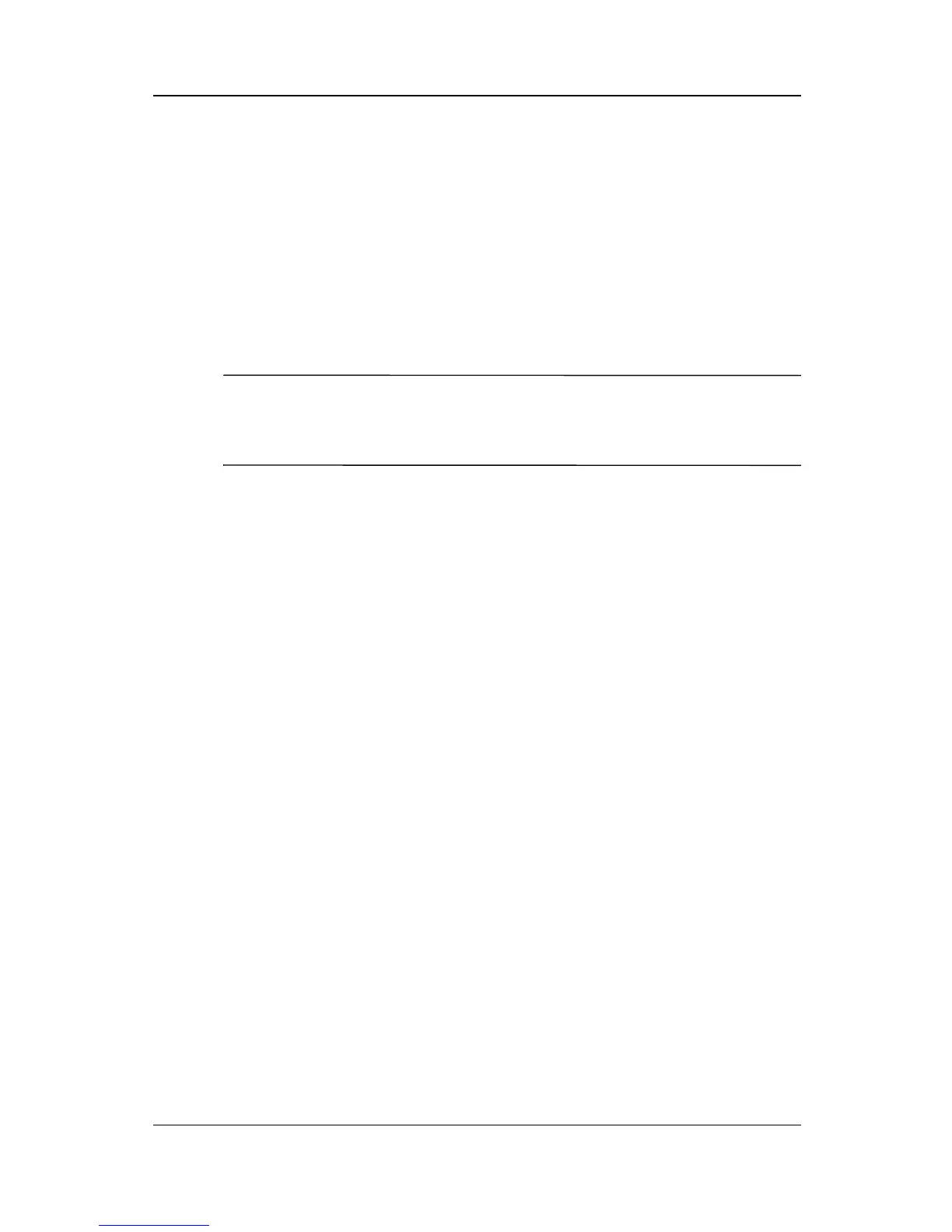4–2 Hardware Guide
Battery Packs
■ Discharge sequence:
1—Battery pack in the right MultiBay of the optional Mobile
Expansion Unit
2—Battery pack in the left MultiBay of the optional Mobile
Expansion Unit
3—Optional computer external battery pack
4—Computer battery bay
✎
A battery pack inserted into the MultiBay of the optional docking
base can be charged but cannot be used to provide battery power
to the system.
Using a New Battery Pack
Charge the battery pack in the computer’s battery bay while
connected to an external power source or while attached to the
Mobile Expansion Unit.
A new battery pack should be fully charged before it is used for
the first time. The battery pack will work without being fully
charged, but the battery gauge will not show an accurate charge
until the battery pack receives its first full charge.