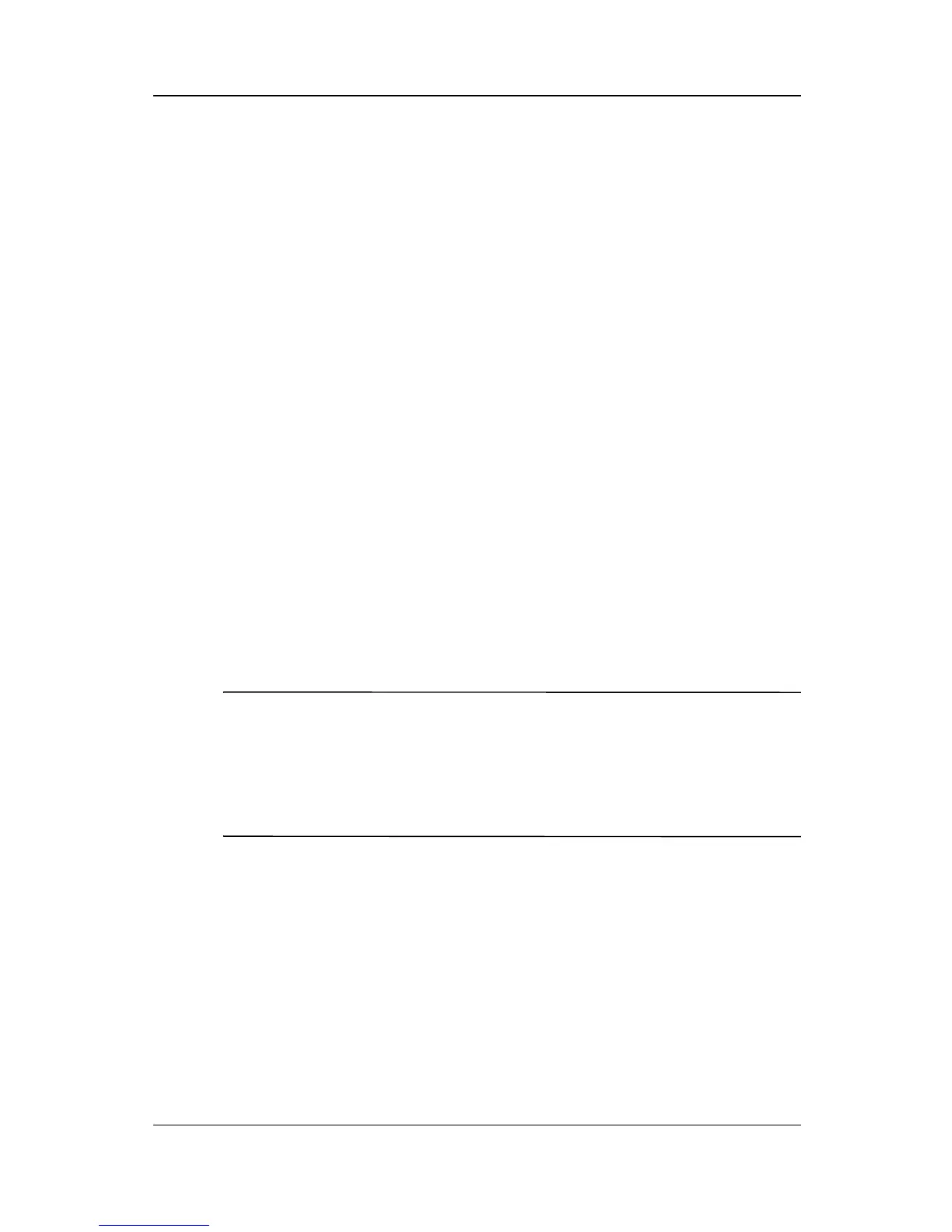8–16 Hardware Guide
Computer Upgrades and Add-ons
To find additional modem and NIC information, refer to the
following documents:
■ The installation and operation guide included with your new
modem or NIC accessory kit.
■ Modem and Networking guide, for configuring the modem
and installing software.
■ Modem Commands, for AT Commands, including dial
modifiers and instructions.
Adding and Using PC Cards
A PC Card is a credit card-sized accessory designed to conform
to the standard specifications of the Personal Computer Memory
Card International Association (PCMCIA). The computer
supports both 32-bit CardBus cards and 16-bit PC Cards.
PC Cards are classified as Type I, Type II, or Type III. The three
types are about the same length and width, but vary in thickness.
Configuring a PC Card
Ä
CAUTION: If you install software or enablers provided by a PC Card
manufacturer, you may not be able to use other PC Cards. If you are
instructed by the documentation that comes with your PC Card to install
device drivers:
■ Install only the device drives for your operating system.
■ Do not install card services, socket services, or enablers.
In Windows 98, Windows Me, and Windows 2000 Professional,
the operating system configures plug-and-play PC Cards.
In Windows NT 4.0 with CardWare provided by Compaq, you
can configure a PC Card in the CardWare window:
1. Insert the PC Card.
2. Open the CardWare window by selecting Start > Programs >
CardWare.