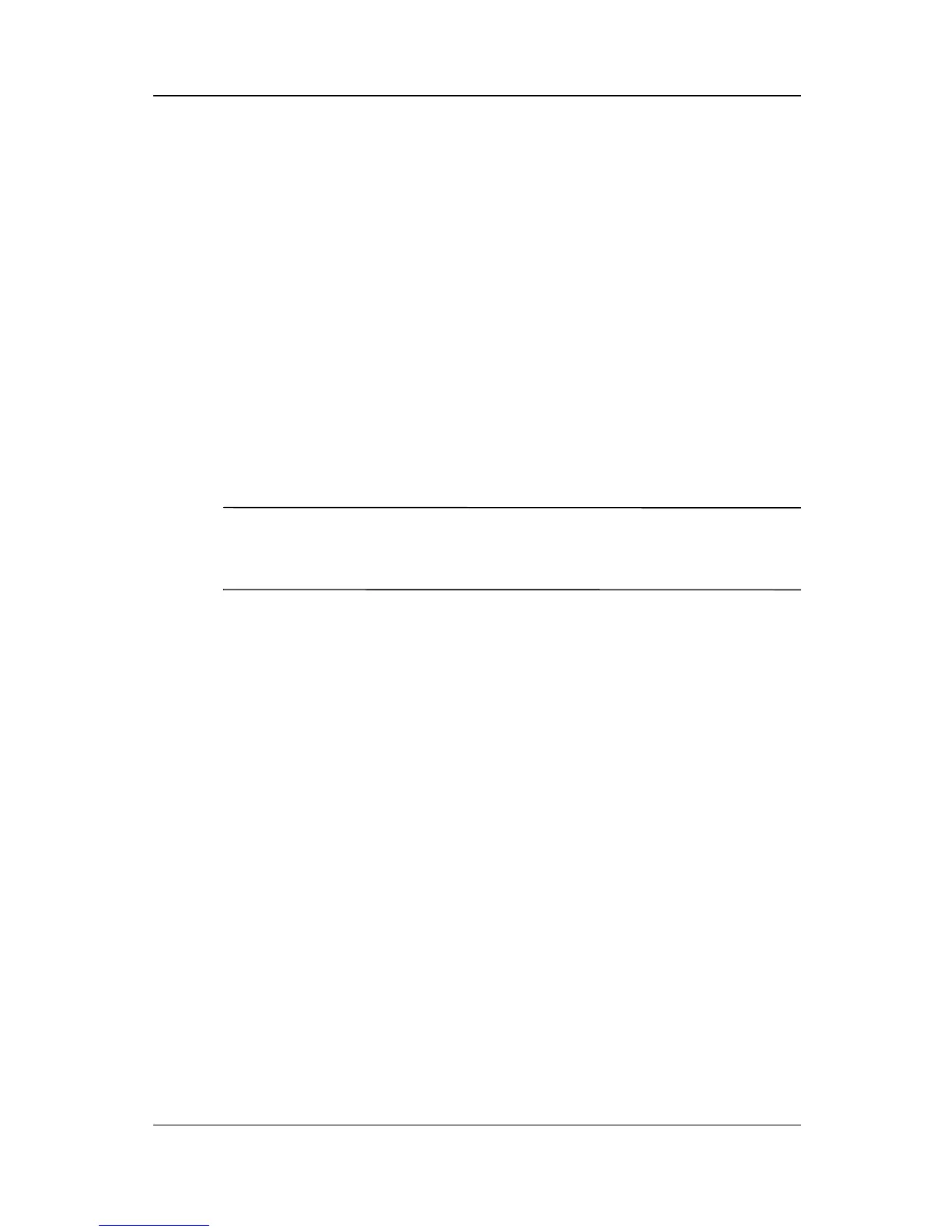Computer Upgrades and Add-ons
Hardware Guide 8–3
■ To view the amount of space required by the hibernation file:
❏ Windows 98 and Windows Me—Select Start >
Settings > Control Panel > Power > Hibernation tab.
❏ Windows NT 4.0 and Windows 2000—Select Start >
Settings > Control Panel > Compaq Power > Hibernation
tab.
■ To view the amount of free space on your hard drive, select
My Computer. Right-click your hard drive, then select
Properties.
Removing and Inserting a Memory
Expansion Board
Å
WARNING: Failure to unplug the power cord and remove all battery
packs before installing a memory expansion board can damage the
equipment and expose you to the risk of electrical shock.
Installing a Memory Expansion Board in the
Memory Expansion Compartment
1. Shut down the computer.
2. Close the display.