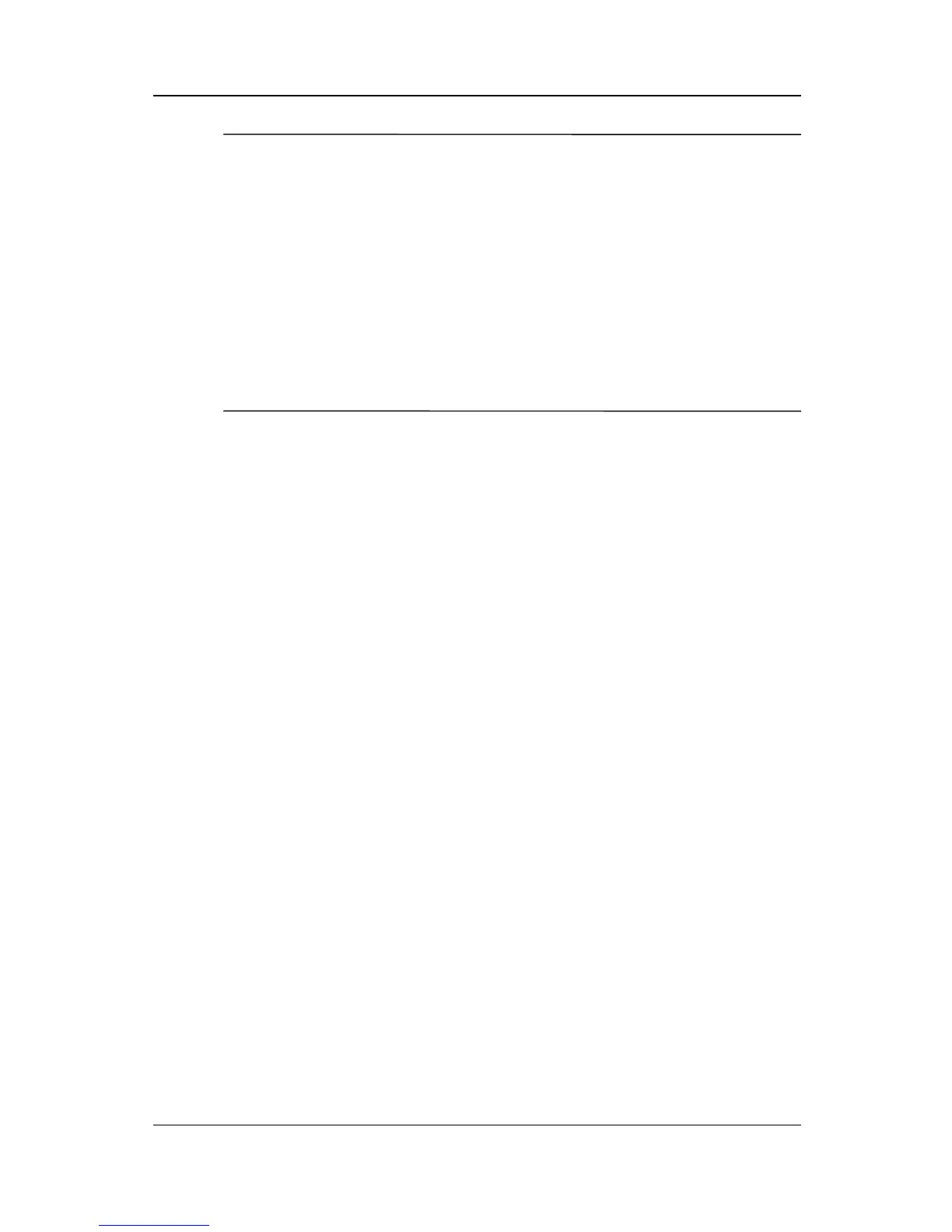1–2 Hardware Guide
Hardware and Software Setup
Å
WARNING: This is a Class B digital device, pursuant to Part 15 of the
FCC Rules. For more Class B information, refer to the Regulatory and
Safety Notices Guide on the Notebook Products Reference Library CD,
included with the computer.
To reduce the risk of personal injury, electric shock, fire, or damage to the
equipment:
■ Do not set up the computer while it is docked in an optional
docking base.
■ Do not disable the power cord grounding plug. It is an important
safety feature.
■ Plug the equipment into a grounded (earthed) electrical outlet
that is easily accessible at all times.