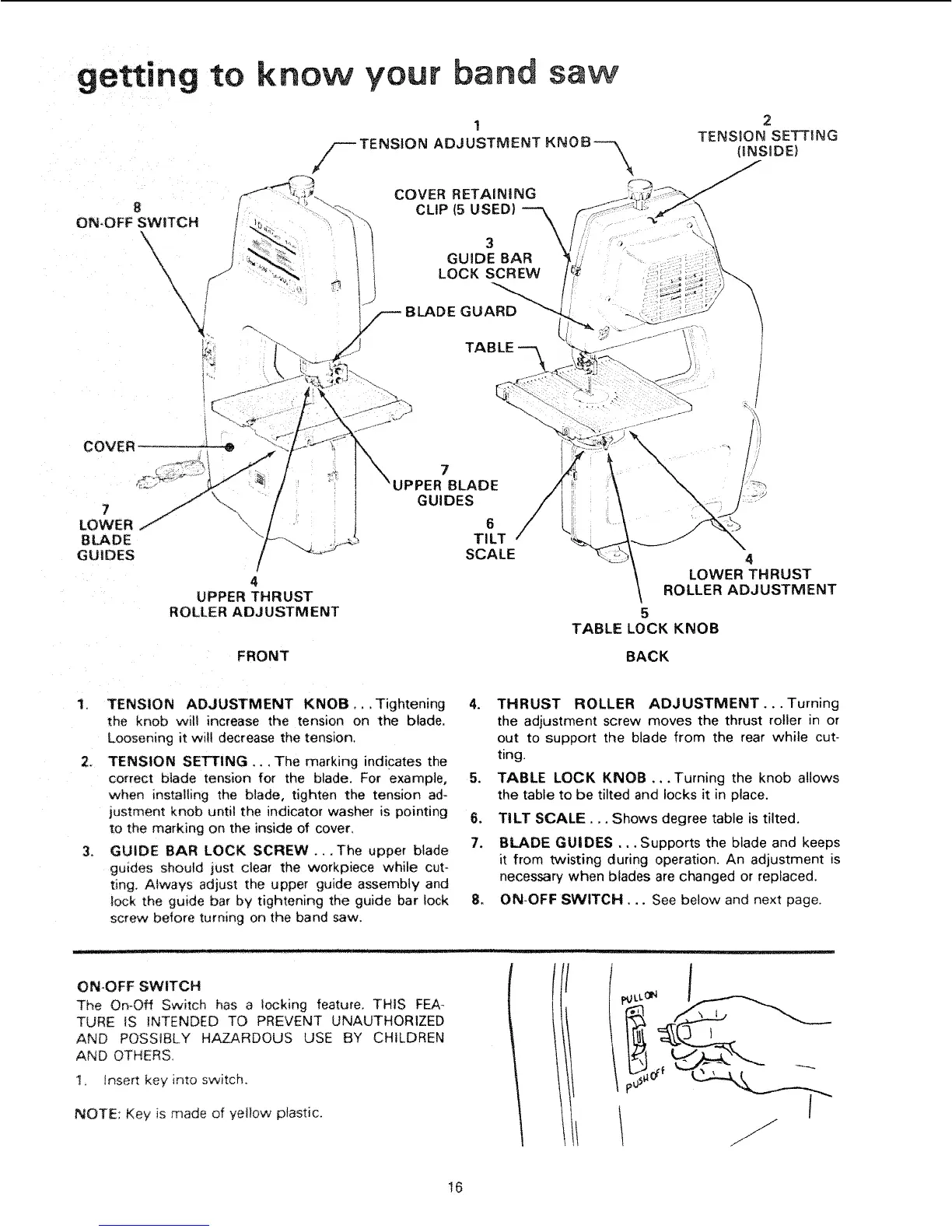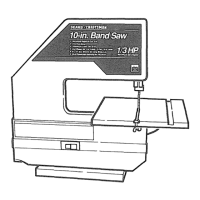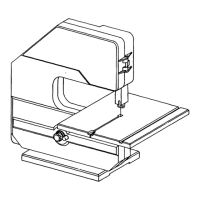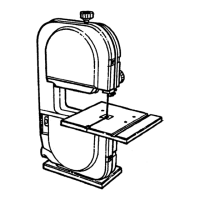getting to know your band saw
8
ON-OFF SWITCH
\
\
\
COVER
J
j_
1
//---- TENSION ADJUSTMENT KNOB "-_
COVER RETAINING
CLIP (5 USED)
7
LOWER
BLADE
GUIDES
3
GUIDE BAR
LOCK SCREW
F BLADE GUARD
TABLE -_
/
\
/
4
UPPER THRUST
ROLLER ADJUSTMENT
7
BLADE
GUIDES
6
TILT
SCALE
2
TENSSON SETTING
(gNSODE}
4
LOWER THRUST
ROLLER ADJUSTMENT
5
TABLE LOCK KNOB
FRONT
BACK
1. TENSION ADJUSTMENT KNOB...Tightening
the knob will increase the tens=on on the blade,
Loosening it wilt decrease the tension.
2. TENSION SETTING...The marking indicates the
correct blade tension for the blade. For example,
when installing the blade, tighten the tension ad-
justment knob until the indicator washer is pointing
to the marking on the inside of cover.
3. GUIDE BAR LOCK SCREW... The upper blade
guides should just clear the workpiece while cut-
ting. Always adjust the upper guide assembly and
tock the guide bar by tightening the guide bar lock
screw before turning on the band saw.
4. THRUST ROLLER ADJUSTMENT...Turning
the adjustment screw moves the thrust roller in or
out to support the blade from the rear while cut-
ting,
5. TABLE LOCK KNOB ...Turning the knob allows
the table to be tilted and locks it in place.
6. TILT SCALE .,. Shows degree table is tilted,
7. BLADE GUIDES.,. Supports the blade and keeps
it from twisting during operation. An adjustment is
necessary when blades are changed or replaced.
8, ON-OFF SWITCH... See below and next page.
ONOFF SWITCH
The On-Off Switch has a locking feature, THiS FEA-
TURE IS iNTENDED TO PREVENT UNAUTHORIZED
AND POSSI8LY HAZARDOUS USE BY CHILDREN
AND OTHERS.
1, insert key into switch.
NOTE: Key is made of yellow plastic.
LLON I
16
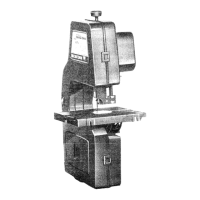