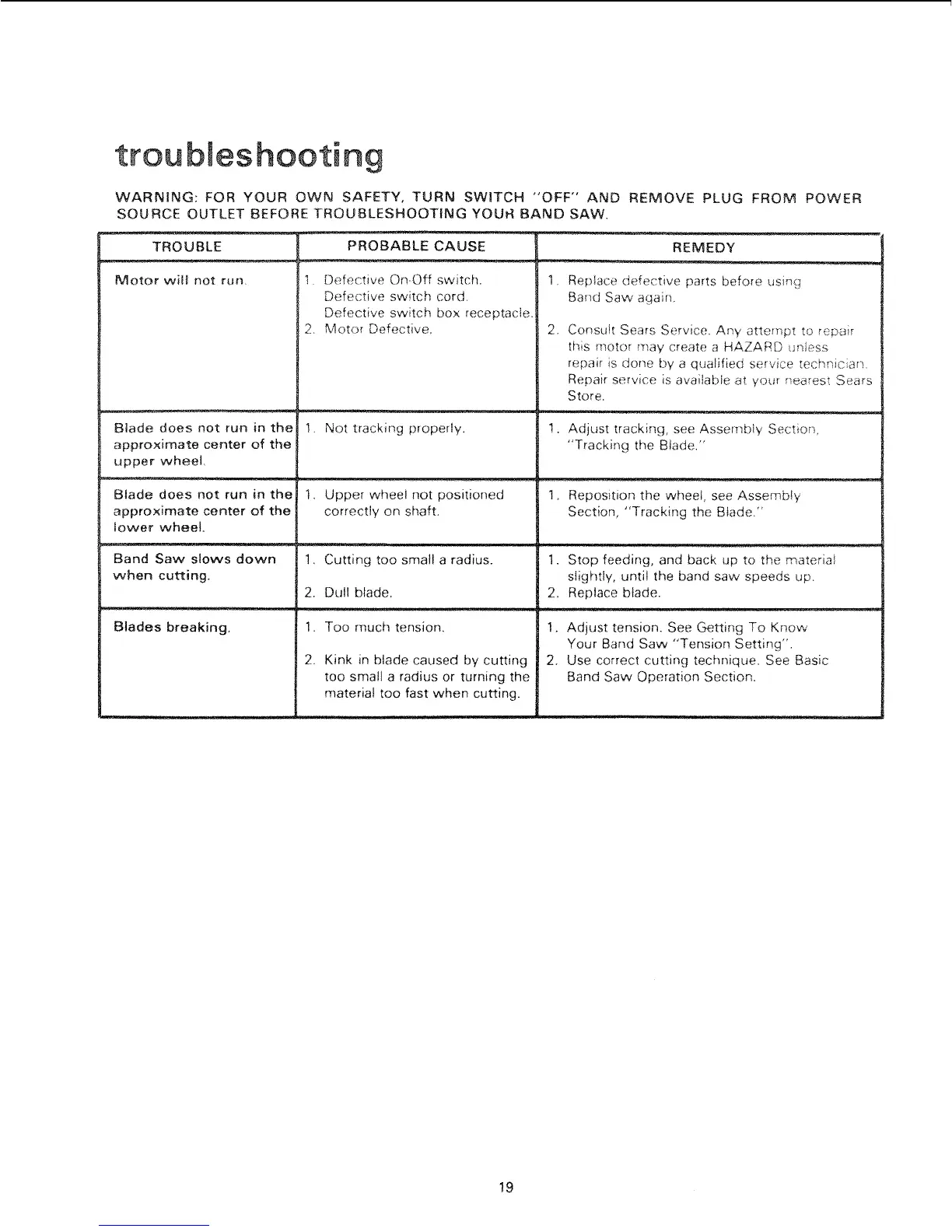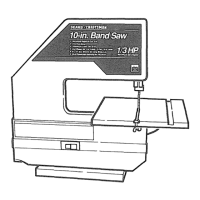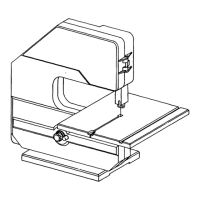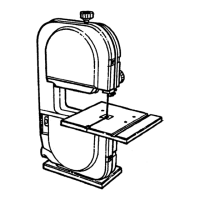troubleshooting
WARNING: FOR YOUR OWN SAFETY, TURN SWITCH "OFF" AND REMOVE PLUG FROM POWER
SOURCE OUTLET BEFORE TROUBLESHOOTING YOU_ BAND SAW.
TROUBLE PROBABLE CAUSE REMEDY
Motor will not run, I.
Blade does not run in the
approximate center of the
upper wheel,
Blade does not run in the
approximate center of the
lower wheel.
Band Saw s_ows down
when cutting.
Blades breaking.
2,
Defective OnOff switch.
Defective switch cord.
Defective switch box receptacle.
Motor Defective,
1, Not tracking properly.
Upper wheel not positioned
correctly on shaft.
1, Cutting too small a radius.
2. Dull blade.
1. Too much tension,
2.
Kink in blade caused by cutting
too small a radkJs or turning the
material too fast when cutting.
t, Replace defective parts before using
Band Saw again,
2. Consut[ Sears Service. Any attempt, to repair
this motor may create a HAZARD unJess
repair is done by a qualified serv}ce techniciar'.
Repair service is available at your nearest Sears
Store,
1. Adjust tracking, see Assembly Sectior_,
"Tracking the Blade."
1, Reposition tile wheel, see Assembly
Section, "Tracking the Blade."
1. Stop feeding, and back up to the material
slightly, until the band saw speeds up.
2. Replace blade.
1. Adjust tension. See Getting To Know
Your Band Saw "Tension Setting".
2. Use correct cutting technique. See Basic
Band Saw Operation Section.
19
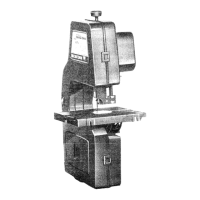