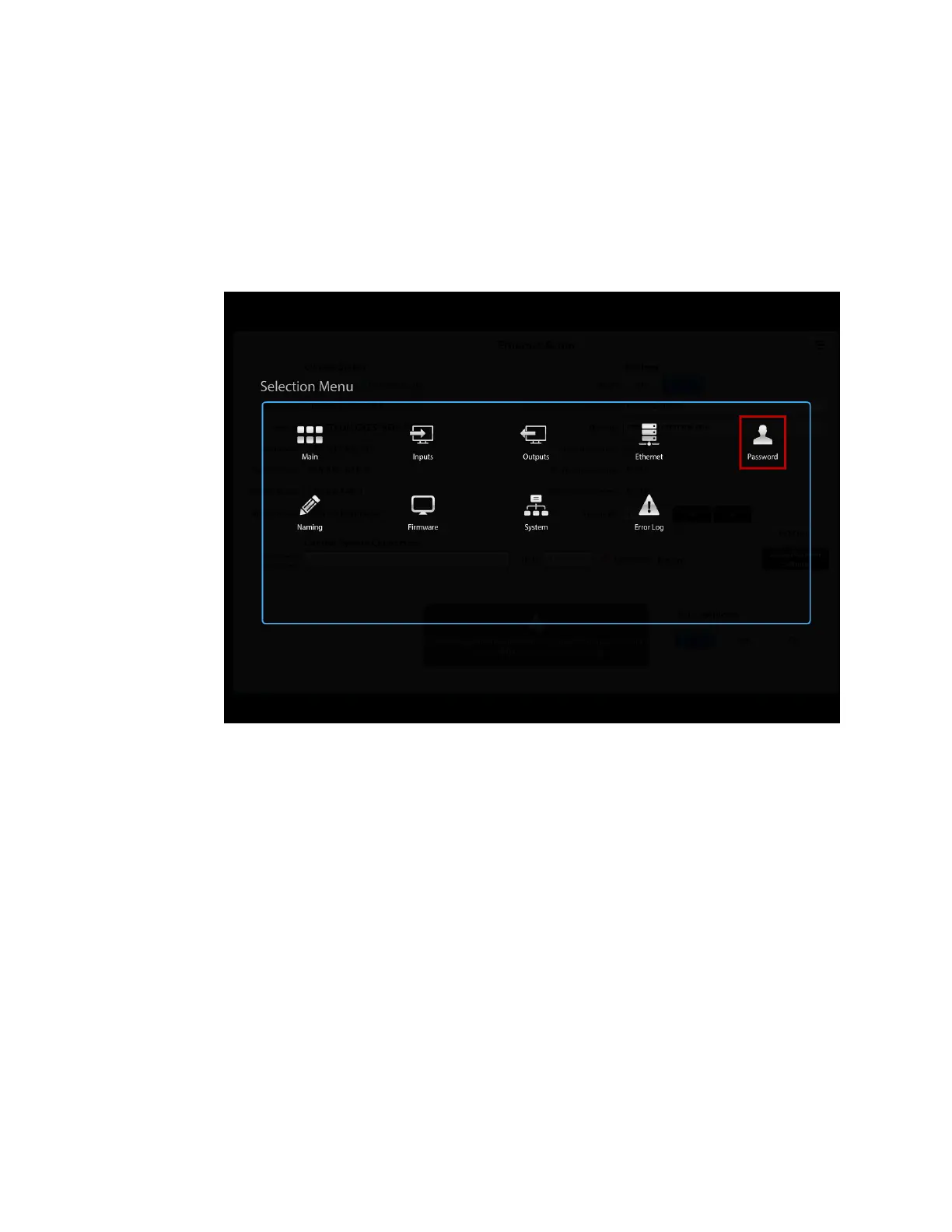27
Set or Edit a Password
By default, a password is not required to access the web interface. Set or edit a
password to control access to the web interface.
To set or edit a password:
1. On the Selection Menu page, click the Password icon.
Selection Menu Page – Password Icon
The Password Setup page opens.